- Mark as New
- Bookmark
- Subscribe
- Subscribe to RSS Feed
- Permalink
- Report Inappropriate Content
07-30-2022 09:25 PM in
Galaxy A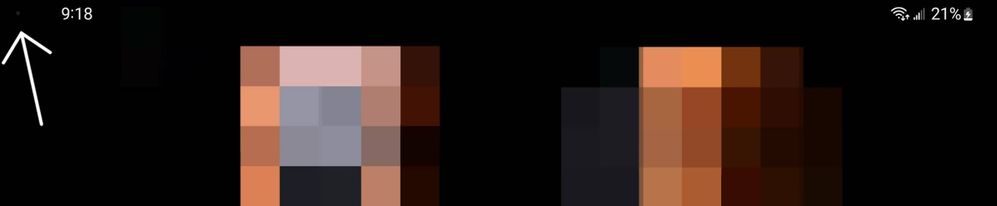
- OneUI 4.1
- Android 12
- Security Patch June 1 2022
- System update June 1, 2022
- Mark as New
- Subscribe
- Subscribe to RSS Feed
- Permalink
- Report Inappropriate Content
07-31-2022 10:07 AM in
Galaxy A- Mark as New
- Subscribe
- Subscribe to RSS Feed
- Permalink
- Report Inappropriate Content
07-31-2022 10:17 AM in
Galaxy ADo you mean the hardware proximity sensor? Or some indicator to show that it is in use?
- Mark as New
- Subscribe
- Subscribe to RSS Feed
- Permalink
- Report Inappropriate Content
07-31-2022 10:25 AM in
Galaxy A- Mark as New
- Subscribe
- Subscribe to RSS Feed
- Permalink
- Report Inappropriate Content
07-31-2022 10:27 AM in
Galaxy A- Mark as New
- Subscribe
- Subscribe to RSS Feed
- Permalink
- Report Inappropriate Content
07-31-2022 10:34 AM in
Galaxy A- Mark as New
- Subscribe
- Subscribe to RSS Feed
- Permalink
07-31-2022 10:47 AM in
Galaxy AHi Vadym, we would like to inform you that the Grey dot could be a notification number (if there are any numbers inside the circle) Since the dot is not clearly visible to us we are unable to find out. It could also be a notification from a specific application.
We kindly request you to check it if it is showing up while accessing a specific app or another application in the full screen mode.
- Mark as New
- Subscribe
- Subscribe to RSS Feed
- Permalink
- Report Inappropriate Content
07-31-2022 10:54 AM in
Galaxy AThere are no numbers in the circle. It shows up to the left of the time, whereas the notification icons show up to the right of the clock.
The dot is visible whenever I have an app in full screen and the status bar is not visible, but I have purposely swiped down to make it visible. I tried playing a video in Samsung internet app and the gray dot showed up as well.
- Mark as New
- Subscribe
- Subscribe to RSS Feed
- Permalink
- Report Inappropriate Content
07-31-2022 12:18 PM in
Galaxy AUsually the dots, are Notification Dots, informing you that an app is accessing the Camera, Microphone etc.
However, normally these Notification Dots appear on the right side of the Status Bar.
You could check in Settings > Notifications to view the recent Notifications, or try using Good Lock's NotiStar to see if there's any Notification for the dot.
- Mark as New
- Subscribe
- Subscribe to RSS Feed
- Permalink
- Report Inappropriate Content
07-31-2022 12:26 PM in
Galaxy A
