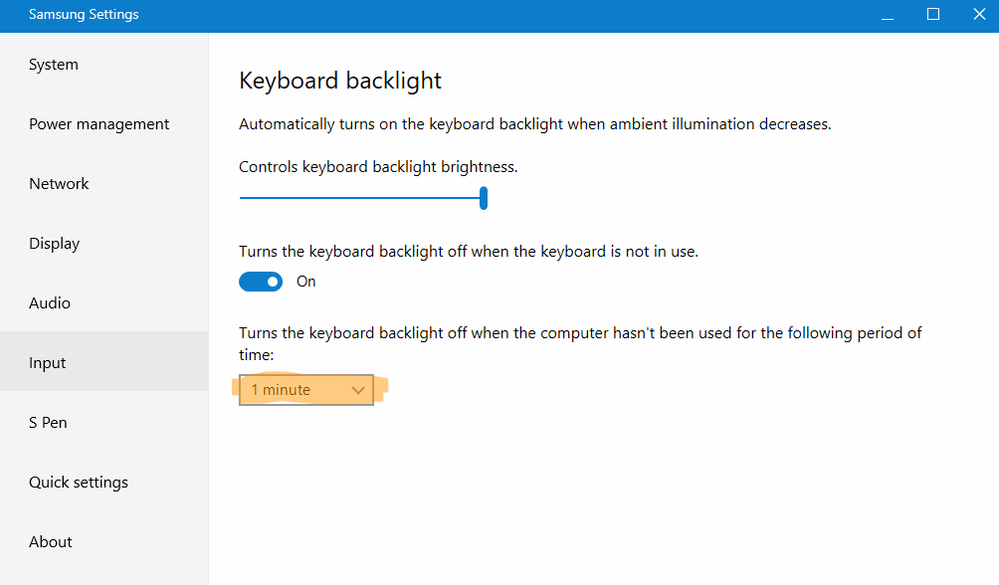- Mark as New
- Bookmark
- Subscribe
- Subscribe to RSS Feed
- Permalink
- Report Inappropriate Content
05-23-2021 04:02 AM in
Galaxy BooksI can't get my keyboard backlight to stay on at all. I toggle through the Fn+F9 key and it will go through the levels of brightness, but then turns the backlight off altogether. I've tried this in a completely dark room, and the light still turns off after a few seconds.
I have Samsung settings installed and running, but there are no options for the keyboard backlight. I've also tried a replacement device. It's a Samsung Galaxy Book S purchased from Verizon. I'm hoping someone could help me.
- Mark as New
- Subscribe
- Subscribe to RSS Feed
- Permalink
05-23-2021 06:09 AM in
Galaxy BooksHi, Please could you try to restart your system and try toggle through the Fn+F9 key.
- Mark as New
- Subscribe
- Subscribe to RSS Feed
- Permalink
- Report Inappropriate Content
09-25-2023 12:44 AM in
Galaxy BooksThat is NOT answer. The sensor is not calibrated properly!
- Mark as New
- Subscribe
- Subscribe to RSS Feed
- Permalink
- Report Inappropriate Content
05-23-2021 09:28 AM in
Galaxy BooksHave you try extend the backlight for longer time?
- Mark as New
- Subscribe
- Subscribe to RSS Feed
- Permalink
- Report Inappropriate Content
05-24-2021 10:54 AM in
Galaxy Books- Mark as New
- Subscribe
- Subscribe to RSS Feed
- Permalink
- Report Inappropriate Content
05-24-2021 01:37 PM in
Galaxy Books- Mark as New
- Subscribe
- Subscribe to RSS Feed
- Permalink
- Report Inappropriate Content
11-02-2021 10:21 AM in
Galaxy BooksI have exactly the same issue. The photo sensor for the keyboard is on the bottom right corner of the display in the black bezel just below and to the right of the date and time field in Windows 10. Hold your finger over it to see the keyboard light up. I've had to resort to putting a sticker over the sensor to fool it into thinking it's dark so the keyboard backlight will stay on otherwise it literally never comes on! I think you must have to be typing in total darkness for it to come on otherwise!
- Mark as New
- Subscribe
- Subscribe to RSS Feed
- Permalink
- Report Inappropriate Content
03-31-2025 05:49 AM in
Galaxy BooksFor my Galaxy laptop, i had to cover the tiny hole next to the power light indicator (top left side of keyboard). The sticker keeps the backlight on. Samsung needs to fix this!
- Mark as New
- Subscribe
- Subscribe to RSS Feed
- Permalink
- Report Inappropriate Content
11-11-2021 05:46 PM in
Galaxy BooksHas anybody found an answer to how to disable the sensor from the system? I have the same issue but don't want to put a sticker to solve it.
- Mark as New
- Subscribe
- Subscribe to RSS Feed
- Permalink
- Report Inappropriate Content
12-13-2021 06:41 AM in
Galaxy BooksHi, same problem here. Galaxy Book S 13 backlight light sensor does not work at dim light. Baklight works only at completely dark.
Help, please!