Parmandil
Beginner Level 2
Options
- Mark as New
- Bookmark
- Subscribe
- Subscribe to RSS Feed
- Permalink
- Report Inappropriate Content
10-22-2018 07:23 PM in
Galaxy J
So I have noticed that my phone is a lot better at connecting to my home internet than my laptop. In the past, the easiest way for me to fix this issue was to USB tether my old S4 to the laptop and use the internet through my phone. Sure it was a little slow but much more reliable.
Now I have bought a new J7 device and I find myself unable to share my phones Wi-Fi. I can only share my phones data. Now really I don't have data on my plan so I would never want to pay for my laptops internet via my phones data. This makes no sense for me.
Is there any way to fix this and go back to the old sharing of Wi-Fi via USB tethering???
Now I have bought a new J7 device and I find myself unable to share my phones Wi-Fi. I can only share my phones data. Now really I don't have data on my plan so I would never want to pay for my laptops internet via my phones data. This makes no sense for me.
Is there any way to fix this and go back to the old sharing of Wi-Fi via USB tethering???
5 Comments
CHMultimedia
Expert Level 5
Options
- Mark as New
- Subscribe
- Subscribe to RSS Feed
- Permalink
- Report Inappropriate Content
10-22-2018 07:40 PM in
Galaxy J
Yes. Open Settings, Connections, Mobile Hotspot and select USB
Just to precise: Which J7 model you have? There is no J7 sold in Canada
Just to precise: Which J7 model you have? There is no J7 sold in Canada
Parmandil
Beginner Level 2
Options
- Mark as New
- Subscribe
- Subscribe to RSS Feed
- Permalink
- Report Inappropriate Content
10-27-2018 01:43 PM (Last edited 03-14-2019 05:26 AM ) in
Galaxy J
It's the J727T which I bought on amazon.ca
I'm still not able to fix the problem since when I turn on USB tethering, Wi-Fi is automatically switched off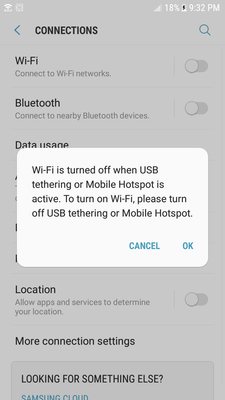
I'm still not able to fix the problem since when I turn on USB tethering, Wi-Fi is automatically switched off
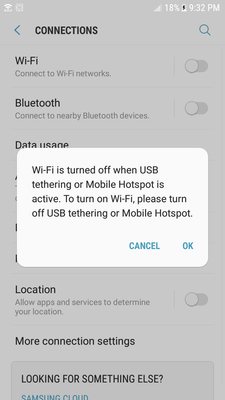
Jonathan34
Expert Level 1
Options
- Mark as New
- Subscribe
- Subscribe to RSS Feed
- Permalink
- Report Inappropriate Content
10-22-2018 09:02 PM in
Galaxy J
In addition to the above, you also have to make sure WiFi Sharing is on within the Mobile Hotspot setting. It's just a little more hidden. Just select Mobile Hotspot and then there will be more options and one should be WiFi Sharing, make sure it's on and then turn on Hotspot and USB Tethering and that should work out as it did with your S4.
Moderator
Options
- Mark as New
- Subscribe
- Subscribe to RSS Feed
- Permalink
10-23-2018 10:07 AM in
Galaxy J
Thanks @Jonathan34 and @CHMultimedia thanks for your helpful response!
-Jenna
-Jenna
CHMultimedia
Expert Level 5
Options
- Mark as New
- Subscribe
- Subscribe to RSS Feed
- Permalink
- Report Inappropriate Content
10-27-2018 01:45 PM in
Galaxy J
Oh. Sorry but this phone is a J7 Perx T-Mobile phone. They have a strict policy about hotspots. Next time buy a F or W model only, preferably W. Amazon.ca is just a site where individuals and shops sell stuff, not a shop. You bought a grey market phone
