Tallman
★
Options
- Mark as New
- Bookmark
- Subscribe
- Subscribe to RSS Feed
- Permalink
- Report Inappropriate Content
01-08-2021 07:57 PM in
Galaxy Note
I finally upgraded my phone to One UI 3.0. So far so good.


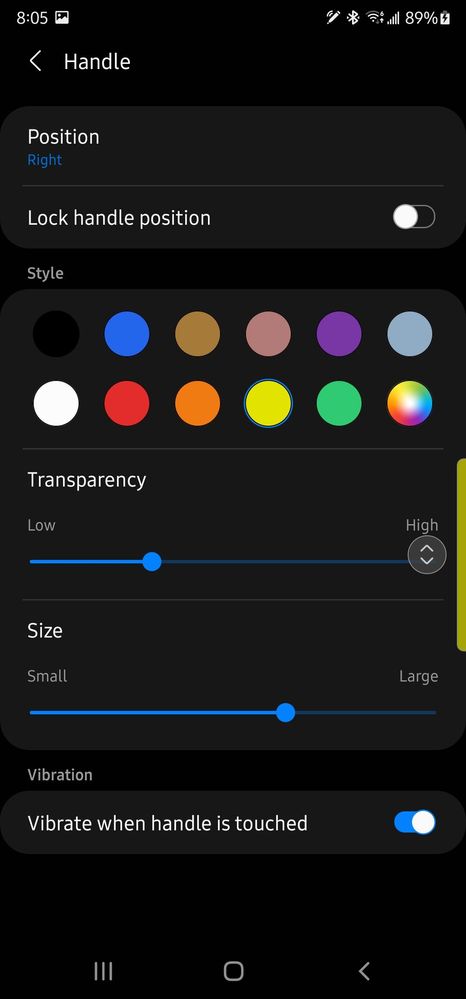
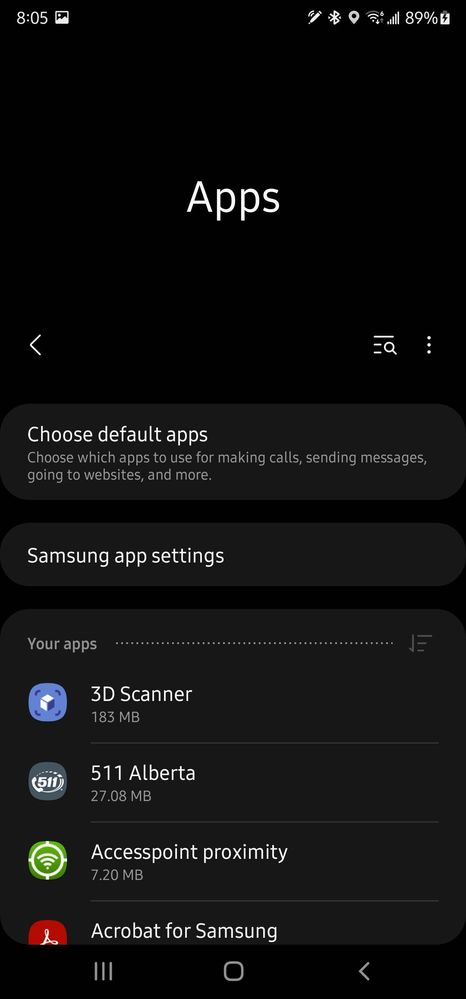

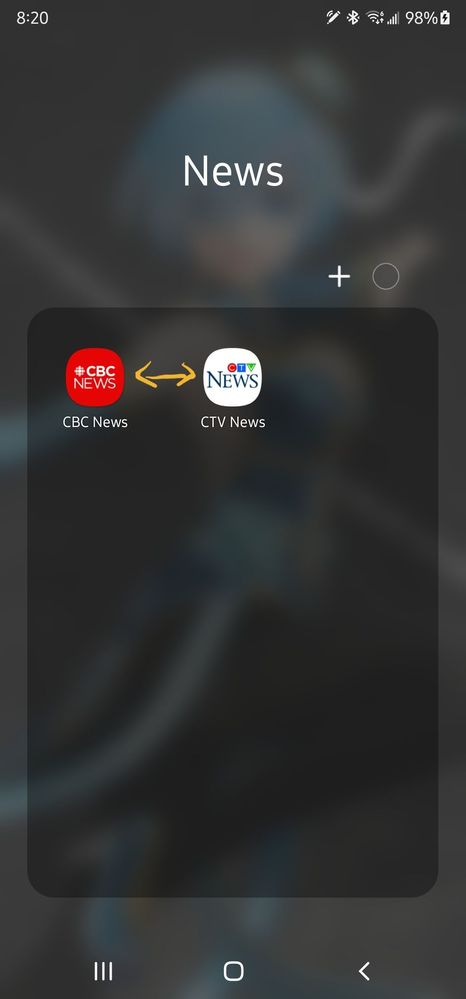
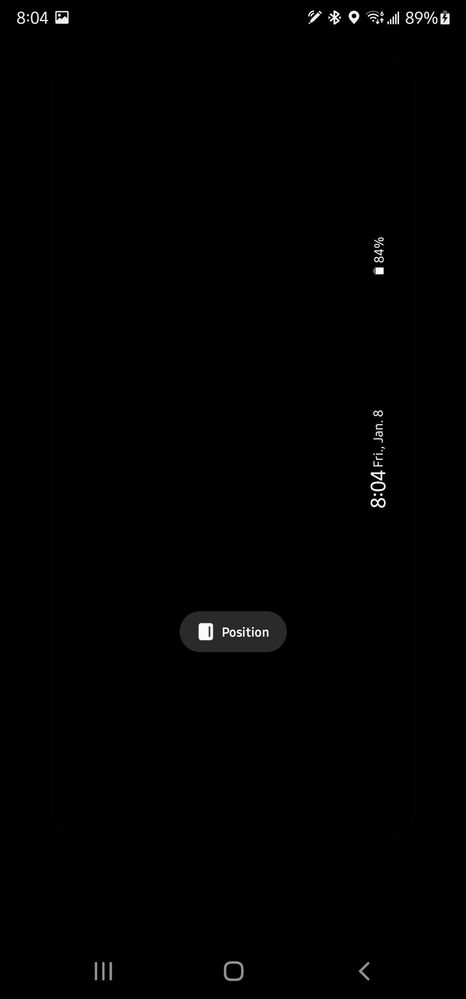
I bet many members already noticed some new features.
I am going to share some new features that I have found so far.
Samsung Message app - Trash folder
Many previous posts were asking if members can recover deleted messages, me and moderators usually said there is no way to recover deleted messages, except restore them from backup. Now, Samsung Message app has Trash folder now. Thank you Samsung. 😉

Second feature I noticed - Wireless Emergency Alerts
This settings was configured in Samsung Message app, now it moved to Notifications.

More settings for Edge Panel.
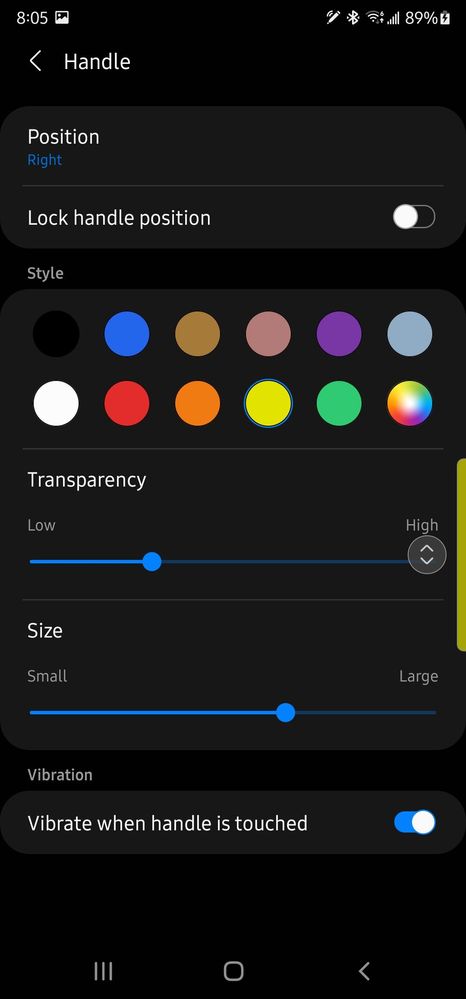
App settings now separate from App info.
In the old days, if you want to see app settings you can open App info and you can see it. Now, you have to open Samsung app settings in order to see the individual app settings.
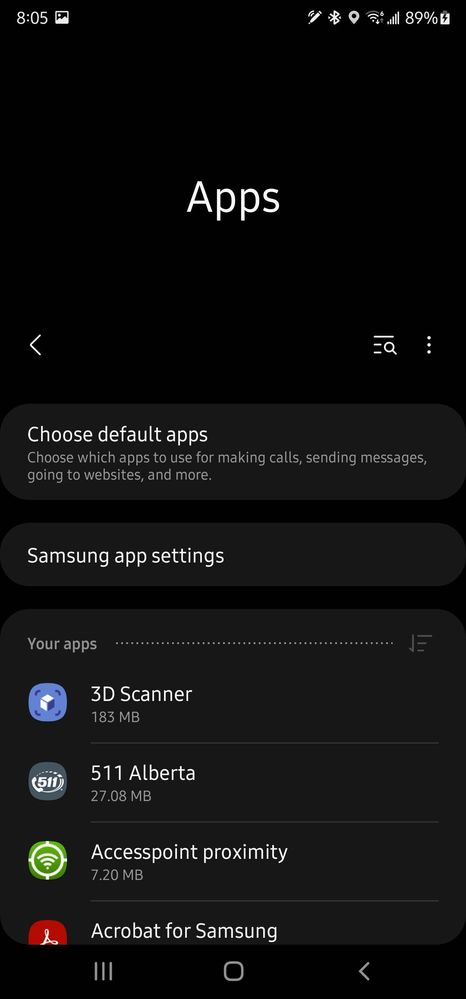
New saving feature after edit
Cautions: If you click save button on the top after edit the photo, this save button will replace your original photo.
If you want to keep original photo, you need to click on 3 dots on top right, click save copy. This will not overwrite your original photo.

There are 2 changes that I don't like:
1. Wide space between icons. This looks wierd to me. Waiting for Goodlock support UI 3.0 so that I can adjust icon space.
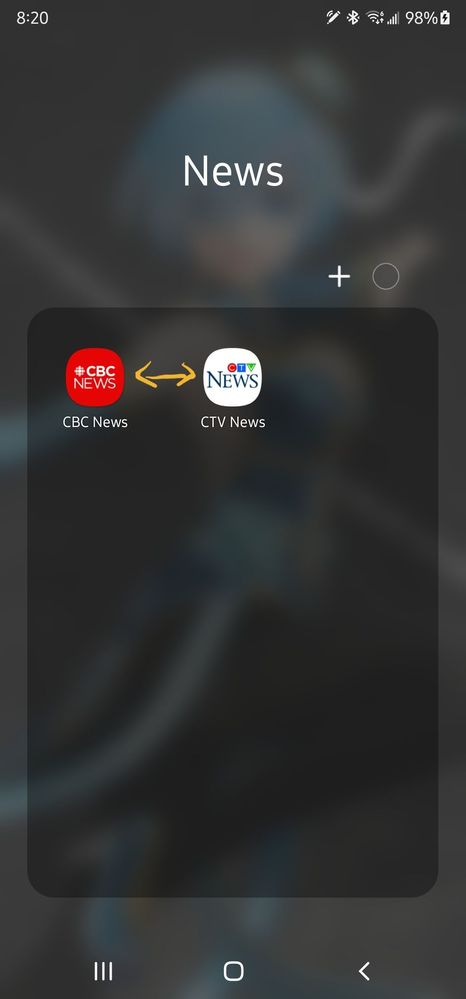
2. Clock style ( AOD & Lock screen )
The clock positions cannot move and nothing can be changed how. Only colours...🙁
One of the clock style was at the edge of the screen. Now the position has moved invert. I don't understand this move??? 🤯
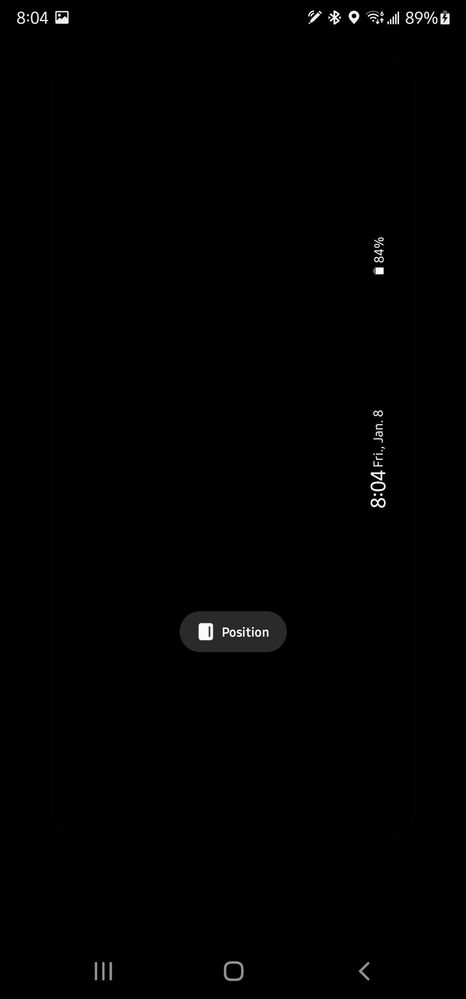
Hope OneUI 3.1 will fix some problems in this version. In general, everything works fine for me. Will monitor battery usage over next week. Have a good weekend everyone.
15 REPLIES 15
- « Previous
-
- 1
- 2
- Next »
Tallman
★
Options
- Mark as New
- Subscribe
- Subscribe to RSS Feed
- Permalink
- Report Inappropriate Content
01-09-2021 08:15 AM in
Galaxy Note
In OneUI 3, Edge Lightning has changed. First of all, you can go to the following locations:
Settings → Notifications
If you are in Brief style, you should see
- Included upps
- Brief Pop-up settings
Click on Included apps. Default is all apps. Turn off all apps on top. Then choose which apps you want to have the Edge lightning.
For the brief pop-up settings, you can change your Edge lightning style and colours there.
Settings → Notifications
If you are in Brief style, you should see
- Included upps
- Brief Pop-up settings
Click on Included apps. Default is all apps. Turn off all apps on top. Then choose which apps you want to have the Edge lightning.
For the brief pop-up settings, you can change your Edge lightning style and colours there.
Tallman
★
Options
- Mark as New
- Subscribe
- Subscribe to RSS Feed
- Permalink
- Report Inappropriate Content
01-09-2021 08:28 AM in
Galaxy Note
Regarding about the Samsung Message app, the app looks like the same as UI 2.5. They added the trash function and I think they moved "Send individual message" from Group settings to front settings for easy access. like my post said the Emergency settings now also moved to Notifications settings too.
CynicalJerk84
Active Level 8
Options
- Mark as New
- Subscribe
- Subscribe to RSS Feed
- Permalink
- Report Inappropriate Content
01-09-2021 04:41 PM in
Galaxy Note
awesome in depth review. thank you for taking the time to break it down.
JustMeTheNinjaT
Active Level 6
Options
- Mark as New
- Subscribe
- Subscribe to RSS Feed
- Permalink
- Report Inappropriate Content
01-11-2021 10:34 AM in
Galaxy Note
didn't the s8 and 9 have trash ?
Tallman
★
Options
- Mark as New
- Subscribe
- Subscribe to RSS Feed
- Permalink
- Report Inappropriate Content
01-11-2021 10:45 AM in
Galaxy Note
Depends on which trash you talking about. Most of the time trash is in Gallery, My Files and Contacts. Now included in Samsung Message app.
TylerTylerTyler
Beginner Level 2
Options
- Mark as New
- Subscribe
- Subscribe to RSS Feed
- Permalink
- Report Inappropriate Content
02-05-2021 04:00 PM in
Galaxy Note
Aside from 1 thing I do like this update.
That one thing, however, has ruined it for me: I can no longer backup my Secure Folder (a main reason Ive stuck with Samsung) successfully
That one thing, however, has ruined it for me: I can no longer backup my Secure Folder (a main reason Ive stuck with Samsung) successfully
- « Previous
-
- 1
- 2
- Next »




