flanagan
Active Level 7
Options
- Mark as New
- Bookmark
- Subscribe
- Subscribe to RSS Feed
- Permalink
- Report Inappropriate Content
05-26-2018 05:53 PM in
Galaxy S
does anybody here know how to show me or step me through the process to encrypt my Galaxy S8 my memory card is already encrypted but I want to encrypt my Galaxy S8 phone can someone help me please and thank you
6 Comments
Shaggyskunk1BLM
Expert Level 5
Options
- Mark as New
- Subscribe
- Subscribe to RSS Feed
- Permalink
- Report Inappropriate Content
05-26-2018 06:13 PM (Last edited 03-14-2019 06:22 AM ) in
Galaxy S
Off hand I'd suggest that you move everything of a sensitive nature to the Secure Folder - It's protected by the Knox platform.. You can also use Secure Startup in Settings - Security - I believe that prior to Nougat there was an option for whole device encryption... 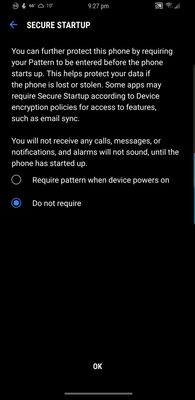
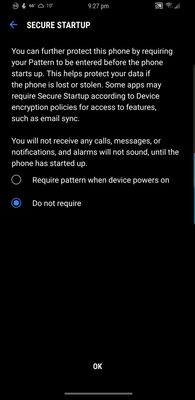
CHMultimedia
Expert Level 5
Options
- Mark as New
- Subscribe
- Subscribe to RSS Feed
- Permalink
- Report Inappropriate Content
05-26-2018 09:39 PM in
Galaxy S
That was on Lollipop exactly. But there was issues of poor performance so it was removed on Marshmallow and now employs a different way to encrypt data.
carr0498
Active Level 10
Options
- Mark as New
- Subscribe
- Subscribe to RSS Feed
- Permalink
- Report Inappropriate Content
05-28-2018 04:23 AM in
Galaxy S
android is now encrypted by default. secure folder is an extra layer of protection
flanagan
Active Level 7
Options
- Mark as New
- Subscribe
- Subscribe to RSS Feed
- Permalink
- Report Inappropriate Content
05-28-2018 09:35 AM in
Galaxy S
thank you I did not know that the Galaxy S8 already comes in Cryptid thank you for your info (carr0498)
carr0498
Active Level 10
Options
- Mark as New
- Subscribe
- Subscribe to RSS Feed
- Permalink
- Report Inappropriate Content
05-28-2018 10:31 AM in
Galaxy S
make sure you enable PIN startup in the security settings...this is what secures your phone
Moderator
Options
- Mark as New
- Subscribe
- Subscribe to RSS Feed
- Permalink
05-28-2018 02:24 PM in
Galaxy S
Hey members, thanks a lot for your supports!
- Wonchul
- Wonchul
