makeanimationss
Active Level 10
Options
- Mark as New
- Bookmark
- Subscribe
- Subscribe to RSS Feed
- Permalink
- Report Inappropriate Content
02-27-2020 11:54 AM in
Galaxy S
So when you launch Game Launcher, you get your games that you have downloaded on the top and you can swipe and find the game you want and click on it. Some games have a weird square thumbnail and some have a round thumbnail, which I think should be the real one as One UI indicates. This might be a framing bug or an app thumbnail issue. Either way, please fix this issue. It is really painful to see it. Thank you.
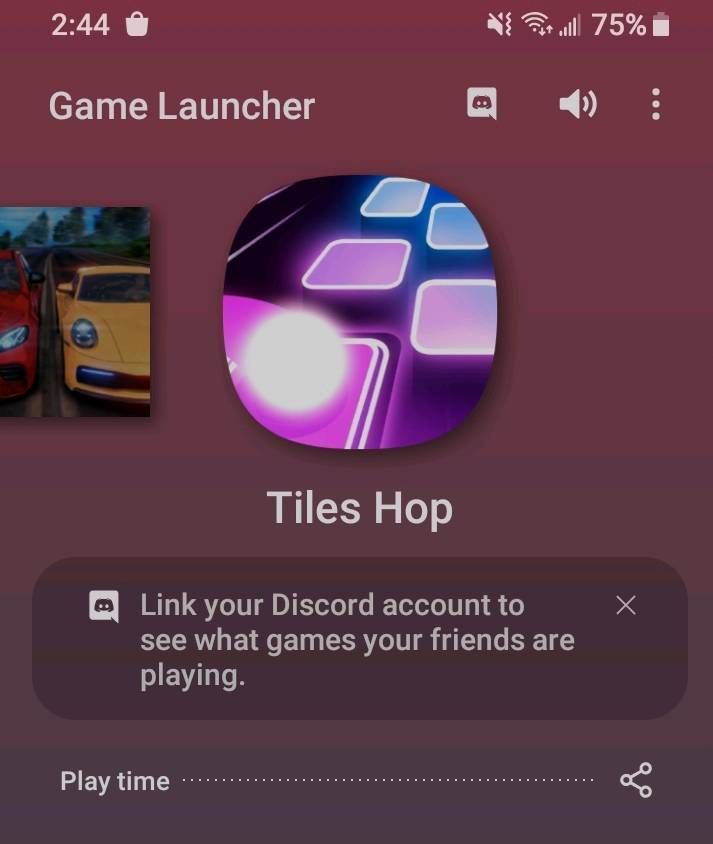
Refer below
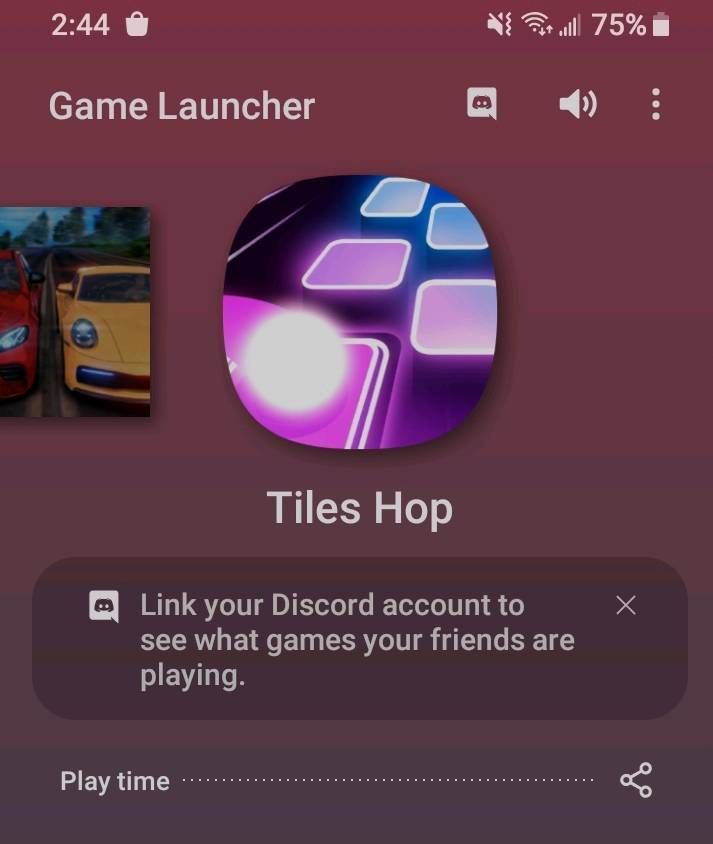
Solved! Go to Solution.
2 REPLIES 2
Solution
Moderator
Options
- Mark as New
- Subscribe
- Subscribe to RSS Feed
- Permalink
02-27-2020 12:52 PM in
Galaxy S
It is not an issue with the Game launcher. It depends on the app and the interface. Some apps are designed to show in square and some in round thumbnail.
Cheers,
Jeremie
makeanimationss
Active Level 10
Options
- Mark as New
- Subscribe
- Subscribe to RSS Feed
- Permalink
- Report Inappropriate Content
02-27-2020 05:23 PM in
Galaxy S
Ok thank you, Jeremie
