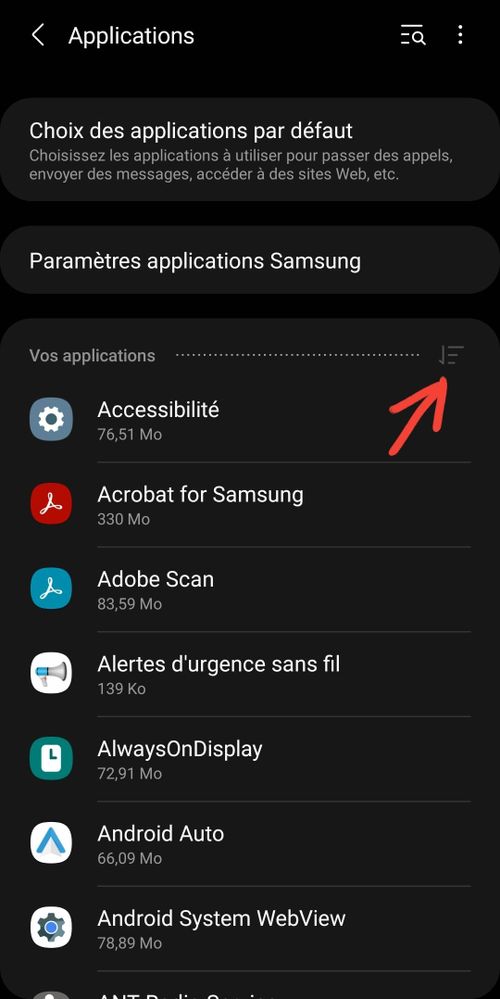- Mark as New
- Bookmark
- Subscribe
- Subscribe to RSS Feed
- Permalink
- Report Inappropriate Content
03-23-2021 01:24 PM (Last edited 03-23-2021 01:24 PM ) in
Galaxy SSolved! Go to Solution.
1 Solution
Accepted Solutions
- Mark as New
- Subscribe
- Subscribe to RSS Feed
- Permalink
- Report Inappropriate Content
03-23-2021 01:29 PM (Last edited 03-23-2021 01:29 PM ) in
Galaxy SYou can go to Settings > Apps > Android System Webview. Click 3 dots on top right and uninstall.
Or you can Open Google Play Store, search Android System Webview, then click Uninstall.
If Android System Webview is disable, you need to disable Chrome to make it work..it works too
After that, go in Play Store and make updates
- Mark as New
- Subscribe
- Subscribe to RSS Feed
- Permalink
- Report Inappropriate Content
03-23-2021 01:29 PM (Last edited 03-23-2021 01:29 PM ) in
Galaxy SYou can go to Settings > Apps > Android System Webview. Click 3 dots on top right and uninstall.
Or you can Open Google Play Store, search Android System Webview, then click Uninstall.
If Android System Webview is disable, you need to disable Chrome to make it work..it works too
After that, go in Play Store and make updates
- Mark as New
- Subscribe
- Subscribe to RSS Feed
- Permalink
- Report Inappropriate Content
03-23-2021 01:47 PM in
Galaxy S- Mark as New
- Subscribe
- Subscribe to RSS Feed
- Permalink
- Report Inappropriate Content
03-23-2021 01:59 PM in
Galaxy Sit is working now , salute for you 👍😁
- Mark as New
- Subscribe
- Subscribe to RSS Feed
- Permalink
- Report Inappropriate Content
03-23-2021 02:24 PM (Last edited 03-23-2021 02:25 PM ) in
Galaxy SBe sure to click “✓ Accept as Solution” when you find an answer that suits you. It helps other people with the same query. To do it, you have to click on the 3 dots at the right of the answer and click on " Accept as Solution "
You can accept more than one solution...have a nice day
- Mark as New
- Subscribe
- Subscribe to RSS Feed
- Permalink
- Report Inappropriate Content
03-23-2021 01:44 PM in
Galaxy SWhich app doesn't work?
- Mark as New
- Subscribe
- Subscribe to RSS Feed
- Permalink
- Report Inappropriate Content
03-23-2021 01:46 PM in
Galaxy S- Mark as New
- Subscribe
- Subscribe to RSS Feed
- Permalink
- Report Inappropriate Content
03-23-2021 01:54 PM (Last edited 03-23-2021 02:21 PM ) in
Galaxy SFollow my pictures to uninstall Android System Webview updates
Go in Settings/Apps/Your apps(system apps) search Android System Webview and click on the 3 dots at the right top and select uninstall
Pictures may not be in order, sorry it's in french
- Mark as New
- Subscribe
- Subscribe to RSS Feed
- Permalink
- Report Inappropriate Content
03-23-2021 01:57 PM in
Galaxy SFollow Cassidy solution as Google Android Webview was having problem. Either stop the Webview from Cassidy suggestion or you can go to Google Play Store and Search for Android System Webview, then update it. Restart the phone and all apps will work again.
- Mark as New
- Subscribe
- Subscribe to RSS Feed
- Permalink
- Report Inappropriate Content
03-26-2021 11:43 AM in
Galaxy S