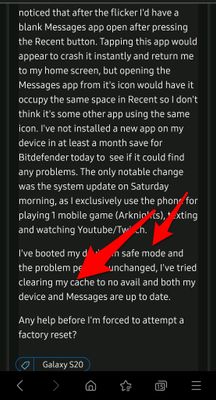- Mark as New
- Bookmark
- Subscribe
- Subscribe to RSS Feed
- Permalink
- Report Inappropriate Content
09-16-2021 06:07 PM in
Galaxy SAs of last Saturday, every 6 minutes my Galaxy S20 5G will open the Messages app for a fraction of a second then return to whatever I was doing previously. I initially thought it was just the screen orientation bugging out as it always returned me in portrait view, however upon closing all apps but the one currently in use (Youtube, Twitch.tv or a mobile game) I noticed that after the flicker I'd have a blank Messages app open after pressing the Recent button. Tapping this app would appear to crash it instantly and return me to my home screen, but opening the Messages app from it's icon would have it occupy the same space in Recent so I don't think it's some other app using the same icon. I've not installed a new app on my device in at least a month save for Bitdefender today to see if it could find any problems. The only notable change was the system update on Saturday morning, as I exclusively use the phone for playing 1 mobile game (Arknights), texting and watching Youtube/Twitch.
I've booted my device in safe mode and the problem persists unchanged, I've tried clearing my cache to no avail and both my device and Messages are up to date.
Any help before I'm forced to attempt a factory reset?
- Tags:
- Galaxy S20
- Mark as New
- Subscribe
- Subscribe to RSS Feed
- Permalink
- Report Inappropriate Content
09-16-2021 10:10 PM in
Galaxy S- Mark as New
- Subscribe
- Subscribe to RSS Feed
- Permalink
- Report Inappropriate Content
09-18-2021 02:36 AM (Last edited 09-18-2021 02:37 AM ) in
Galaxy SI spent a while fiddling around in settings and found that going into 'Settings-> Apps-> Messages-> Appear on Top' and denying the permission stops it from happening. I'm honestly not sure what this setting even does as I still get push notifications at the top of my screen as usual, so it seems like everything's fine for now.
Thanks to everyone for your time!
- Mark as New
- Subscribe
- Subscribe to RSS Feed
- Permalink
- Report Inappropriate Content
09-18-2021 08:35 AM in
Galaxy S- Mark as New
- Subscribe
- Subscribe to RSS Feed
- Permalink
- Report Inappropriate Content
09-18-2021 11:23 AM in
Galaxy S- Mark as New
- Subscribe
- Subscribe to RSS Feed
- Permalink
09-17-2021 07:02 AM in
Galaxy SHi DocP22, I suggest you please try performing the wipe cache partition by following the instruction below and check if the issue got resolved.
Turn off the device. Press and hold the Volume Up key and the Bixby / Power key.
When the Android logo displays, release both keys.
An 'Installing system update' message may show briefly before the Android Recovery menu options appear.
Press the Volume down key several times to highlight "Wipe cache partition".
Press Bixby / Power key to select.
Press the Volume down key to highlight Yes, then press the Bixby / Power key to select.
When the process is complete, the Reboot system now is highlighted.
Press the Bixby / Power key to restart the device.
- Mark as New
- Subscribe
- Subscribe to RSS Feed
- Permalink
- Report Inappropriate Content
09-17-2021 07:47 AM in
Galaxy SThey've already tried Safe Mode & they said they already cleared the cache.
Clearing Cache AND data followed by a Reboot may help?
- Mark as New
- Subscribe
- Subscribe to RSS Feed
- Permalink
- Report Inappropriate Content
09-18-2021 05:39 AM in
Galaxy S- Mark as New
- Subscribe
- Subscribe to RSS Feed
- Permalink
- Report Inappropriate Content
09-18-2021 05:45 AM in
Galaxy SIt's not an actual fix, but you just won't see the pop-up.
Settings > Apps > Messages & Toggle off / Don't Allow "Appear on Top".