- Mark as New
- Bookmark
- Subscribe
- Subscribe to RSS Feed
- Permalink
- Report Inappropriate Content
03-11-2023 07:13 PM in
Galaxy S- Mark as New
- Subscribe
- Subscribe to RSS Feed
- Permalink
- Report Inappropriate Content
03-11-2023 11:07 PM in
Galaxy S- Mark as New
- Subscribe
- Subscribe to RSS Feed
- Permalink
- Report Inappropriate Content
03-12-2023 12:16 AM in
Galaxy SAs for your notifications, go in the notification categories of each app and you can set different notification sounds.
Everything is possible to change and set. You just need to know your way through the system UI
- Mark as New
- Subscribe
- Subscribe to RSS Feed
- Permalink
- Report Inappropriate Content
03-12-2023 05:56 AM in
Galaxy S- Mark as New
- Subscribe
- Subscribe to RSS Feed
- Permalink
- Report Inappropriate Content
03-12-2023 11:29 AM in
Galaxy SYou go into the app itself and then go into notification categories.
A bit tedious but here are the screenshots below. You can set a different sound for each category that you want for each app.


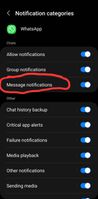

- Mark as New
- Subscribe
- Subscribe to RSS Feed
- Permalink
- Report Inappropriate Content
03-12-2023 11:48 AM in
Galaxy S- Mark as New
- Subscribe
- Subscribe to RSS Feed
- Permalink
- Report Inappropriate Content
01-03-2024 07:48 AM in
Galaxy SThat would be great but that does not come up on my s23 fe. I can't even toggle those things on or off.
- Mark as New
- Subscribe
- Subscribe to RSS Feed
- Permalink
- Report Inappropriate Content
01-04-2024 08:59 AM in
Galaxy SI have my phone on vibrate permanently so I never get the sound but if you have your ringer on, you can set a Bixby routine so that when you open the camera app, it turns off your sound or puts your phone in do not disturb and then when you exit the camera app, it reverts that action.
- Mark as New
- Subscribe
- Subscribe to RSS Feed
- Permalink
- Report Inappropriate Content
03-12-2023 05:59 AM in
Galaxy S- Mark as New
- Subscribe
- Subscribe to RSS Feed
- Permalink
- Report Inappropriate Content
01-04-2024 04:18 AM in
Galaxy SHey!
And is there any way I change the camera shutter sound?

