DJLTORONTO
Beginner Level 2
Options
- Mark as New
- Bookmark
- Subscribe
- Subscribe to RSS Feed
- Permalink
- Report Inappropriate Content
03-20-2017 06:02 PM (Last edited 03-14-2019 04:45 AM ) in
Galaxy S
Just upgraded to Nougat, and it seems this setting works, but it only works once.
Each time I reboot, this option turns itself off.
Is this setting supposed to stay on after a reboot?
anyone else experience this issue?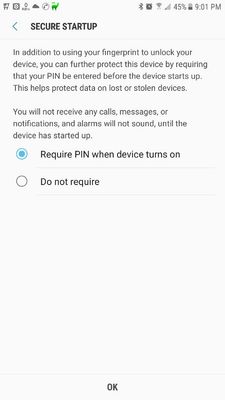
Each time I reboot, this option turns itself off.
Is this setting supposed to stay on after a reboot?
anyone else experience this issue?
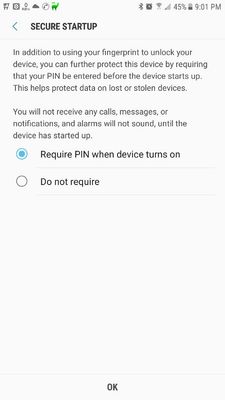
5 REPLIES 5
Echo1
Expert Level 4
Options
- Mark as New
- Subscribe
- Subscribe to RSS Feed
- Permalink
- Report Inappropriate Content
03-20-2017 07:57 PM in
Galaxy S
I don't know what you mean by every time you reboot???
For me it's stays on as I have to enter my pin the 1st time after I power on my phone after that I can use my finger print
For me it's stays on as I have to enter my pin the 1st time after I power on my phone after that I can use my finger print
DJLTORONTO
Beginner Level 2
Options
- Mark as New
- Subscribe
- Subscribe to RSS Feed
- Permalink
- Report Inappropriate Content
03-20-2017 08:06 PM in
Galaxy S
what I mean is, when I toggle the setting to "require pin when device turns on", the next time I reboot, I will need to enter a pin prior to booting. but if I restsrt the phone again - that setting will have reverted back to "do not require". and I will have to enable it once again.
it is very frustrating as my device is required to have this setting in order to access my corporate Google apps.
it is very frustrating as my device is required to have this setting in order to access my corporate Google apps.
steve2458
Active Level 6
Options
- Mark as New
- Subscribe
- Subscribe to RSS Feed
- Permalink
- Report Inappropriate Content
03-23-2017 05:37 PM in
Galaxy S
do you reboot every minute lol!! its normal you need patern or nip each time you reeboot after go with fingerprint
Nick_from_Samsu
Active Level 6
Options
- Mark as New
- Subscribe
- Subscribe to RSS Feed
- Permalink
- Report Inappropriate Content
03-23-2017 02:47 PM in
Galaxy S
Hey @DJLTORONTO, can you submit an Error Report from within the Samsung Members app? This setting should stick and not revert upon boot. We would need your logs to see what's causing this on the device.
Before you try a full factory data reset, try to "Reset Settings" first (Settings > General Management > Reset). -Nick
Before you try a full factory data reset, try to "Reset Settings" first (Settings > General Management > Reset). -Nick
DJLTORONTO
Beginner Level 2
Options
- Mark as New
- Subscribe
- Subscribe to RSS Feed
- Permalink
- Report Inappropriate Content
03-23-2017 05:46 PM in
Galaxy S
update... after several restarts, the setting seems to be sticking now. I am 100% sure it did not stick the first 3 times... but for whatever reason, it's working now.
