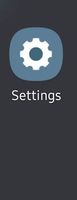- Mark as New
- Bookmark
- Subscribe
- Subscribe to RSS Feed
- Permalink
- Report Inappropriate Content
04-25-2021 11:59 AM (Last edited 04-25-2021 07:07 PM ) in
OtherSOLVED! After working fine for 10 years, my Samsung calendar (green icon on homescreen) JUST RANDOMLY STOPPED SHOWING the USUAL 4 EVENTS per DAY IN MONTHLY VIEW inside normal app, BUT BEGAN DISPLAYING 2 + 2 : Two EVENTS visible in month view + 2 hidden. Previously, it showed 4 EVENTS in MONTHLY VIEW + hid the rest with wrap around text (someone in Australia said her phone showed 6 EVENTS in full view by the month).
- EVENTS HIDDEN IN MONTH VIEW
- I have asked, emailed, texted, telephoned, chatted & NO HUMAN ON THE PLANET CAN TELL ME how to fix this, but I think the problem is at Samsung's end.
- I MUST /NEED TO SEE 👀 ALL 4 EVENTS (OR 5 LIKE Aussie I mentioned) A DAY IN A MONTHLY VIEW!
- When my daughter synced to Google, all 4 EVENTS SHOW in MONTHLY VIEW ON GOOGLE, except I don't like their calendar. I can't switch colours for every event.
- I'm just used to the colours in Samsung.
Solved! Go to Solution.
- Mark as New
- Subscribe
- Subscribe to RSS Feed
- Permalink
- Report Inappropriate Content
04-25-2021 06:18 PM (Last edited 04-25-2021 06:21 PM ) in
OtherReduce the zoom . Default zoom is set to far left.
Not Calendar Settings.
- Mark as New
- Subscribe
- Subscribe to RSS Feed
- Permalink
- Report Inappropriate Content
04-25-2021 06:07 PM (Last edited 04-25-2021 07:04 PM ) in
Other- Mark as New
- Subscribe
- Subscribe to RSS Feed
- Permalink
- Report Inappropriate Content
04-25-2021 06:19 PM (Last edited 04-25-2021 06:20 PM ) in
OtherSettings from App drawer
- Mark as New
- Subscribe
- Subscribe to RSS Feed
- Permalink
- Report Inappropriate Content
04-25-2021 06:24 PM in
Other- Mark as New
- Subscribe
- Subscribe to RSS Feed
- Permalink
- Report Inappropriate Content
04-25-2021 06:28 PM in
Other- Mark as New
- Subscribe
- Subscribe to RSS Feed
- Permalink
- Report Inappropriate Content
04-25-2021 06:25 PM in
OtherHow did you figure that out????
- Mark as New
- Subscribe
- Subscribe to RSS Feed
- Permalink
- Report Inappropriate Content
04-25-2021 06:30 PM in
Other- Mark as New
- Subscribe
- Subscribe to RSS Feed
- Permalink
- Report Inappropriate Content
04-25-2021 06:37 PM in
Other- Mark as New
- Subscribe
- Subscribe to RSS Feed
- Permalink
- Report Inappropriate Content
04-25-2021 06:28 PM in
Other- Mark as New
- Subscribe
- Subscribe to RSS Feed
- Permalink
- Report Inappropriate Content
04-25-2021 06:33 PM in
Other