Ja551e
Active Level 5
Options
- Mark as New
- Bookmark
- Subscribe
- Subscribe to RSS Feed
- Permalink
- Report Inappropriate Content
04-12-2022 12:41 AM (Last edited 04-12-2022 12:43 AM ) in
Others
Hi anybody knows ways to change country and phone number in samsung account?
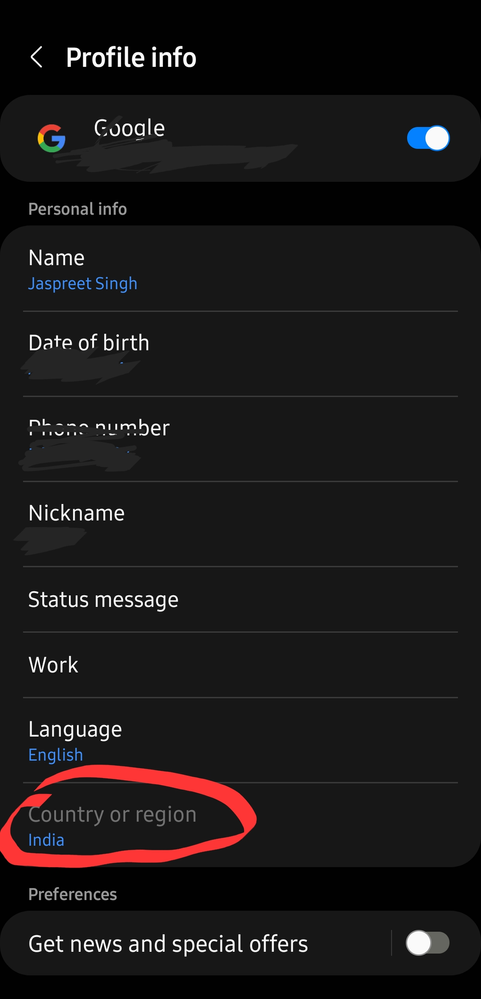
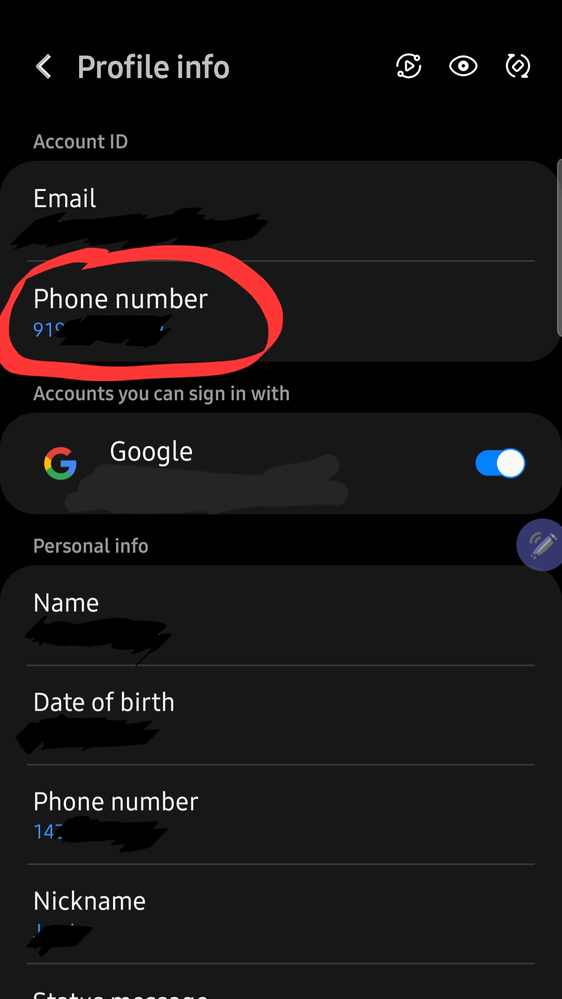
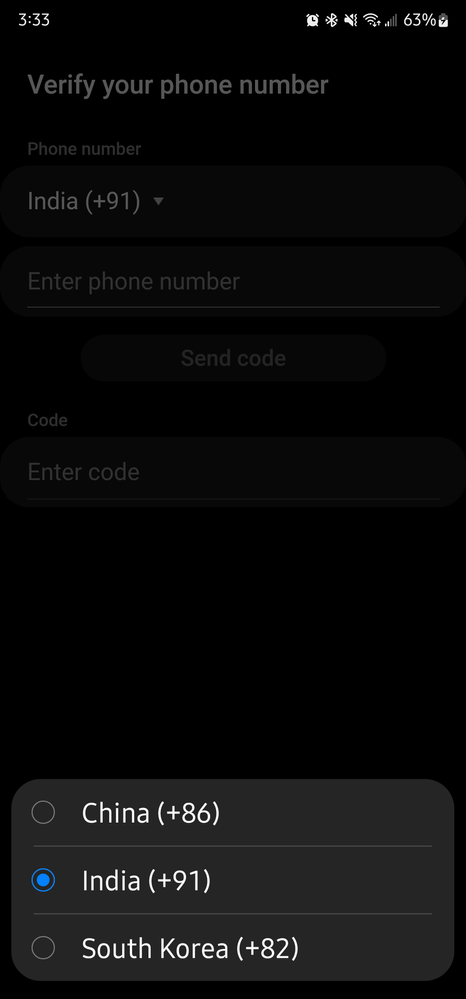
I have alreayd sent them 3 request from my account but its been over year and they did nothing
1. You cant change country it is greyed out , even in browser you cant change the country as i moved permanently to Canada from India i cant change it.
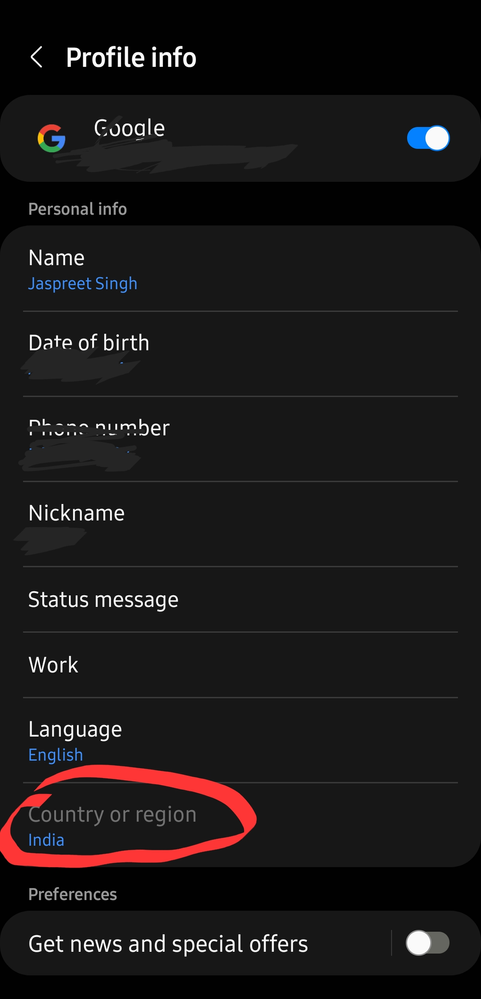
2. Now second thing is that i can change the phone number in profile which i changed to canadian number but in profile account id i cant change it because when i go inside it, it shows china,india and korea country code. So not possible
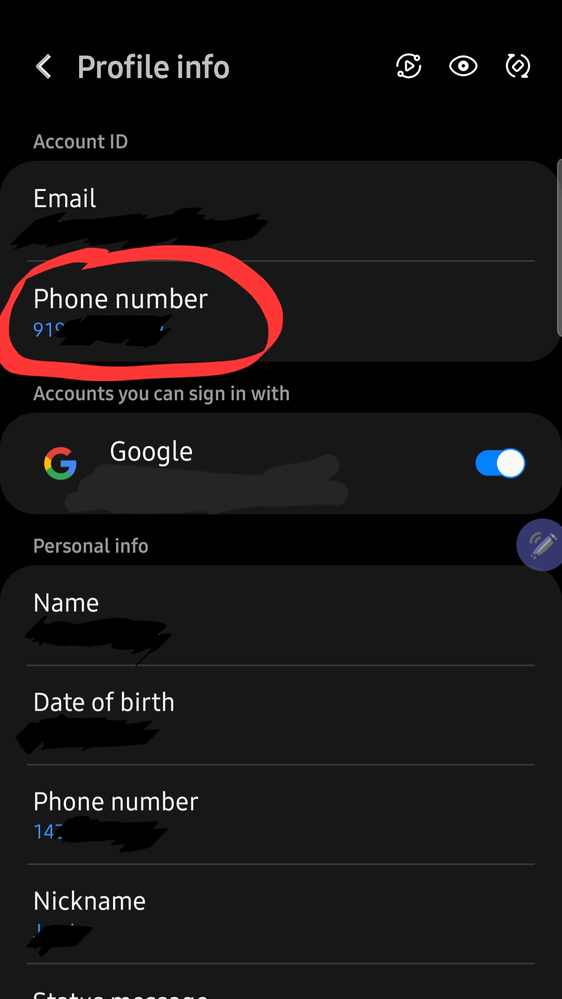
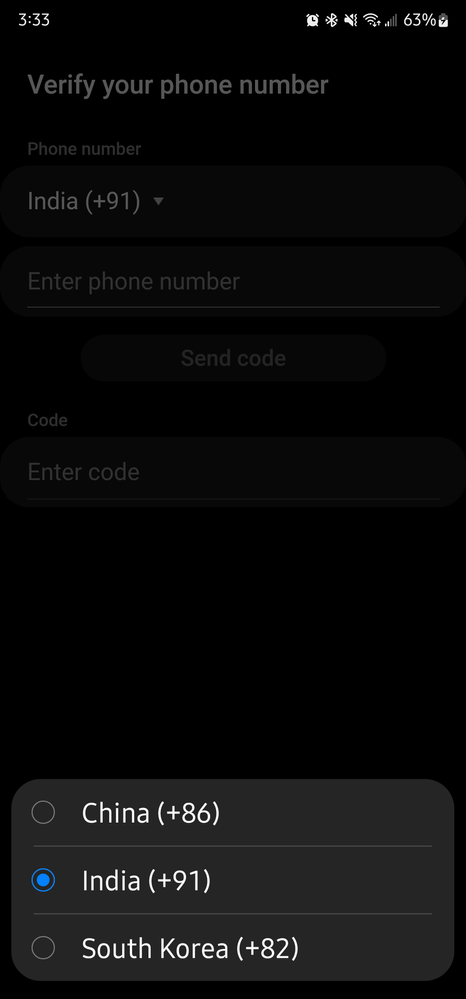
I dont know why samsung doesnot allow changing country and phone number, customer must change whatever they want, this is gross.
Its been like this since 2011 i started using samsung
3 Comments
Tallman
★
Options
- Mark as New
- Subscribe
- Subscribe to RSS Feed
- Permalink
- Report Inappropriate Content
04-12-2022 10:12 AM in
Others
I think you need to call them directly. Default is unable to change due to different countries have different terms and agreements.
Usually they recommend users to create a new account in Canada instead.
Usually they recommend users to create a new account in Canada instead.
ibrakh
Beginner Level 2
Options
- Mark as New
- Subscribe
- Subscribe to RSS Feed
- Permalink
- Report Inappropriate Content
06-17-2022 11:11 AM in
Others
You can change your account country once every year ,you most wait one year starting from the day that you already registered under
It's only option
It's only option
