Jonathan34
Expert Level 1
Options
- Mark as New
- Bookmark
- Subscribe
- Subscribe to RSS Feed
- Permalink
- Report Inappropriate Content
08-13-2018 08:02 PM (Last edited 03-14-2019 03:45 AM ) in
Others
Hey Guys!
I know everyone has been on the lookout for the Pay update for the watches and it's kinda easy to miss, didn't notice it myself at first.
If you open up gear manager on your phone, scroll to the bottom and just above "Abour Gear" (where I've been checking all night for the a full Gear Update) you'll see "Samsung Pay" click it and it'll install Pay to your gear. I've attached a screenshot.
Might not be available to everyone yet but it confirmed to be rolling out tonight.
EDIT: After testing, I still have not been able to get Samsung Pay fully on my watch.
I went back to gear manager and selected Samsung Pay again, it then opened up the app and went through allowing permissions but then I got met with an error (Screenshot included). I restarted my watch just to see, turned on NFC and tried selecting "Tap to Pay" on my watch and it says no apps installed. If anyone has any luck comment down below:)
EDIT #2: I've heard (from @깃삼가다기) that there's an additional update to Gear Software rolling out that'll allow for the app to work. Check the play store for Galaxy Wearables, update that.
Edit#3: After all the above steps, just wait for a notification on your watch from Samsung Pay and the click it and follow the steps:)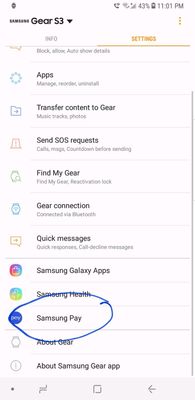
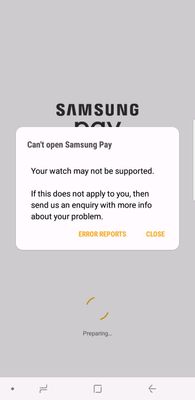
I know everyone has been on the lookout for the Pay update for the watches and it's kinda easy to miss, didn't notice it myself at first.
If you open up gear manager on your phone, scroll to the bottom and just above "Abour Gear" (where I've been checking all night for the a full Gear Update) you'll see "Samsung Pay" click it and it'll install Pay to your gear. I've attached a screenshot.
Might not be available to everyone yet but it confirmed to be rolling out tonight.
EDIT: After testing, I still have not been able to get Samsung Pay fully on my watch.
I went back to gear manager and selected Samsung Pay again, it then opened up the app and went through allowing permissions but then I got met with an error (Screenshot included). I restarted my watch just to see, turned on NFC and tried selecting "Tap to Pay" on my watch and it says no apps installed. If anyone has any luck comment down below:)
EDIT #2: I've heard (from @깃삼가다기) that there's an additional update to Gear Software rolling out that'll allow for the app to work. Check the play store for Galaxy Wearables, update that.
Edit#3: After all the above steps, just wait for a notification on your watch from Samsung Pay and the click it and follow the steps:)
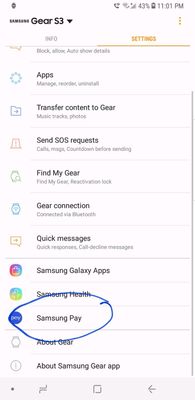
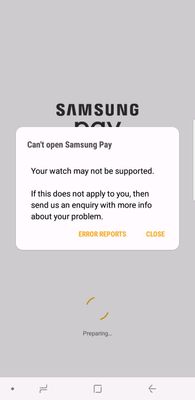
6 Comments
Echo1
Expert Level 4
Options
- Mark as New
- Subscribe
- Subscribe to RSS Feed
- Permalink
- Report Inappropriate Content
08-13-2018 09:28 PM in
Others
yes as Jonathan34 says it is here now...
I found I had to change my Samsung gear app on my phone to galaxy wearable... once I did that I did a manual update and after the update if you touch Samsung Pay you should be good to go as it runs you through the steps......
I found I had to change my Samsung gear app on my phone to galaxy wearable... once I did that I did a manual update and after the update if you touch Samsung Pay you should be good to go as it runs you through the steps......
cmdacos
Active Level 6
Options
- Mark as New
- Subscribe
- Subscribe to RSS Feed
- Permalink
- Report Inappropriate Content
08-14-2018 12:12 AM in
Others
did you uninstall the gear app to change to galaxy wear app? I don't see an ability to open the galaxy wear up independently.
edit: disregard. it was an old icon I was using that made it look like I had a separate get app. S Pay still not set up on the watch yet though. I sent error logs as shown above.
edit: disregard. it was an old icon I was using that made it look like I had a separate get app. S Pay still not set up on the watch yet though. I sent error logs as shown above.
starfishhaha
Active Level 4
Options
- Mark as New
- Subscribe
- Subscribe to RSS Feed
- Permalink
- Report Inappropriate Content
08-13-2018 10:24 PM in
Others
i used to flash US version on my gear s2 which SP worked perfectly
cmdacos
Active Level 6
Options
- Mark as New
- Subscribe
- Subscribe to RSS Feed
- Permalink
- Report Inappropriate Content
08-14-2018 01:29 AM in
Others
reset my watch and clicked Samsung pay in settings in the Galaxy Wear app and it is now setting up on my gears s3 frontier.
N81
Active Level 4
Options
- Mark as New
- Subscribe
- Subscribe to RSS Feed
- Permalink
- Report Inappropriate Content
08-14-2018 07:36 AM in
Others
me too
Moderator
Options
- Mark as New
- Subscribe
- Subscribe to RSS Feed
- Permalink
08-15-2018 09:02 AM in
Others
Hey @Jonathan34, thanks a lot for sharing with us!
- Wonchul
- Wonchul
