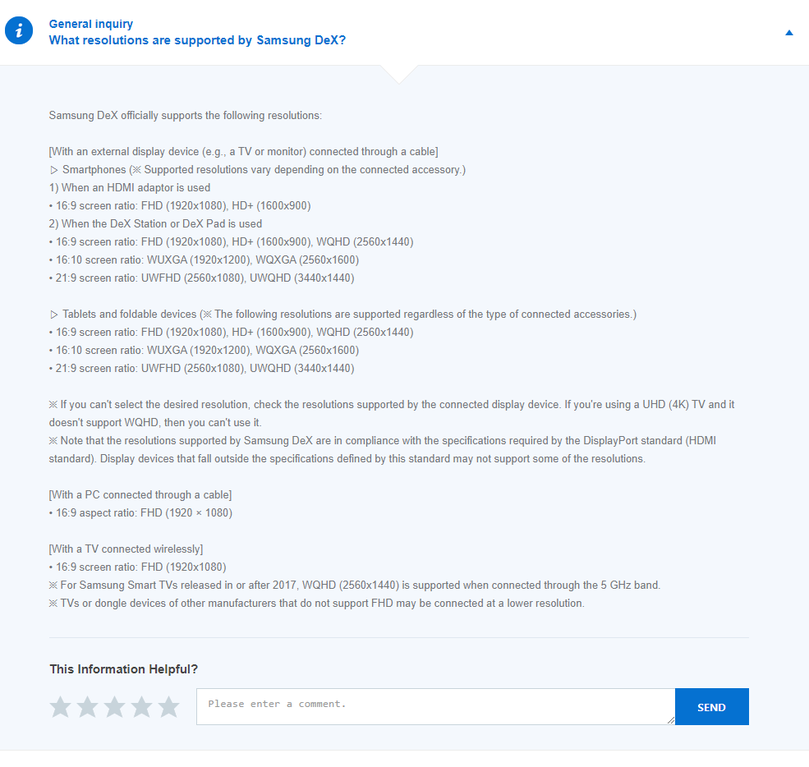- Mark as New
- Bookmark
- Subscribe
- Subscribe to RSS Feed
- Permalink
- Report Inappropriate Content
10-15-2020 05:06 PM (Last edited 10-15-2020 07:37 PM ) in
Samsung DeXHi - I have an S10 5g. Is this phone capable of ultrawide 3440x1440 resolution. For that matter is any Samsung flagship phone (s10/note 10, s20/note20 series) capable of this resolution? It seems so from the FAQ. And so if the answer is yes, then then why is this limited to legacy adapters (with no usb 3.0 support) like the dex pad and dex station as opposed to the new Samsung multi-port adapters which are DeX capable, have gigabit ethernet ports and support usb 3.0 accessories?
I have a brand new Samsung multiport adapter ee-p5000 and as the most expensive and latest adapter sold by Samsung that supports Dex, why can't I get 3440x1440 with the same? What other new usb 3.0 capable adapters does Samsung currently sell that support DeX ultra wide resolutions for phones? Can this artificial limitation from the phones be removed, atleast for official samsung multiport adapter ee-p5000?
Hopefully this can be fixed as ultrawide monitors are quite common, and usb 3.0 is defacto for modern accessories and this resolution limitation is crippling dex functionality, while other competitors are starting to catch up on dex-like functions!
Thank you for listening and making DeX better!
- Mark as New
- Subscribe
- Subscribe to RSS Feed
- Permalink
10-15-2020 08:14 PM in
Samsung DeXHey Jassi2,
We will consider it as a valuable feedback and will forward it to the concerned team.
- Mark as New
- Subscribe
- Subscribe to RSS Feed
- Permalink
- Report Inappropriate Content
10-16-2020 12:50 AM in
Samsung DeXThank you - given this relates to Samsung own ecosystem of devices for DeX i.e. Samsung phone + Samsung multi-port adapter, hopefully the feedback is taken seriously and implemented quickly to enhance the DeX experience!
- Mark as New
- Subscribe
- Subscribe to RSS Feed
- Permalink
- Report Inappropriate Content
05-01-2021 06:03 PM in
Samsung DeXI too am wondering why you need a legacy adapter to use 21:9. I have a 3440:1440 Samsung usb-c monitor with a keyboard and mouse plugged into the monitors usb hub. It works very well with my laptop but when I try to plug in my s20 to the same usb-c port I can only use 1080p 16:9. I found out today that a dex station plugged into the HDMI port of my monitor lets me use it's native resoulution but this involves me unplugging my keyboard and mouse and switching them over to the dex station. The dex station also takes up a lot of space on my desk. Please fix this as DEX is such a great platform and proper ultrawide support this will make the experience even better!
- Mark as New
- Subscribe
- Subscribe to RSS Feed
- Permalink
- Report Inappropriate Content
03-26-2022 02:37 AM in
Samsung DeXNowadays many ultrawide displays/monitors have built-in USB-C ports + USB hub. This gives the users the convenient way to quickly swap monitor & peripherals, i.e. use with laptop, or desktop or even tablets. Samsung should allow capable devices i.e. S10, S21 & Note 20 series & above to use dex at 21:9 on these monitors without any legacy docks. It is a shame that china brand phones can do this out of the box and Samsung needs legacy docks to deliver 21:9.
- Mark as New
- Subscribe
- Subscribe to RSS Feed
- Permalink
- Report Inappropriate Content
08-14-2022 11:57 AM in
Samsung DeXCorrect. Samsung cannot support 2560x1440 or 3440x1440 without their older docks. However, 4K (3840x2160) and 3840x1600 is natively supported by Motorola phones, while Huawei and Sony both support higher video out (2560x1440) without any dock at all, as does newer Lenovo tablets.
If you require ultra wide resolutions without a dock, your only Samsung option is a folding phone or tablets.