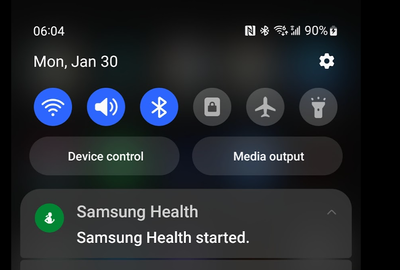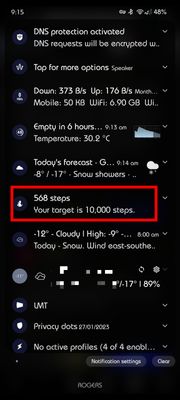- Mark as New
- Bookmark
- Subscribe
- Subscribe to RSS Feed
- Permalink
- Report Inappropriate Content
01-29-2023 12:37 PM in
Samsung HealthHello! My Verizon based Galaxy S21 with Android 13 with latest patch G991USQU5DWA8 update as of 29 January 2023 and Samsung Health app version 6.23.0.063 no longer displays my step count on the lock & home screens of the phone. Instead of display the step count all it displays is "Samsung Health started." The step count was visible up until a few days ago but I can not determine what has changed. Can anyone help me to get the step count to display on the phone lock & home screens? Thanks!
- Mark as New
- Subscribe
- Subscribe to RSS Feed
- Permalink
01-29-2023 12:59 PM in
Samsung HealthHi Growler2023, please Clear the cache(temporary files which may cause a bugs) of the Samsung Health through Settings >> Apps >> Samsung Health >> Storage >> Clear cache.
If the issue still persist, choose the ''Clear data''.
- Mark as New
- Subscribe
- Subscribe to RSS Feed
- Permalink
- Report Inappropriate Content
01-29-2023 01:28 PM in
Samsung HealthHello! Thank you for the suggestions. I tried clearing the cache first with no change in behavior. I then did a clearing of the data, followed by a phone restart and after resyncing all of my data I still only see "Samsung Health started." on my home and lock screens.
- Mark as New
- Subscribe
- Subscribe to RSS Feed
- Permalink
- Report Inappropriate Content
01-29-2023 05:24 PM in
Samsung HealthCan you post a screen shot of what you see?
Are you using Samsung Health Widget or?
I don't want Steps on my LockScreen, but they are there in the Widget.
Same Samsung Health version as you, January Security Patch on my S20 Ultra One UI V5.0.
If you don't see your Steps in the Widget, then you could try Syncing Samsung Health > Clear Both Cache & Data (yes again) Uninstall it > Reboot & Install it & Sync and check.
- Mark as New
- Subscribe
- Subscribe to RSS Feed
- Permalink
- Report Inappropriate Content
01-30-2023 03:05 AM in
Samsung HealthHello - I am not using any widget. This is simply a change in behavior for what you see for Samsung Health either on the lock screen or if you pull down from the home screen in the Notifications display. Prior to the update last week I used to see my Step count & progress - now I just see "Samsung Health Started."
- Mark as New
- Subscribe
- Subscribe to RSS Feed
- Permalink
- Report Inappropriate Content
01-30-2023 04:49 AM in
Samsung HealthOk I see what you mean.
Try my suggestions of:
- Sync Samsung Health.
- Clear Both Cache & Data for the app.
- Uninstall & Reinstall Samsung Health.
- Sync
I haven't left the house yet this morning, but I see my "Steps" in the Notification Pull Down Panel.
- Mark as New
- Subscribe
- Subscribe to RSS Feed
- Permalink
- Report Inappropriate Content
01-30-2023 05:17 AM in
Samsung HealthNo joy unfortunately - I did that with reboots of the phone in between uninstalling the SHealth app, the sync, etc. I still only see the "Samsung Health started." when I pull down from the notification bar at the top. It was convenient to see my Step count without having to open up the full app.
- Mark as New
- Subscribe
- Subscribe to RSS Feed
- Permalink
- Report Inappropriate Content
01-30-2023 06:17 AM in
Samsung HealthMaybe it's a Verizon issue?
You know that this is Samsung Members Canada 🇨🇦?
But it's working for me.
- Mark as New
- Subscribe
- Subscribe to RSS Feed
- Permalink
- Report Inappropriate Content
01-30-2023 06:22 AM in
Samsung HealthI did not notice that this was Canada until now! I guess my US Google search for "Samsung Health support forum" has the Canadian site as it's top result lol.
- Mark as New
- Subscribe
- Subscribe to RSS Feed
- Permalink
- Report Inappropriate Content
01-30-2023 06:30 AM in
Samsung HealthWell, some of the people here, are undoubtedly the BEST! lol
Have a shot of Maple Syrup on us 🍁 😋😊