- Mark as New
- Bookmark
- Subscribe
- Subscribe to RSS Feed
- Permalink
- Report Inappropriate Content
02-26-2022 12:41 PM in
Smartthings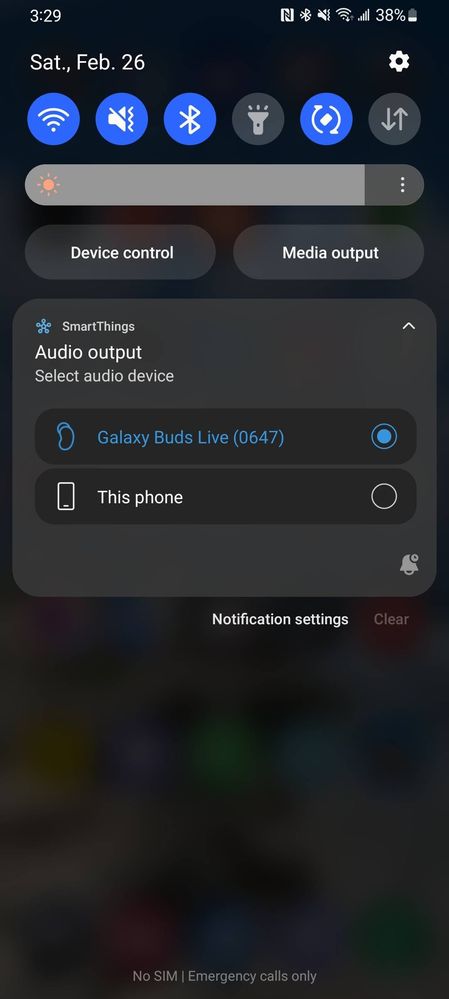
- Mark as New
- Subscribe
- Subscribe to RSS Feed
- Permalink
- Report Inappropriate Content
02-26-2022 01:04 PM in
SmartthingsYou touch one or the other to turn up or down.
Look in the wearable app for instructions how
- Mark as New
- Subscribe
- Subscribe to RSS Feed
- Permalink
- Report Inappropriate Content
02-26-2022 01:43 PM (Last edited 02-26-2022 01:44 PM ) in
SmartthingsI'm looking to use that dropdown to switch audio output from a connected bluetooth device to the phone or visa versa, On my S20 I just touch "This phone"
- Mark as New
- Subscribe
- Subscribe to RSS Feed
- Permalink
- Report Inappropriate Content
02-26-2022 02:02 PM in
Smartthings02-26-2022 06:13 PM (Last edited 02-26-2022 06:14 PM ) in
SmartthingsI'm looking to use that dropdown to switch audio output from a connected bluetooth device to the phone or visa versa, On my S20 I just touch "This phone"
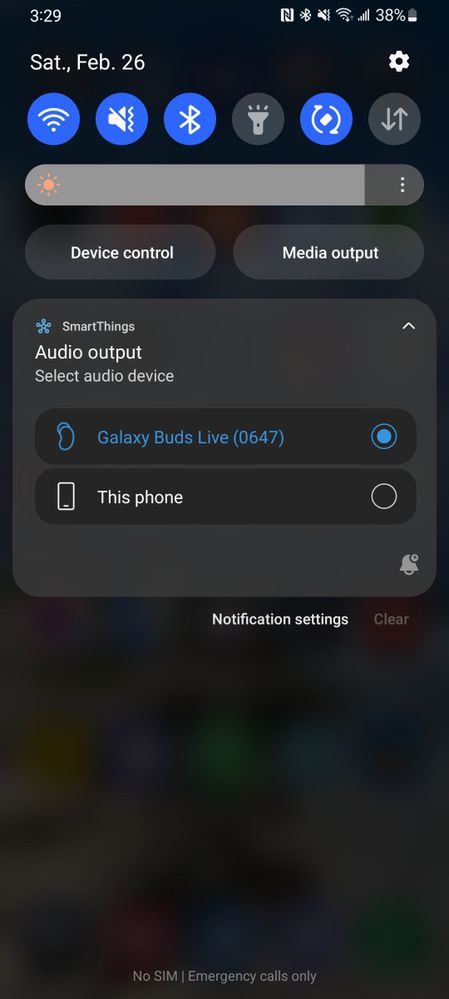

- Mark as New
- Subscribe
- Subscribe to RSS Feed
- Permalink
- Report Inappropriate Content
02-26-2022 02:06 PM in
Smartthings- Mark as New
- Subscribe
- Subscribe to RSS Feed
- Permalink
02-27-2022 10:15 AM in
SmartthingsHi. could you please provide us with the model number.
- Mark as New
- Subscribe
- Subscribe to RSS Feed
- Permalink
- Report Inappropriate Content
02-27-2022 10:24 AM in
Smartthings- Mark as New
- Subscribe
- Subscribe to RSS Feed
- Permalink
03-05-2022 03:04 PM (Last edited 03-05-2022 03:05 PM ) in
SmartthingsHi, media output works similar to that of audio output We suggest you to follow the steps below and see if it works.
Tap quick setting buttons to activate certain features. Swipe downwards on the notification panel to view more buttons. To add more buttons, tap plus symbol.
To change feature settings, tap the text under each button. To view more detailed settings, tap and hold a button.
To rearrange buttons, tap three vertical black dots → Edit buttons, tap and hold a button, and then drag it to another location
Controlling media playback
Take control of music or video playback easily using the Media feature.
1 Open the notification panel and tap Media output.
2 Tap the icons on the controller to control the playback
- Mark as New
- Subscribe
- Subscribe to RSS Feed
- Permalink
- Report Inappropriate Content
03-13-2022 08:59 PM in
SmartthingsHe doesn't want to use the Devices/Media buttons to switch audio outputs. He wants to use the faster and far more convenient method of using the SmartThings Audio Output notification drop-down menu, that would list the phone and all connected audio devices and provide a one-tap switching method between them.
This drop-down menu is missing on the S22 Ultra (not sure about the S22/S22+) but was available on Android 12 on both the Note 20 Ultra and S10+.
Let's get to the point: Samsung, when will you wake up and bring this killer-feature back to your top-of-the-line flagship??
- Mark as New
- Subscribe
- Subscribe to RSS Feed
- Permalink
- Report Inappropriate Content
03-13-2022 09:10 PM (Last edited 03-13-2022 09:11 PM ) in
Smartthings