ToddMan
Active Level 5
Options
- Mark as New
- Bookmark
- Subscribe
- Subscribe to RSS Feed
- Permalink
- Report Inappropriate Content
06-23-2021 04:07 AM in
Smartthings
How do I add my link services with the new app update? Like my Kasa smart light dimmer
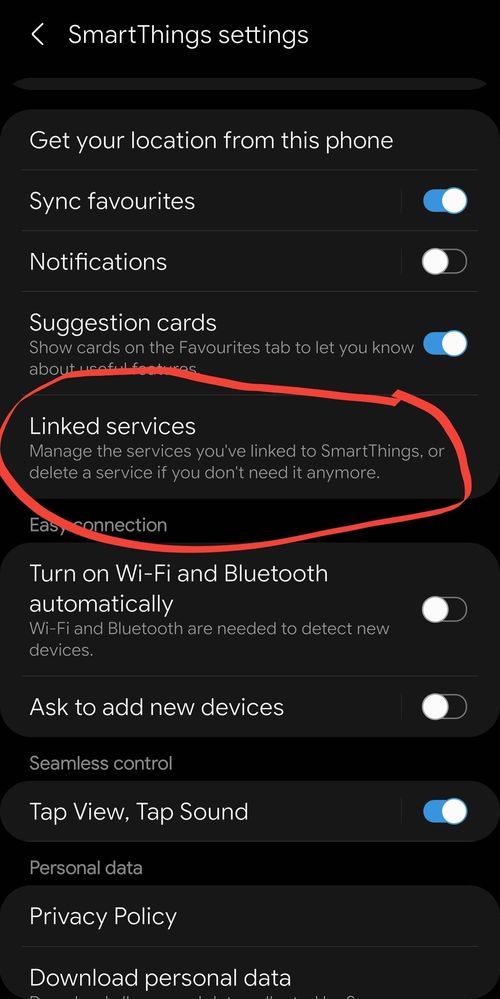
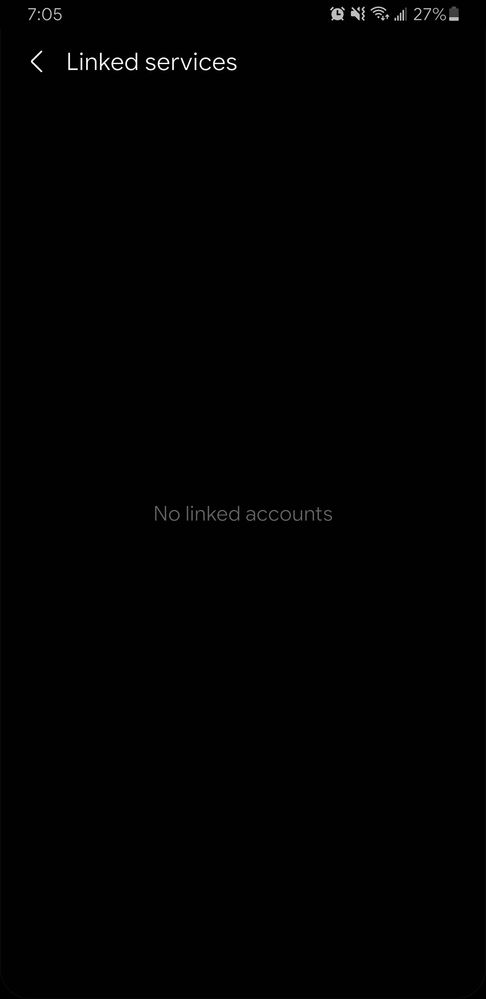
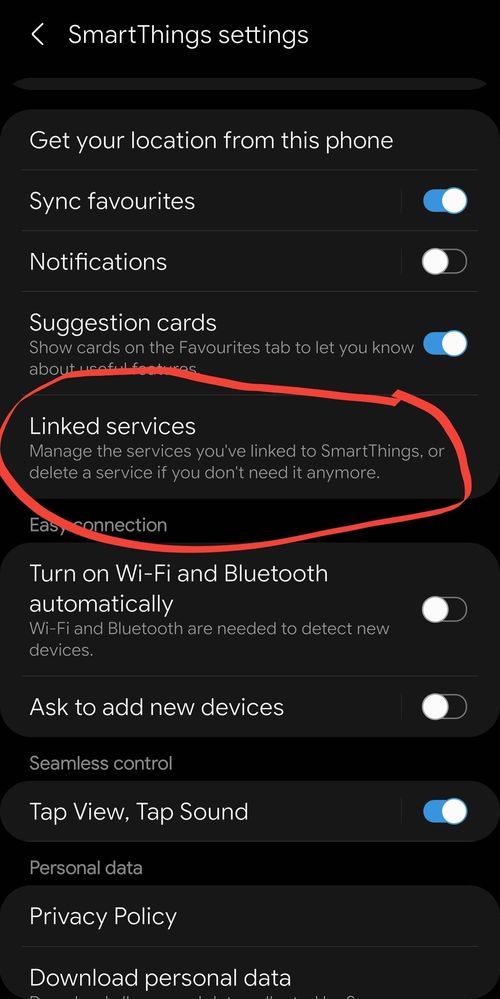
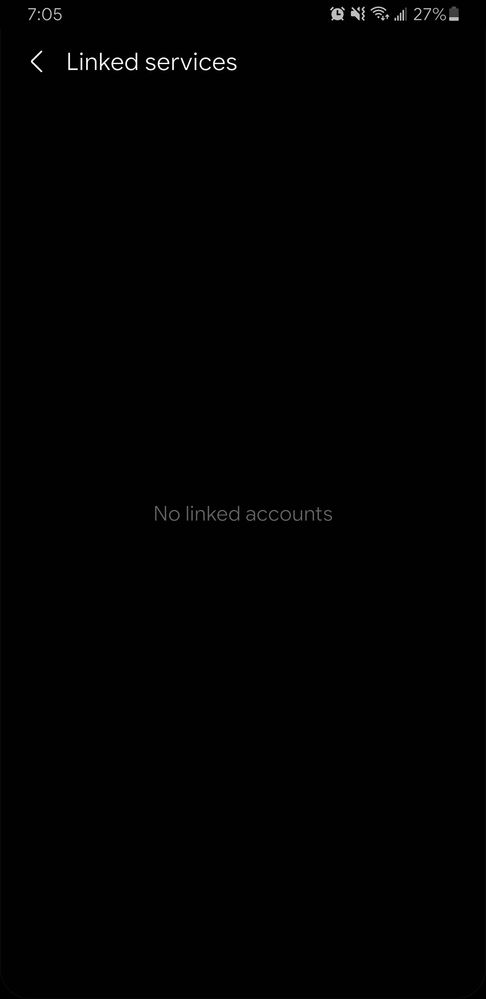
Smartyhings, Link, services, kasa, meross
3 REPLIES 3
Tallman
★
Options
- Mark as New
- Subscribe
- Subscribe to RSS Feed
- Permalink
- Report Inappropriate Content
06-23-2021 06:05 AM (Last edited 06-23-2021 06:09 AM ) in
Smartthings
Have you add your Kasa device to Smartthings app yet?
In case you are asking how to add your Kasa.
From Smartthings app, click Devices, then click (+) sign. Look for TP link / Kasa smart. Follow onscreen instruction. Once your device added, TP link should appear under Linked services.

In case you are asking how to add your Kasa.
From Smartthings app, click Devices, then click (+) sign. Look for TP link / Kasa smart. Follow onscreen instruction. Once your device added, TP link should appear under Linked services.


Moderator
Options
- Mark as New
- Subscribe
- Subscribe to RSS Feed
- Permalink
06-23-2021 11:19 AM in
SmartthingsHi, I suggest you to try the suggestions provided by Tallman. Thanks, for the response Tallman.
Anonymous
Not applicable
Options
- Mark as New
- Subscribe
- Subscribe to RSS Feed
- Permalink
- Report Inappropriate Content
06-28-2021 03:54 PM in
Smartthings
About you Samsung smartphone
