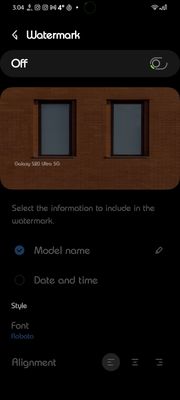- Mark as New
- Bookmark
- Subscribe
- Subscribe to RSS Feed
- Permalink
- Report Inappropriate Content
12-06-2022 11:56 AM in
Tip- Mark as New
- Subscribe
- Subscribe to RSS Feed
- Permalink
- Report Inappropriate Content
12-06-2022 12:05 PM (Last edited 12-06-2022 12:11 PM ) in
TipOpen the Camera & Go to IT'S Settings and Click on "Watermark".
You can select what you want displayed here.
- Mark as New
- Subscribe
- Subscribe to RSS Feed
- Permalink
- Report Inappropriate Content
12-06-2022 12:27 PM in
Tip- Mark as New
- Subscribe
- Subscribe to RSS Feed
- Permalink
- Report Inappropriate Content
12-06-2022 12:45 PM in
TipThis is how it looks.
You can choose what the Watermark will include.
- Mark as New
- Subscribe
- Subscribe to RSS Feed
- Permalink
- Report Inappropriate Content
12-06-2022 12:53 PM in
Tip- Mark as New
- Subscribe
- Subscribe to RSS Feed
- Permalink
- Report Inappropriate Content
12-06-2022 12:54 PM in
Tip- Mark as New
- Subscribe
- Subscribe to RSS Feed
- Permalink
- Report Inappropriate Content
12-06-2022 01:03 PM in
TipThe screen shots & instructions are for a Samsung S20 Ultra, but it should be the same on your S20.
- Mark as New
- Subscribe
- Subscribe to RSS Feed
- Permalink
- Report Inappropriate Content
12-06-2022 01:28 PM in
Tip- Mark as New
- Subscribe
- Subscribe to RSS Feed
- Permalink
- Report Inappropriate Content
01-07-2024 06:36 AM in
TipHello,
Is there a way to add GPS position and/or address in watermark in addition to date, time and model?