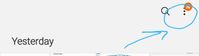- Mark as New
- Bookmark
- Subscribe
- Subscribe to RSS Feed
- Permalink
- Report Inappropriate Content
11-30-2020 06:31 AM in
Tip- Mark as New
- Subscribe
- Subscribe to RSS Feed
- Permalink
- Report Inappropriate Content
11-30-2020 08:20 AM in
Tip- Mark as New
- Subscribe
- Subscribe to RSS Feed
- Permalink
- Report Inappropriate Content
11-30-2020 09:34 AM in
Tip- Mark as New
- Subscribe
- Subscribe to RSS Feed
- Permalink
- Report Inappropriate Content
11-30-2020 08:33 AM (Last edited 11-30-2020 08:43 AM ) in
TipTap the 3 dots at the top right
And tap trash
(see attached pic 1 & 2)
Hopefully it's on and you can restore it 🤷
If not make sure it's on by tapping the 3 dots at the top right, tap settings and turn trash on 🤦
(see attached pic 1,3 & 4)
- Mark as New
- Subscribe
- Subscribe to RSS Feed
- Permalink
- Report Inappropriate Content
11-30-2020 09:33 AM in
Tip- Mark as New
- Subscribe
- Subscribe to RSS Feed
- Permalink
- Report Inappropriate Content
11-30-2020 08:54 AM in
Tip- Mark as New
- Subscribe
- Subscribe to RSS Feed
- Permalink
11-30-2020 11:26 AM in
TipHey future234,
You can recover photos/videos from your phone if you have already backed up them to a Samsung or Google account.
Please follow the steps below if you have already saved them to your Samsung account.
Go to settings >> Accounts and backup >> Samsung cloud >> Samsung cloud drive >> Images >> Select videos/photos >> Download.
Please follow the steps in the Google account.
Go to the Google folder >> Photos >> Tap a photo/video >> Add this file to your phone.
It is not possible to recover photos/videos if you have not already backed up them to an account before they were deleted from the phone.
- Mark as New
- Subscribe
- Subscribe to RSS Feed
- Permalink
12-03-2020 01:46 PM in
TipHi future234, Could you please let us know the status of the issue. Please take the time to accept the comment that you find helpful as solution by clicking on 3 dots and tap on "Accept as Solution" and help others with the same query.