Tallman
★
Options
- Mark as New
- Bookmark
- Subscribe
- Subscribe to RSS Feed
- Permalink
- Report Inappropriate Content
09-28-2023 09:07 AM (Last edited 09-28-2023 11:08 AM ) in
Wearables
Hello everyone, I recently found out that my Galaxy Watch 5 Pro has never backup. As I remembered, there was a backup button, which I can do backup manualluy, under Wearable app -> watch settings ‐> Accounts and backup.


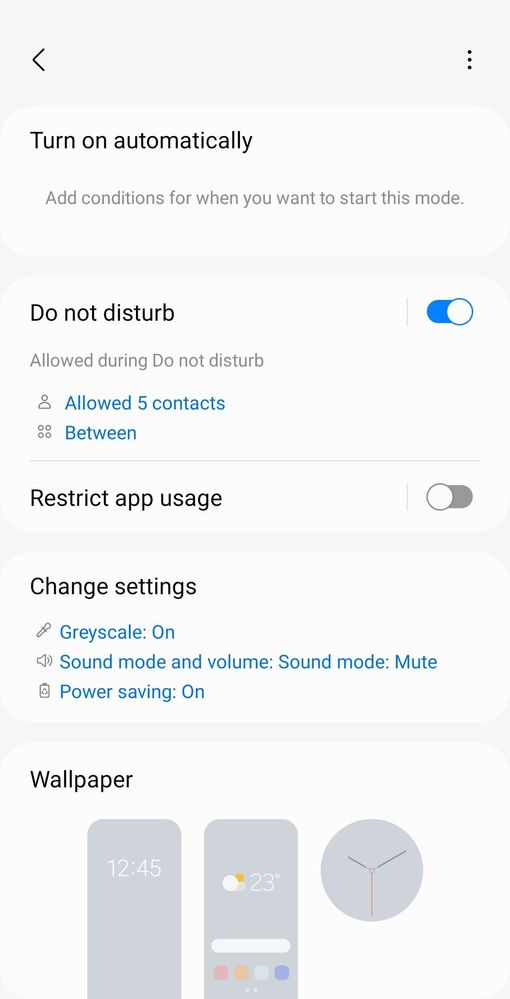
Looks like since last major update, the manual backup button has been removed. So, how can I do the backup now? If you don't know how, I would like to share my experience with everyone. If you know already, thanks for reading or welcome to list your way to archeive your backup.

So, we have to leave your phone and watch turned on overnight and has to be connected to each others. Yes, you did not read wrong, you need to have your devices both on and connected for overnight. Also, you need to have SmartSwitch app installed on phone.
I tested for 2 days and the backup is working. However, no specific time for backup, can be any time between mid-night.😩 Why no backup on day time.

I don't like to leave my phone on at night. But for these 2 days, I edit my Sleep mode so that I have enough battery for the next day.
I added Greyscale: On and Power saving mode: On. DND mode: On is a must. But WiFi has to be on for backup to Samsung Cloud.
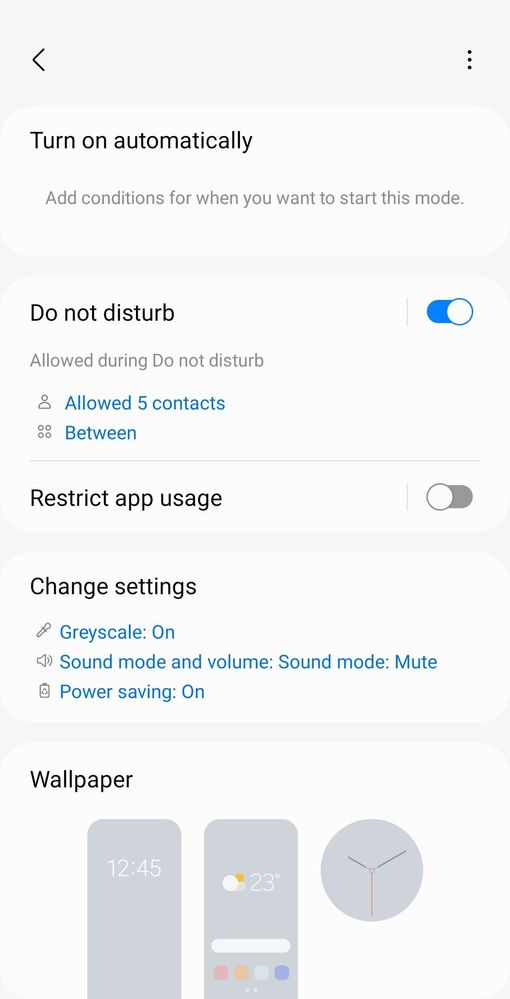
With above settings, my phone battery was 100% before I went to bed (approx. 10:30pm). I will have 97% in the morning when I wake up (Approx. 7:30am). Only reduced 3%, which is not bad.😊
So, I will turn off my phone at night again. However, will do a backup if anything new or change on my phone.
I found that without a manual backup button is not handy. If you get a new watch and you realised no backup for your existing watch, you may need to wait a night for backup, then able to restore your data to new watch.😑
2 Comments
DeanosT
Beginner Level 2
Options
- Mark as New
- Subscribe
- Subscribe to RSS Feed
- Permalink
- Report Inappropriate Content
12-15-2023 06:50 AM in
WearablesMy phone and watch are both left on every night.
Phone is always on charge overnight due to the requirements for sleep monitoring.
Yet my watch is never backed up!
It's so annoying as my phone is backed up every night...
Any ideas how to get this fixed and running?
I have the watch 5...
Tallman
★
Options
- Mark as New
- Subscribe
- Subscribe to RSS Feed
- Permalink
- Report Inappropriate Content
12-15-2023 07:44 AM (Last edited 12-15-2023 07:48 AM ) in
Wearables
Do you have Auto update enable?
Also, make sure your watch is connected with bluetooth as well.
Reboot your watch if it has not been reboot for 1/2 years.
Make sure you have SmartSwitch installed on your phone as well.
Also, make sure your watch is connected with bluetooth as well.
Reboot your watch if it has not been reboot for 1/2 years.
Make sure you have SmartSwitch installed on your phone as well.

