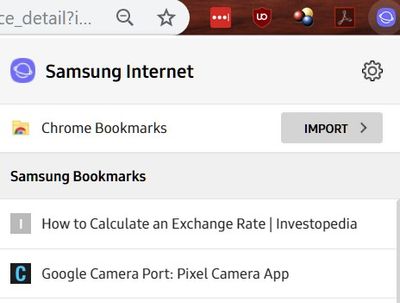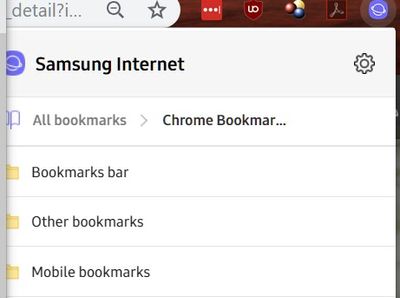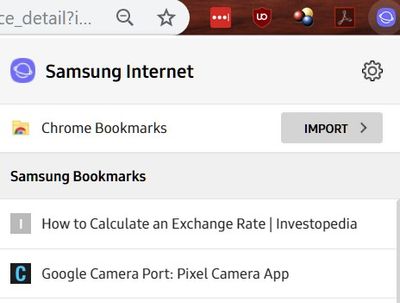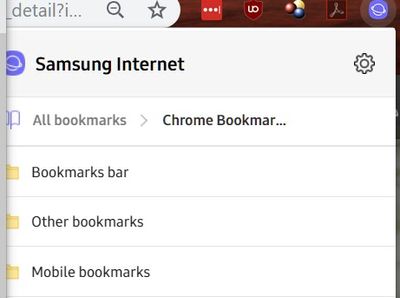ToddMan
Active Level 4
Options
- Mark as New
- Bookmark
- Subscribe
- Subscribe to RSS Feed
- Permalink
- Report Inappropriate Content
01-03-2019 05:00 PM (Last edited 03-14-2019 03:35 AM ) in
Others
5 Comments
MystTake
Active Level 6
Options
- Mark as New
- Subscribe
- Subscribe to RSS Feed
- Permalink
- Report Inappropriate Content
01-03-2019 05:08 PM in
Others
check your bookmarks in the app theres a guide that tells you how
ToddMan
Active Level 4
Options
- Mark as New
- Subscribe
- Subscribe to RSS Feed
- Permalink
- Report Inappropriate Content
01-03-2019 05:38 PM in
Others
Can you be more specific? there's no guide in the Samsung browse beta app.
MystTake
Active Level 6
Options
- Mark as New
- Subscribe
- Subscribe to RSS Feed
- Permalink
- Report Inappropriate Content
01-03-2019 10:53 PM in
Others
I think this feature was always on Samsung Internet cuz I have it on my s7 edge. Anyways basically it says to download the Samsung Internet extension in the Chrome store
Moderator
Options
- Mark as New
- Subscribe
- Subscribe to RSS Feed
- Permalink
01-04-2019 11:43 AM in
Others
Hi @MystTake, Thank you for your advice!
@ToddMan, see the description of the Samsung internet on the chrome webstore: https://chrome.google.com/webstore/detail/samsung-internet/epejdmjgfibjaffbmojllapapjejipkh?hl=en-US
"Samsung Sync is reborn as Samsung Internet with more ease of use, better performance and higher stability.
Samsung Internet Chrome Extension lets you easily share your bookmarks across Chrome Desktop and Samsung Internet for Android using
your Samsung Account. The extension is available for Windows, Linux and Mac. Synced bookmarks are stored in Samsung's secure Samsung Cloud storage."
Read more in the store description for how-to's more details
Thanks
@ToddMan, see the description of the Samsung internet on the chrome webstore: https://chrome.google.com/webstore/detail/samsung-internet/epejdmjgfibjaffbmojllapapjejipkh?hl=en-US
"Samsung Sync is reborn as Samsung Internet with more ease of use, better performance and higher stability.
Samsung Internet Chrome Extension lets you easily share your bookmarks across Chrome Desktop and Samsung Internet for Android using
your Samsung Account. The extension is available for Windows, Linux and Mac. Synced bookmarks are stored in Samsung's secure Samsung Cloud storage."
Read more in the store description for how-to's more details
Thanks
ToddMan
Active Level 4
Options
- Mark as New
- Subscribe
- Subscribe to RSS Feed
- Permalink
- Report Inappropriate Content
01-09-2019 09:12 AM (Last edited 03-14-2019 05:38 AM ) in
Others
Thanks guys. I only see bookmarks though. where are the "open tabs, saved pages"