- Mark as New
- Bookmark
- Subscribe
- Subscribe to RSS Feed
- Permalink
- Report Inappropriate Content
04-24-2018 06:54 AM in
Samsung Payiphones use the right top button to pay. any way using samsung pay?
Thanks
- Mark as New
- Subscribe
- Subscribe to RSS Feed
- Permalink
- Report Inappropriate Content
04-24-2018 06:59 AM in
Samsung Pay- Mark as New
- Subscribe
- Subscribe to RSS Feed
- Permalink
- Report Inappropriate Content
04-24-2018 08:42 AM (Last edited 03-14-2019 05:21 AM ) in
Samsung Paymake sure you favourite you cards ie your rbc card and in settings . use favourite card on lock screen and then when at the lock screen all you have to do is swipe up
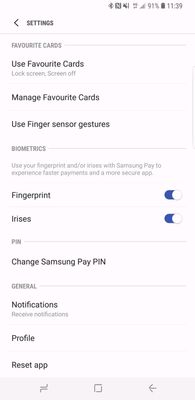

- Mark as New
- Subscribe
- Subscribe to RSS Feed
- Permalink
- Report Inappropriate Content
04-24-2018 08:46 AM in
Samsung Pay- Mark as New
- Subscribe
- Subscribe to RSS Feed
- Permalink
- Report Inappropriate Content
04-24-2018 08:43 AM in
Samsung Pay- Mark as New
- Subscribe
- Subscribe to RSS Feed
- Permalink
- Report Inappropriate Content
04-24-2018 08:46 AM in
Samsung Pay- Mark as New
- Subscribe
- Subscribe to RSS Feed
- Permalink
- Report Inappropriate Content
04-24-2018 08:49 AM (Last edited 03-14-2019 05:21 AM ) in
Samsung Pay
- Mark as New
- Subscribe
- Subscribe to RSS Feed
- Permalink
- Report Inappropriate Content
04-24-2018 10:03 AM in
Samsung Pay- Mark as New
- Subscribe
- Subscribe to RSS Feed
- Permalink
- Report Inappropriate Content
04-24-2018 10:47 AM in
Samsung PayLocked Screen
Home Screen
Screen Off
- Mark as New
- Subscribe
- Subscribe to RSS Feed
- Permalink
- Report Inappropriate Content
04-24-2018 11:35 AM in
Samsung Pay