- Mark as New
- Bookmark
- Subscribe
- Subscribe to RSS Feed
- Permalink
- Report Inappropriate Content
06-03-2020 11:56 AM in
Galaxy A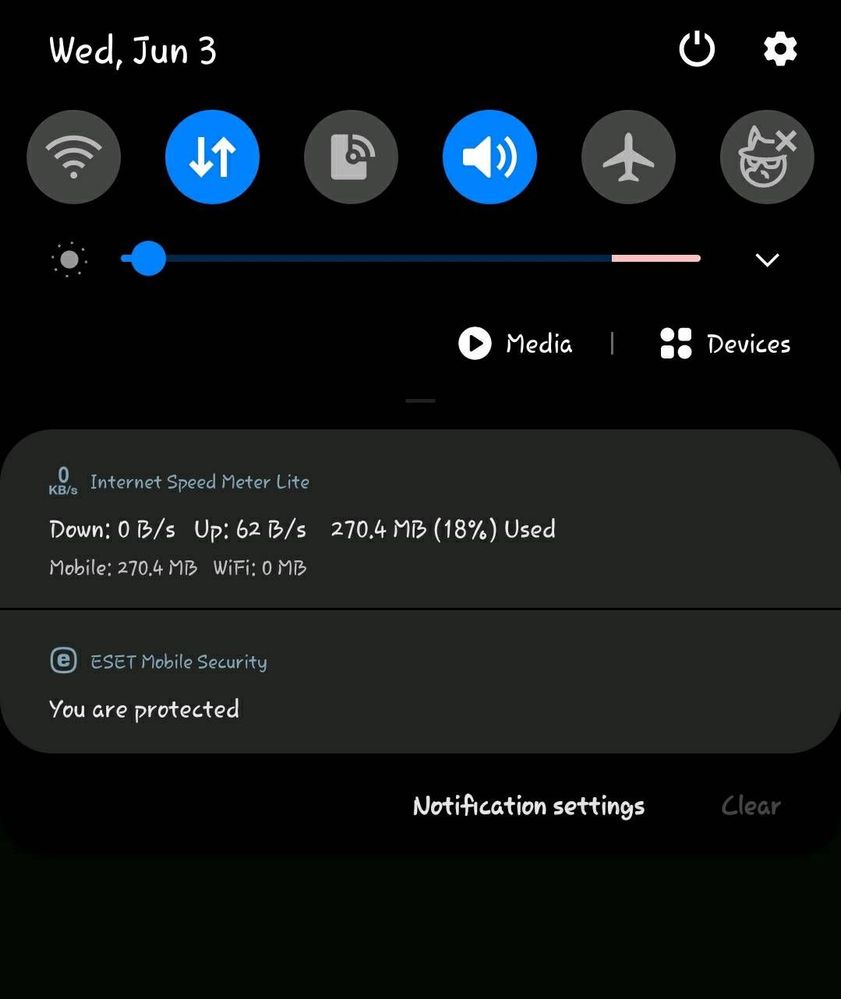
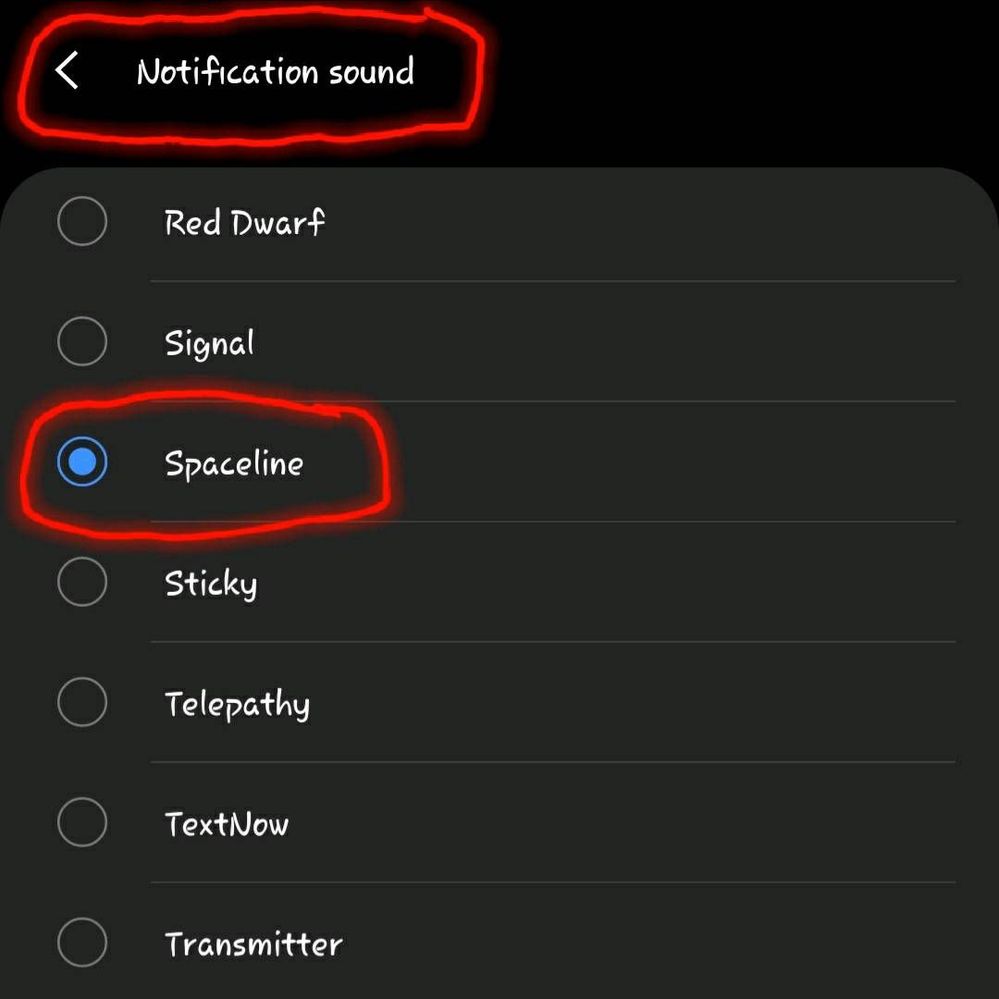
- Mark as New
- Subscribe
- Subscribe to RSS Feed
- Permalink
- Report Inappropriate Content
06-03-2020 12:00 PM in
Galaxy ADan untuk caranya sebagai berikut:
1. Masuk Menu Settings/Pengaturan Hp
2. Pada kolom search bagian atas kamu ketik saja Reset Settings
3. Kalau sudah nanti akan muncul menu Reset Settingnya dan kamu klik saja menu nya dan lakukanlah Reset
4. Kalau sudah lalu Hp nya kamu Restar.
- Mark as New
- Subscribe
- Subscribe to RSS Feed
- Permalink
- Report Inappropriate Content
06-03-2020 12:05 PM in
Galaxy A- Mark as New
- Subscribe
- Subscribe to RSS Feed
- Permalink
- Report Inappropriate Content
06-03-2020 12:29 PM (Last edited 06-03-2020 12:29 PM ) in
Galaxy A- Mark as New
- Subscribe
- Subscribe to RSS Feed
- Permalink
- Report Inappropriate Content
06-03-2020 05:20 PM in
Galaxy A- Mark as New
- Subscribe
- Subscribe to RSS Feed
- Permalink
- Report Inappropriate Content
06-03-2020 12:09 PM (Last edited 06-03-2020 12:09 PM ) in
Galaxy A- Mark as New
- Subscribe
- Subscribe to RSS Feed
- Permalink
- Report Inappropriate Content
06-03-2020 12:41 PM (Last edited 06-03-2020 11:54 PM ) in
Galaxy AOh iya tadi gak kepikiran ke aplikasi "Internet speed meter lite" nya 😁
Entah kenapa setting notifikasi aplikasinya berubah, Jadi tadi kalo ada data yg kepake, bunyi notifikasi aplikasinya itu.
Seharusnya hanya ada setting notifikasi "ISM with lockscreen"
Jadi Aku clear data aplikasi itu.
Sekarang udah gak bunyi lagi.
- Mark as New
- Subscribe
- Subscribe to RSS Feed
- Permalink
- Report Inappropriate Content
02-15-2022 09:07 PM in
Galaxy ATengkyuuu
- Mark as New
- Subscribe
- Subscribe to RSS Feed
- Permalink
- Report Inappropriate Content
06-03-2020 12:45 PM in
Galaxy A- Mark as New
- Subscribe
- Subscribe to RSS Feed
- Permalink
- Report Inappropriate Content
06-18-2023 08:49 AM in
Galaxy A