- Mark as New
- Bookmark
- Subscribe
- Subscribe to RSS Feed
- Permalink
- Report Inappropriate Content
08-27-2023 04:38 PM in
Galaxy A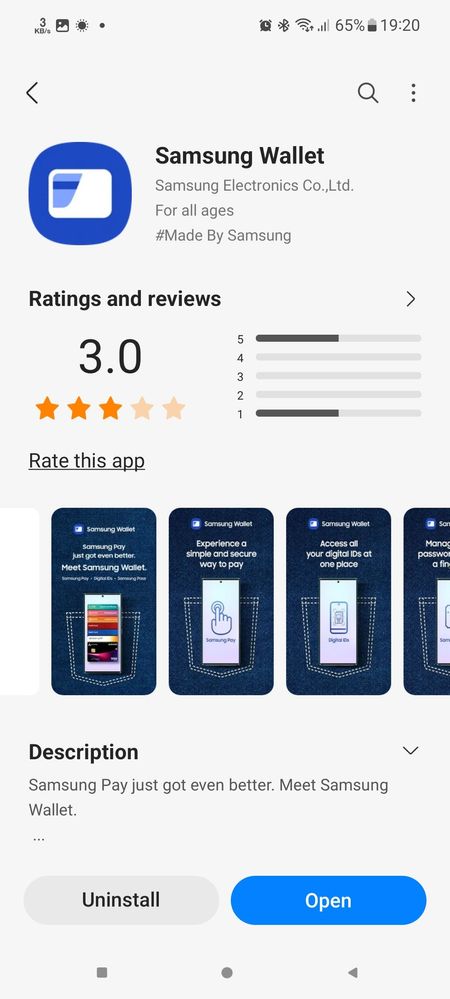
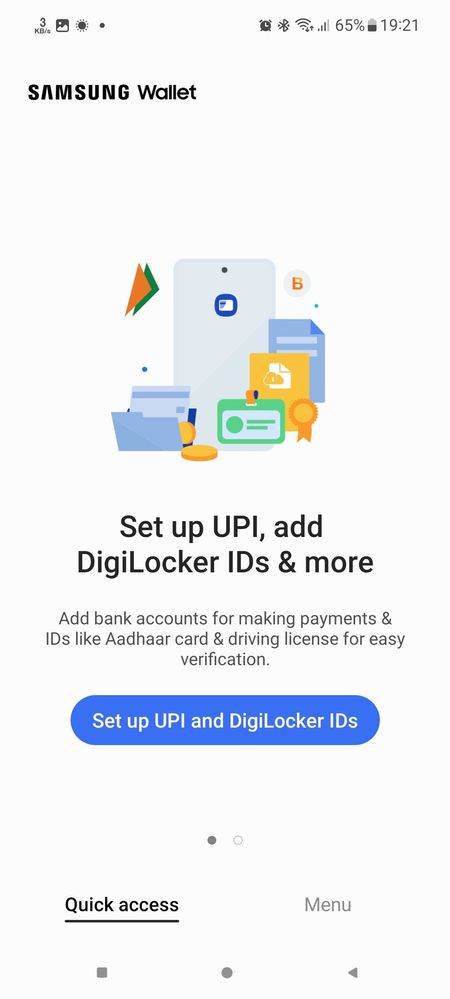
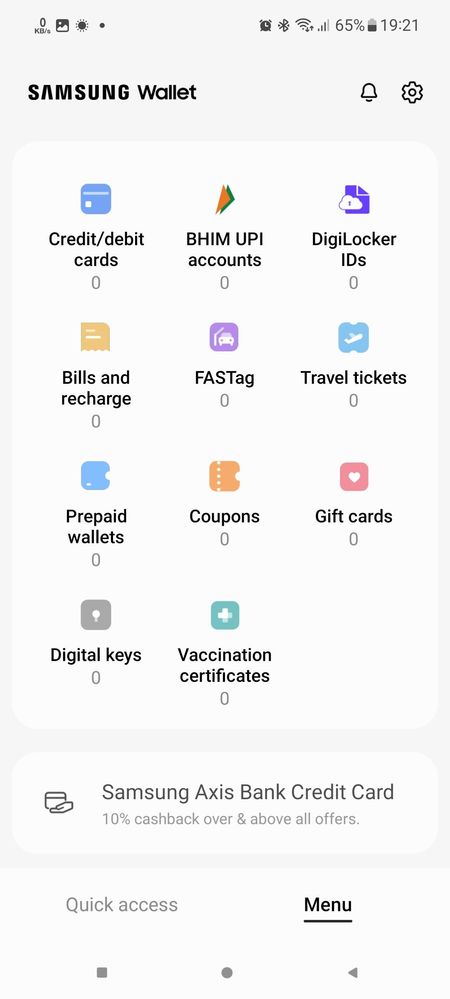
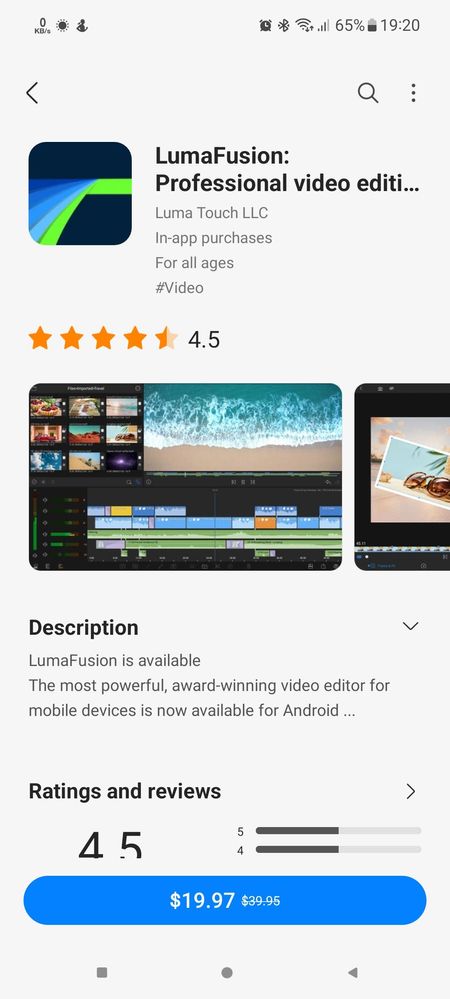
Solved! Go to Solution.
- Tags:
- A53
- SamsungpayCA
1 Solution
Accepted Solutions
- Mark as New
- Subscribe
- Subscribe to RSS Feed
- Permalink
- Report Inappropriate Content
08-27-2023 04:58 PM (Last edited 08-27-2023 04:59 PM ) in
Galaxy AShort answer, you can NOT change the region for Samsung Wallet (formerly Pay).
Samsung Wallet can only be used for the region that it was originally Registered. You could use Samsung Wallet Globally anywhere that your Indian Credit / Debit cards are accepted. You cannot register for Samsung Wallet in a different country from where it was originally Registered.
Use Google Pay instead.
https://www.samsung.com/levant/support/mobile-devices/can-i-use-samsung-pay-in-foreign-countries/
- Mark as New
- Subscribe
- Subscribe to RSS Feed
- Permalink
- Report Inappropriate Content
08-27-2023 04:58 PM (Last edited 08-27-2023 04:59 PM ) in
Galaxy AShort answer, you can NOT change the region for Samsung Wallet (formerly Pay).
Samsung Wallet can only be used for the region that it was originally Registered. You could use Samsung Wallet Globally anywhere that your Indian Credit / Debit cards are accepted. You cannot register for Samsung Wallet in a different country from where it was originally Registered.
Use Google Pay instead.
https://www.samsung.com/levant/support/mobile-devices/can-i-use-samsung-pay-in-foreign-countries/
- Mark as New
- Subscribe
- Subscribe to RSS Feed
- Permalink
- Report Inappropriate Content
08-27-2023 05:09 PM in
Galaxy ALet me try Gpay then
- Mark as New
- Subscribe
- Subscribe to RSS Feed
- Permalink
08-28-2023 11:59 AM in
Galaxy AThank you RedDogRabbit.
Hi galaxygiggle, we are good to see that you found the required information from RedDogRabbit.
Kindly contact us back if you need any further assistance.
- Mark as New
- Subscribe
- Subscribe to RSS Feed
- Permalink
- Report Inappropriate Content
01-09-2024 04:21 PM in
Galaxy ADid you find a work around for this? I have the same problem. While I've been able to add my Canadian credit cards and use them for payments and everything, the app itself is still the Indian app which has options for UPI and FastTag refills, etc. which I want to update to the Canadian version of the app to get better features applicable here.
- Mark as New
- Subscribe
- Subscribe to RSS Feed
- Permalink
- Report Inappropriate Content
01-09-2024 05:37 PM in
Galaxy AWith Google Pay? Indian device?
- Mark as New
- Subscribe
- Subscribe to RSS Feed
- Permalink
- Report Inappropriate Content
01-09-2024 05:45 PM in
Galaxy A- Mark as New
- Subscribe
- Subscribe to RSS Feed
- Permalink
- Report Inappropriate Content
01-09-2024 05:51 PM in
Galaxy ANot possible, unfortunately.
You should be able to use Samsung Wallet with your Indian Cards, but you can't switch countries.
- Mark as New
- Subscribe
- Subscribe to RSS Feed
- Permalink
- Report Inappropriate Content
01-09-2024 05:52 PM in
Galaxy AGuess I should be happy about that at least.
