- Mark as New
- Bookmark
- Subscribe
- Subscribe to RSS Feed
- Permalink
- Report Inappropriate Content
06-28-2021 02:11 PM (Last edited 06-28-2021 02:25 PM ) in
Galaxy AIt looks the the "Smart stay" option is gone from my phone. The option to turn it on is no longer in the call settings. I did an online search and found out the following in the Samsung forums:
• Settings
• Advanced Features
• Motions and Gestures
• Keep Screen on while viewing
Samsung doesn't call it out as Smart Stay anymore.
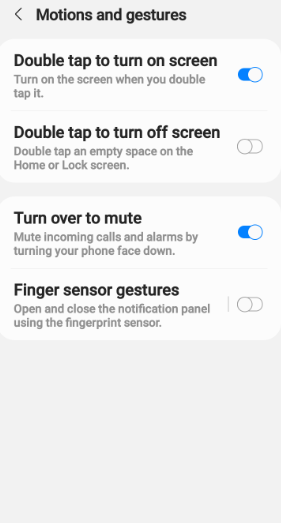
- Mark as New
- Subscribe
- Subscribe to RSS Feed
- Permalink
- Report Inappropriate Content
06-28-2021 03:43 PM in
Galaxy A- Mark as New
- Subscribe
- Subscribe to RSS Feed
- Permalink
- Report Inappropriate Content
06-28-2021 04:41 PM in
Galaxy ANote 10+ and I have it.
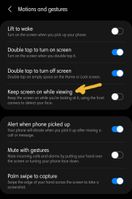
- Mark as New
- Subscribe
- Subscribe to RSS Feed
- Permalink
- Report Inappropriate Content
06-29-2021 07:10 AM in
Galaxy AIf you are planning to try factory reset, please use SmartSwitch to do a full backup first.
- Mark as New
- Subscribe
- Subscribe to RSS Feed
- Permalink
- Report Inappropriate Content
06-29-2021 02:36 PM (Last edited 06-29-2021 02:55 PM ) in
Galaxy AWell I found a makeshift solution at least. I finally found an app called " Don't Sleep!". I downloaded like 10 similar apps but those only kept my phone from sleeping when idling but didn't work during an active phone call. Don't sleep makes the ooma office call screen to stay awake during call which the others didn't.
Hopefully the functionality of this app will hold out until a new update/fix from android solves the issue or I get a new phone (probably in a couple years or so)
- Mark as New
- Subscribe
- Subscribe to RSS Feed
- Permalink
- Report Inappropriate Content
09-25-2021 02:41 AM in
Galaxy AI have the same problem on A21 5G
- Mark as New
- Subscribe
- Subscribe to RSS Feed
- Permalink
- Report Inappropriate Content
02-15-2022 01:33 PM (Last edited 02-15-2022 01:33 PM ) in
Galaxy A