ML
Active Level 1
Options
- Mark as New
- Bookmark
- Subscribe
- Subscribe to RSS Feed
- Permalink
- Report Inappropriate Content
04-17-2018 01:29 AM (Last edited 03-14-2019 03:49 AM ) in
Galaxy Note
does anyone have any problem after the newest update? do not disturb is not truly do not disturb anymore. even I set to all alarm only but the notification from other app vibration kept coming thru
what is wrong with this new update? This is the 4th things that I found causing so much trouble.
first the keyboard could not even open - fixed since then. tech remote in to fix it.
2nd message app no longer display the number badge on icon nor home screen. only vibrate once and show message on lock screen quickly and disappear. if you wasnt looking, you wouldn't know there was message - not fix yet even tech remote in
3rd notification for other apps kept beeping, used to beep once and little blue light is on until I read it. now it keeps beeping with blue light on. so annoying
please tell me there is a fix for all these problems
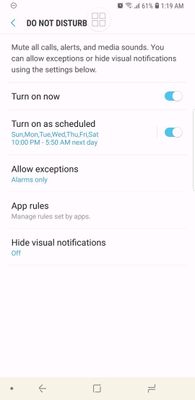
what is wrong with this new update? This is the 4th things that I found causing so much trouble.
first the keyboard could not even open - fixed since then. tech remote in to fix it.
2nd message app no longer display the number badge on icon nor home screen. only vibrate once and show message on lock screen quickly and disappear. if you wasnt looking, you wouldn't know there was message - not fix yet even tech remote in
3rd notification for other apps kept beeping, used to beep once and little blue light is on until I read it. now it keeps beeping with blue light on. so annoying
please tell me there is a fix for all these problems
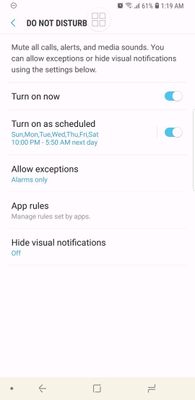
4 REPLIES 4
RobertZ
Active Level 10
Options
- Mark as New
- Subscribe
- Subscribe to RSS Feed
- Permalink
- Report Inappropriate Content
04-17-2018 05:19 AM in
Galaxy Note
So notifications are coming through between 10pm and 5:50am? Or is it outside of that time?
ML
Active Level 1
Options
- Mark as New
- Subscribe
- Subscribe to RSS Feed
- Permalink
- Report Inappropriate Content
04-17-2018 06:01 AM in
Galaxy Note
during the set time, no beeping but vibrating. also how to stop the continuous beeping during the day. one beep is enough. no need to keep it until I read them. thanks
Echo1
Expert Level 4
Options
- Mark as New
- Subscribe
- Subscribe to RSS Feed
- Permalink
- Report Inappropriate Content
04-17-2018 07:44 AM in
Galaxy Note
I woukd check yoyr setting on the apps that your getting the beeping/notifications from sounds like they have been reset after the update...
Moderator
Options
- Mark as New
- Subscribe
- Subscribe to RSS Feed
- Permalink
04-17-2018 08:38 AM in
Galaxy Note
Hey @ML, we are sorry to hear your experience with Do not disturb function. To help us troubleshoot, could you please submit a device log when you hear/notice vibrations (for notifications) during the set time? From the Samsung Members application, tap the “Feedback” icon. Tap the Pen icon and then submit an “Error report”. Thanks!
- Wonchul
- Wonchul
