- Mark as New
- Bookmark
- Subscribe
- Subscribe to RSS Feed
- Permalink
- Report Inappropriate Content
03-05-2018 12:39 PM in
Galaxy NoteI think it would be very beneficial on both end users if it were integrated here on Samsung Members. It'll giving us all the power to understand and communicate with each other no matter the language.
***Just a thought because I was going through the posts and I happen to land on a French one and as much as I wanted to use the translator app.... well.. you know.. LOL.
- Mark as New
- Subscribe
- Subscribe to RSS Feed
- Permalink
- Report Inappropriate Content
03-05-2018 12:57 PM in
Galaxy NoteAlso, with the Note 8 you can pop the pen out and hit Translate from the Scroll Wheel that pops up and then just hover over text😊
- Mark as New
- Subscribe
- Subscribe to RSS Feed
- Permalink
- Report Inappropriate Content
03-05-2018 01:17 PM in
Galaxy Note- Mark as New
- Subscribe
- Subscribe to RSS Feed
- Permalink
- Report Inappropriate Content
03-05-2018 01:28 PM in
Galaxy NoteI like to push all the buttons on my phone, I usually spend like a solid week just playing with every little bit of the device and there's still things I'm learning😂
- Mark as New
- Subscribe
- Subscribe to RSS Feed
- Permalink
- Report Inappropriate Content
03-05-2018 07:57 PM (Last edited 03-14-2019 06:00 AM ) in
Galaxy Note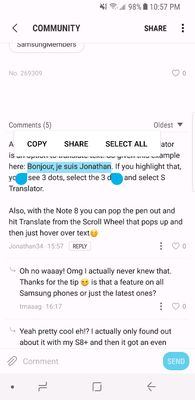
- Mark as New
- Subscribe
- Subscribe to RSS Feed
- Permalink
- Report Inappropriate Content
03-05-2018 08:05 PM in
Galaxy Note- Mark as New
- Subscribe
- Subscribe to RSS Feed
- Permalink
- Report Inappropriate Content
03-06-2018 04:16 AM in
Galaxy Note- Mark as New
- Subscribe
- Subscribe to RSS Feed
- Permalink
- Report Inappropriate Content
03-06-2018 08:08 AM in
Galaxy Note- Mark as New
- Subscribe
- Subscribe to RSS Feed
- Permalink
- Report Inappropriate Content
03-08-2018 03:19 PM in
Galaxy Note- Mark as New
- Subscribe
- Subscribe to RSS Feed
- Permalink
- Report Inappropriate Content
03-05-2018 01:46 PM in
Galaxy Note