- Mark as New
- Bookmark
- Subscribe
- Subscribe to RSS Feed
- Permalink
- Report Inappropriate Content
11-15-2018 02:27 PM (Last edited 03-14-2019 03:41 AM ) in
Galaxy NoteI can find no concensus searching online expect that it seems to be a permission issue, but any app I am working with when it appears has storage permission.
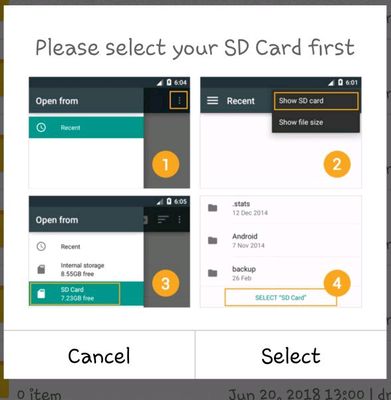
This is not the first time I have asked this. someone must know. The biggest problem I see is that it offers four selections, and I won't make any one because none of them seem to represent my actual card. Should I make a wrong selection I don't what possible consequences I will face.
It is a particular problem using File Manager HD, which I have used over the lifetime of Note's since the original. I can often accomplish what I need, sometimes with difficulty, using Samsungs My Files, but there is still a problem that needs to be identified and fixed properly.
I have tried the usual clearing caches, etc...anyone with useful experience or ideas? Samsung?
- Mark as New
- Subscribe
- Subscribe to RSS Feed
- Permalink
- Report Inappropriate Content
11-15-2018 02:43 PM in
Galaxy Note- Mark as New
- Subscribe
- Subscribe to RSS Feed
- Permalink
- Report Inappropriate Content
11-15-2018 02:56 PM in
Galaxy Note...and why is there four options to select? In this image #3 is the only one that might have matched my current configuration at the time, but then that is still just a guess.
Just clicking on something without knowing what, why and how is not an option.
- Mark as New
- Subscribe
- Subscribe to RSS Feed
- Permalink
- Report Inappropriate Content
11-15-2018 08:28 PM in
Galaxy Note- Mark as New
- Subscribe
- Subscribe to RSS Feed
- Permalink
- Report Inappropriate Content
11-19-2019 03:08 AM in
Galaxy NoteThis problem also happens with the built in My Files. It shows a complete inability to understand the users situation. Total rubbish.
- Mark as New
- Subscribe
- Subscribe to RSS Feed
- Permalink
- Report Inappropriate Content
11-15-2018 08:30 PM in
Galaxy Note2) Choice to search via file size or SD card
3) Choice between recent, internal or SD card
4) Looks like you're already inside a file tree and those 3 file types are listed along with SD card...no mystery here.
- Mark as New
- Subscribe
- Subscribe to RSS Feed
- Permalink
- Report Inappropriate Content
11-16-2018 01:27 PM in
Galaxy Note1, 2,3,4.....the implication there is four cards to choose from, but I didn't get the model that held four SD cards. The reasoning presented in the selection request is not logically apparent. Eventually I'll figure out why this appears.
- Mark as New
- Subscribe
- Subscribe to RSS Feed
- Permalink
- Report Inappropriate Content
11-19-2019 03:10 AM in
Galaxy NoteIt's also very annoying when smartarses reply to the problem only to demonstrate some kind of superiority.
- Mark as New
- Subscribe
- Subscribe to RSS Feed
- Permalink
- Report Inappropriate Content
01-07-2019 08:10 PM in
Galaxy Note- Mark as New
- Subscribe
- Subscribe to RSS Feed
- Permalink
- Report Inappropriate Content
11-19-2019 03:05 AM in
Galaxy NoteFor goodness sake do something about this major pain in the backside. This alone makes me want to switch to a Google phone. Its complete crap!
