BillieBob
Active Level 5
Options
- Mark as New
- Bookmark
- Subscribe
- Subscribe to RSS Feed
- Permalink
- Report Inappropriate Content
11-15-2018 02:27 PM (Last edited 03-14-2019 03:41 AM ) in
Galaxy Note
This appears more often than I care, and I still don't know what to do to actually clear it.
I can find no concensus searching online expect that it seems to be a permission issue, but any app I am working with when it appears has storage permission.
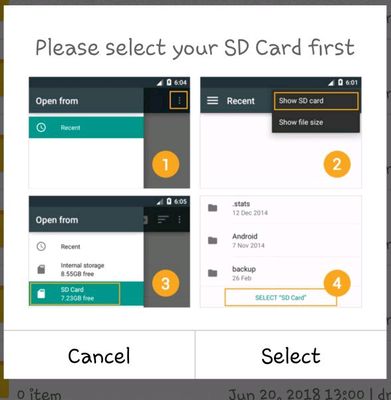
This is not the first time I have asked this. someone must know. The biggest problem I see is that it offers four selections, and I won't make any one because none of them seem to represent my actual card. Should I make a wrong selection I don't what possible consequences I will face.
It is a particular problem using File Manager HD, which I have used over the lifetime of Note's since the original. I can often accomplish what I need, sometimes with difficulty, using Samsungs My Files, but there is still a problem that needs to be identified and fixed properly.
I have tried the usual clearing caches, etc...anyone with useful experience or ideas? Samsung?
I can find no concensus searching online expect that it seems to be a permission issue, but any app I am working with when it appears has storage permission.
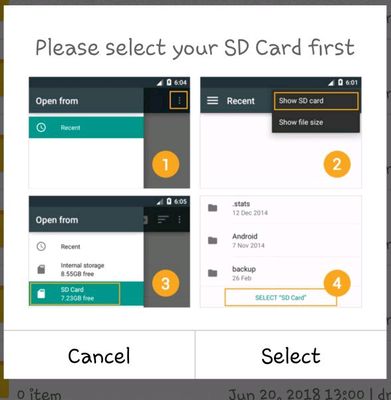
This is not the first time I have asked this. someone must know. The biggest problem I see is that it offers four selections, and I won't make any one because none of them seem to represent my actual card. Should I make a wrong selection I don't what possible consequences I will face.
It is a particular problem using File Manager HD, which I have used over the lifetime of Note's since the original. I can often accomplish what I need, sometimes with difficulty, using Samsungs My Files, but there is still a problem that needs to be identified and fixed properly.
I have tried the usual clearing caches, etc...anyone with useful experience or ideas? Samsung?
11 REPLIES 11
- « Previous
-
- 1
- 2
- Next »
BillieBob
Active Level 5
Options
- Mark as New
- Subscribe
- Subscribe to RSS Feed
- Permalink
- Report Inappropriate Content
06-28-2020 08:51 AM (Last edited 06-28-2020 08:51 AM ) in
Galaxy Note
Still annoying but seems it's a fait accompli. Just found this, so guess ultimately I'll look to replace it with a similar current and updated version. Too bad, it's a good app. https://www.androidpolice.com/2020/02/27/cheetah-mobile-apps-disappeared-play-store/
PS 😉 it's a cheetah mobile app
PS 😉 it's a cheetah mobile app
BillieBob
Active Level 5
Options
- Mark as New
- Subscribe
- Subscribe to RSS Feed
- Permalink
- Report Inappropriate Content
06-28-2020 09:09 AM in
Galaxy Note
BTW... in case you haven't replaced yours yet, I'm trying Total Commander. Says shareware but wide usage, then i found a review by TechRadar. https://www.techradar.com/best/the-best-file-manager
Good enough for me to try. I might even give their Windows manager a go. FWIW
Good enough for me to try. I might even give their Windows manager a go. FWIW
- « Previous
-
- 1
- 2
- Next »
