- Mark as New
- Bookmark
- Subscribe
- Subscribe to RSS Feed
- Permalink
- Report Inappropriate Content
04-15-2018 11:12 AM in
Galaxy SE-mail: myuser@outlook.com
Domain\username : \myuser@outlook.com
Server : eas.outlook.com
Use SSL: checked
After looking at old threads on the web, I also tried to change server to m.hotmail.com without success.
Two factors Authentication is enabled on my outlook account. I tried to disable it without more success.
I was able to add it successfully on my old S5 2 months ago.
Finally, I downloaded Outlook app and I can connect to my e-mail successfully. However, I prefer Samsung native e-mail app and I would like to have my outlook account setup in it like before.
Any idea?
- Mark as New
- Subscribe
- Subscribe to RSS Feed
- Permalink
- Report Inappropriate Content
04-15-2018 01:29 PM in
Galaxy S- Mark as New
- Subscribe
- Subscribe to RSS Feed
- Permalink
- Report Inappropriate Content
04-15-2018 02:03 PM (Last edited 03-14-2019 06:26 AM ) in
Galaxy SDid you try the Automatic route? I just removed my EAS @outlook.com account and readded it. It worked without any issue on the stock app.
By the way I recommend using the Microsoft Authenticator app for 2-factor connection.
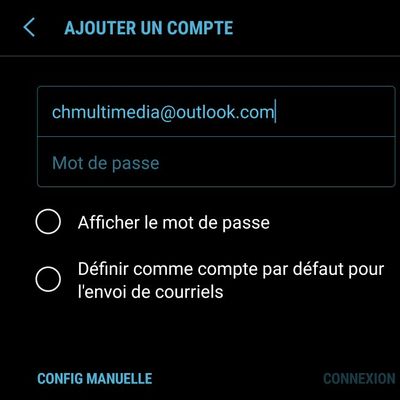


- Mark as New
- Subscribe
- Subscribe to RSS Feed
- Permalink
- Report Inappropriate Content
04-15-2018 07:15 PM in
Galaxy SI tried the auto route and the manual way also but no success.
Just tried to disable Two-factor Authentication, re-enable it, tried with an app password and with Authenticator but same result.
It doesn't seem to be an authentication issue... It stays on "Checking incoming server settings for a while (about 30 sec) and then I get "Cannot communicate with server"
- Mark as New
- Subscribe
- Subscribe to RSS Feed
- Permalink
04-16-2018 02:10 PM in
Galaxy S- Wonchul
- Mark as New
- Subscribe
- Subscribe to RSS Feed
- Permalink
- Report Inappropriate Content
05-05-2018 05:19 PM in
Galaxy S- Mark as New
- Subscribe
- Subscribe to RSS Feed
- Permalink
- Report Inappropriate Content
05-18-2018 03:45 PM in
Galaxy S- Mark as New
- Subscribe
- Subscribe to RSS Feed
- Permalink
- Report Inappropriate Content
07-06-2018 01:50 PM in
Galaxy S