- Mark as New
- Bookmark
- Subscribe
- Subscribe to RSS Feed
- Permalink
- Report Inappropriate Content
07-15-2022 04:35 PM in
Galaxy S
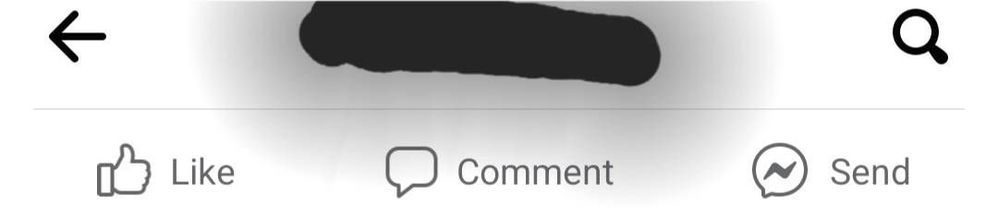
- Mark as New
- Subscribe
- Subscribe to RSS Feed
- Permalink
07-15-2022 04:50 PM in
Galaxy SHi, we suggest you try these steps .
At the top right corner, you will see a menu icon.
Click on it.
1. Under the Privacy section, click on Profile and Tagging.
2. Next, click on “Allow others to share your posts to their story”.
3. Click on NO to disable the sharing feature.
4. Next, go to your Facebook profile and select the disable share button.
5. Click on the three dot icon you can see at the top right corner and select edit post privacy. Select friends this will allow only your friends this allow only your friend to view and share your posts.
- Mark as New
- Subscribe
- Subscribe to RSS Feed
- Permalink
- Report Inappropriate Content
07-15-2022 05:42 PM in
Galaxy S- Mark as New
- Subscribe
- Subscribe to RSS Feed
- Permalink
- Report Inappropriate Content
07-15-2022 07:12 PM (Last edited 07-15-2022 07:13 PM ) in
Galaxy SThis will not share the post, but you are the only one to see it. Is this what you ask for?


- Mark as New
- Subscribe
- Subscribe to RSS Feed
- Permalink
- Report Inappropriate Content
07-16-2022 05:10 AM in
Galaxy S- Mark as New
- Subscribe
- Subscribe to RSS Feed
- Permalink
- Report Inappropriate Content
07-16-2022 05:20 AM in
Galaxy S
- Mark as New
- Subscribe
- Subscribe to RSS Feed
- Permalink
- Report Inappropriate Content
07-16-2022 07:23 AM in
Galaxy S