Applemilk
Active Level 1
Options
- Mark as New
- Bookmark
- Subscribe
- Subscribe to RSS Feed
- Permalink
- Report Inappropriate Content
01-20-2021 04:22 AM in
Galaxy S
I've just purchased my s20 and I've noticed a very obnoxious green tint near the top of my display. I am using the latest version of one ui 3.0. Yes I've tried factory reseting, whiping cache, using safe mode and using 60hz instead of 120hz.
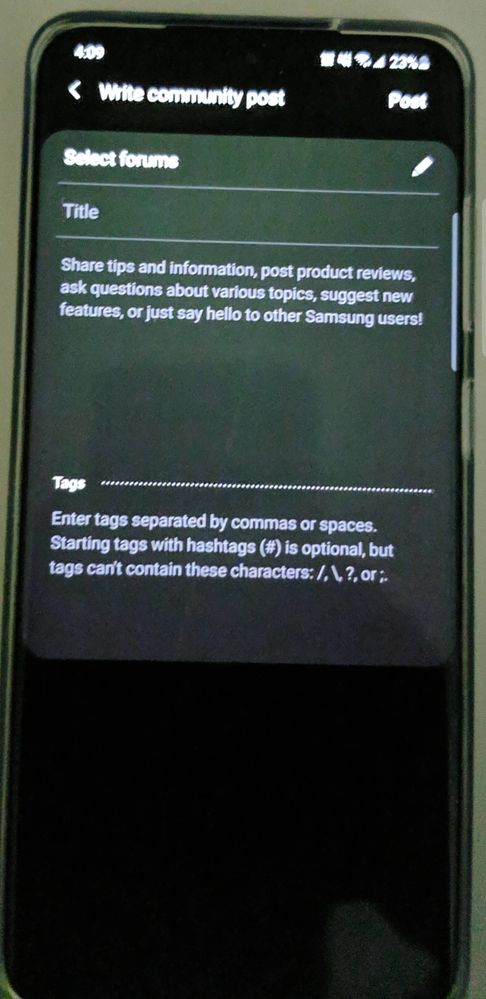


This problem is most prevalent around 30% brightness and on a grey background, any tips on fixing this?
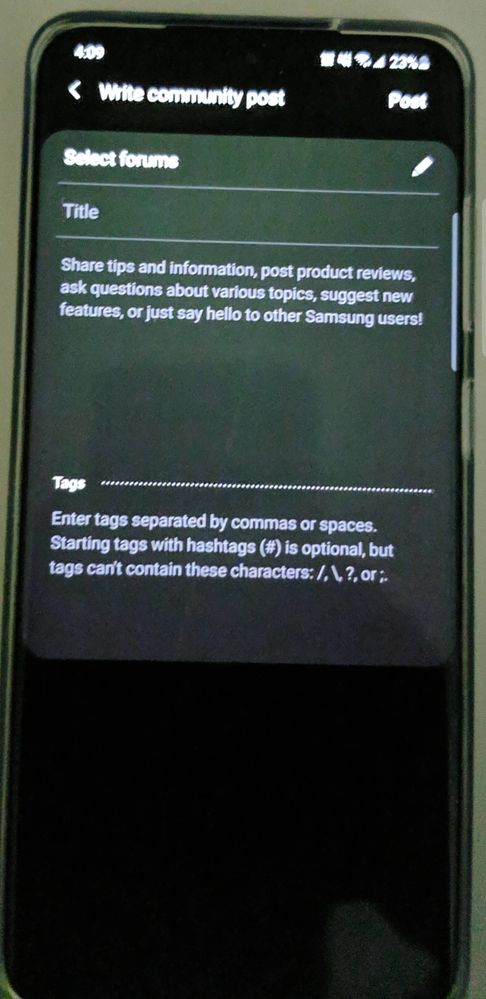


Calling or text samsung support is completely usless. They I have contacted them multiple times and they tell that this is just how the phone is and there is no problem or to transit 2 hours to my nearest the store during the midst of a global pandemic.
Very disappointed
12 Comments
- « Previous
-
- 1
- 2
- Next »
DrPhD
Beginner Level 4
Options
- Mark as New
- Subscribe
- Subscribe to RSS Feed
- Permalink
- Report Inappropriate Content
08-03-2021 07:01 AM in
Galaxy S
Turn on Always on Display. Double tap the screen and unlock the phone once the screen displays the time and date. Its a software bug. So moral of the story never buy Samsung phones again.
RedDogRabbit
Expert Level 5
Options
- Mark as New
- Subscribe
- Subscribe to RSS Feed
- Permalink
- Report Inappropriate Content
08-03-2021 07:14 AM in
Galaxy SThat's utter nonsense! I've been buying Samsung phones for the last 11 years & I have never had any hardware or software problems.
DrPhD
Beginner Level 4
Options
- Mark as New
- Subscribe
- Subscribe to RSS Feed
- Permalink
- Report Inappropriate Content
08-03-2021 07:17 AM in
Galaxy S
Well this person has and so have I.
- « Previous
-
- 1
- 2
- Next »
