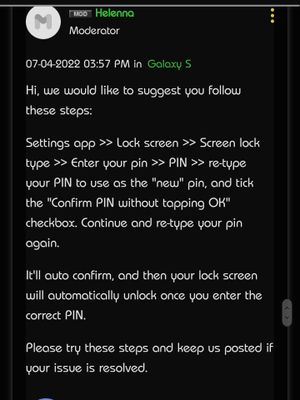- Mark as New
- Bookmark
- Subscribe
- Subscribe to RSS Feed
- Permalink
- Report Inappropriate Content
07-04-2022 11:43 AM (Last edited 07-04-2022 04:23 PM ) in
Galaxy S- Mark as New
- Subscribe
- Subscribe to RSS Feed
- Permalink
- Report Inappropriate Content
07-04-2022 12:44 PM in
Galaxy STry changing your PIN to a new one temporarily & You should then see "confirm without tapping".
Then switch it back to the PIN you want to use & you should see "confirm without tapping" again.
- Mark as New
- Subscribe
- Subscribe to RSS Feed
- Permalink
- Report Inappropriate Content
07-04-2022 01:30 PM in
Galaxy S- Mark as New
- Subscribe
- Subscribe to RSS Feed
- Permalink
- Report Inappropriate Content
07-04-2022 01:40 PM (Last edited 07-04-2022 01:41 PM ) in
Galaxy SWhen you tried the brand new PIN, you didn't see the "confirm without tapping"?
Can you post a screen shot of the screen (just use something like "0000" for the screen shot).
- Mark as New
- Subscribe
- Subscribe to RSS Feed
- Permalink
- Report Inappropriate Content
07-04-2022 02:15 PM in
Galaxy S


- Mark as New
- Subscribe
- Subscribe to RSS Feed
- Permalink
- Report Inappropriate Content
09-13-2022 11:01 AM in
Galaxy S- Mark as New
- Subscribe
- Subscribe to RSS Feed
- Permalink
- Report Inappropriate Content
09-13-2022 11:03 AM in
Galaxy SShould be, the instructions in the Post right below yours.
- Mark as New
- Subscribe
- Subscribe to RSS Feed
- Permalink
07-04-2022 12:57 PM in
Galaxy SHi, we would like to suggest you follow these steps:
Settings app >> Lock screen >> Screen lock type >> Enter your pin >> PIN >> re-type your PIN to use as the "new" pin, and tick the "Confirm PIN without tapping OK" checkbox. Continue and re-type your pin again.
It'll auto confirm, and then your lock screen will automatically unlock once you enter the correct PIN.
Please try these steps and keep us posted if your issue is resolved.
- Mark as New
- Subscribe
- Subscribe to RSS Feed
- Permalink
- Report Inappropriate Content
07-04-2022 02:15 PM in
Galaxy S


- Mark as New
- Subscribe
- Subscribe to RSS Feed
- Permalink
- Report Inappropriate Content
07-04-2022 02:29 PM in
Galaxy S