Tav
Beginner Level 2
Options
- Mark as New
- Bookmark
- Subscribe
- Subscribe to RSS Feed
- Permalink
- Report Inappropriate Content
09-01-2017 06:53 AM in
Galaxy S
After the latest update the long press menu on home screen icons disappeared. I had turned off the animation settings in the developer menu prior to the update. Turn them back on & the menu comes back. You're welcome.
4 Comments
rescuerEvp
Active Level 5
Options
- Mark as New
- Subscribe
- Subscribe to RSS Feed
- Permalink
- Report Inappropriate Content
09-01-2017 10:01 PM (Last edited 03-14-2019 06:43 AM ) in
Galaxy S
same issue. thanks for your information! here is what I have to set up now to see all the options.
think we have to report that issue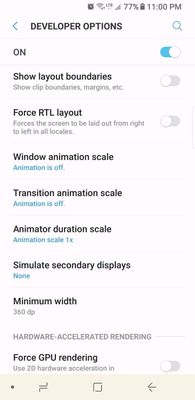
think we have to report that issue
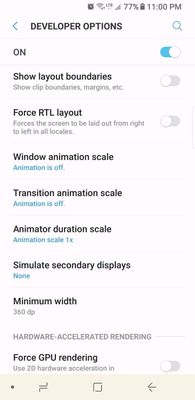
Tav
Beginner Level 2
Options
- Mark as New
- Subscribe
- Subscribe to RSS Feed
- Permalink
- Report Inappropriate Content
09-02-2017 06:48 AM in
Galaxy S
exactly. it will still work if you put animation scale to 0.5
Jmak
Active Level 10
Options
- Mark as New
- Subscribe
- Subscribe to RSS Feed
- Permalink
- Report Inappropriate Content
09-01-2017 10:03 PM in
Galaxy S
Good to know!! thnx
ukrall
Active Level 3
Options
- Mark as New
- Subscribe
- Subscribe to RSS Feed
- Permalink
- Report Inappropriate Content
09-02-2017 02:06 AM in
Galaxy S
sweet thanks
