Francis11
Beginner Level 2
Options
- Mark as New
- Bookmark
- Subscribe
- Subscribe to RSS Feed
- Permalink
- Report Inappropriate Content
04-14-2017 01:31 PM (Last edited 03-14-2019 04:42 AM ) in
Galaxy S
Hi, I've been using the new updated software for S7 Edge for months now but I've encountered this one annoying problem just today. When I woke up, I texted my friend and saw a red line to almost all words that my phone detects as a "wrong spelling." It does not change the word but the red line is really annoying but there is no option for it to be removed, or maybe I could not find the option.
I tried looking for forums online to try and see if it can be removed. Some said I have to delete it, try installing a different software and others said to deactivate it by turning spell correction off.
Spell check is already off and I tried turning everything off but the red line is still appearing.
Heeeelp pleaaaase. Thank you!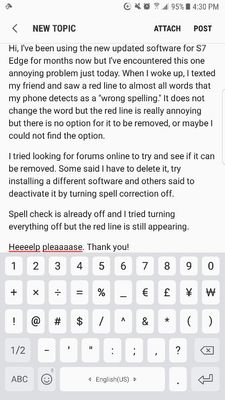
I tried looking for forums online to try and see if it can be removed. Some said I have to delete it, try installing a different software and others said to deactivate it by turning spell correction off.
Spell check is already off and I tried turning everything off but the red line is still appearing.
Heeeelp pleaaaase. Thank you!
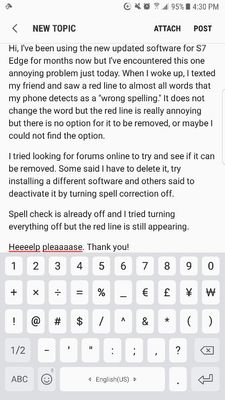
5 REPLIES 5
Options
- Mark as New
- Subscribe
- Subscribe to RSS Feed
- Permalink
- Report Inappropriate Content
04-14-2017 02:33 PM in
Galaxy S
The words underlined with red mean that you have the spell check or auto correct feature turned off and the vocabulary the phone is using will not recognize the misspelled words. You have turn on the spell check if you want the words to be spelled correctly and the red line to disappear. Otherwise there is no way to get rid of the red line under the words misspelled
Francis11
Beginner Level 2
Options
- Mark as New
- Subscribe
- Subscribe to RSS Feed
- Permalink
- Report Inappropriate Content
04-14-2017 02:36 PM in
Galaxy S
That's the thing though. I don't want the spell check turned on so I don't need to correctly spell the words especially if I'm using a different language other than English.
Options
- Mark as New
- Subscribe
- Subscribe to RSS Feed
- Permalink
- Report Inappropriate Content
04-14-2017 02:40 PM in
Galaxy S
This response does not make sense. What language other than English are you going to be using?
Francis11
Beginner Level 2
Options
- Mark as New
- Subscribe
- Subscribe to RSS Feed
- Permalink
- Report Inappropriate Content
04-14-2017 02:47 PM in
Galaxy S
See if I use another language other than English it will automatically have a red line. if I turn the spell check on and if I use a different language it will automatically change the word or retain it with red line.
I'm using Tagalog (Filipino) language most of the time.
I'm using Tagalog (Filipino) language most of the time.
Moderator
Options
- Mark as New
- Subscribe
- Subscribe to RSS Feed
- Permalink
04-17-2017 03:51 PM in
Galaxy S
Hey @Francis11, with "Auto check spelling" turned off (for all languages) in Language and input > Virtual Keyboard > Samsung Keyboard, can you link an image of the red lines under a message in Tagalog? I've tried to replicate this issue but I don't have those red lines when "check spelling" is turned off.
Also, are you using the built in Samsung messaging application?
Also, are you using the built in Samsung messaging application?
