- Mark as New
- Bookmark
- Subscribe
- Subscribe to RSS Feed
- Permalink
- Report Inappropriate Content
03-04-2025 04:27 PM in
Galaxy S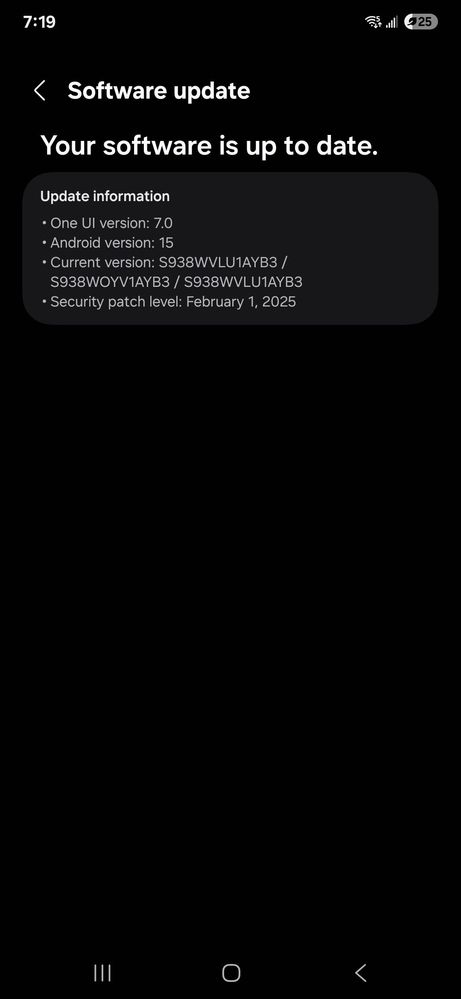
Solved! Go to Solution.
1 Solution
Accepted Solutions
- Mark as New
- Subscribe
- Subscribe to RSS Feed
- Permalink
- Report Inappropriate Content
03-04-2025 06:53 PM in
Galaxy S- Power off your phone
- Press and hold vol up and power key until you are in recovery mode
- use vol up and down to navigate
- select Wipe Cache Partition
- press power key to confirm
- click yes
- click reboot system
- Mark as New
- Subscribe
- Subscribe to RSS Feed
- Permalink
- Report Inappropriate Content
03-04-2025 06:53 PM in
Galaxy S- Power off your phone
- Press and hold vol up and power key until you are in recovery mode
- use vol up and down to navigate
- select Wipe Cache Partition
- press power key to confirm
- click yes
- click reboot system
- Mark as New
- Subscribe
- Subscribe to RSS Feed
- Permalink
- Report Inappropriate Content
03-04-2025 06:56 PM (Last edited 03-04-2025 06:57 PM ) in
Galaxy S- Mark as New
- Subscribe
- Subscribe to RSS Feed
- Permalink
03-05-2025 05:50 AM in
Galaxy SHi saad786,
Sorry to hear that your'e experiencing issues with your device after update. As suggested by Tallman, please perform wipe cache partition and keep us posted.
Thank you.
- Mark as New
- Subscribe
- Subscribe to RSS Feed
- Permalink
- Report Inappropriate Content
03-05-2025 04:36 PM in
Galaxy S