NavyDude
Active Level 1
Options
- Mark as New
- Bookmark
- Subscribe
- Subscribe to RSS Feed
- Permalink
- Report Inappropriate Content
04-15-2024 09:26 AM in
Galaxy S
Recently learnt about this feature in the hidden Gallery app called Gallery Labs where there's an option to access an album of a remote device on the same WiFi. When I scan the QR code on the other device, it opens the browser but it says "This site can't be reached". I had opened the port 5858 on my router but no change. Anyone have luck getting this to work? Thank you.
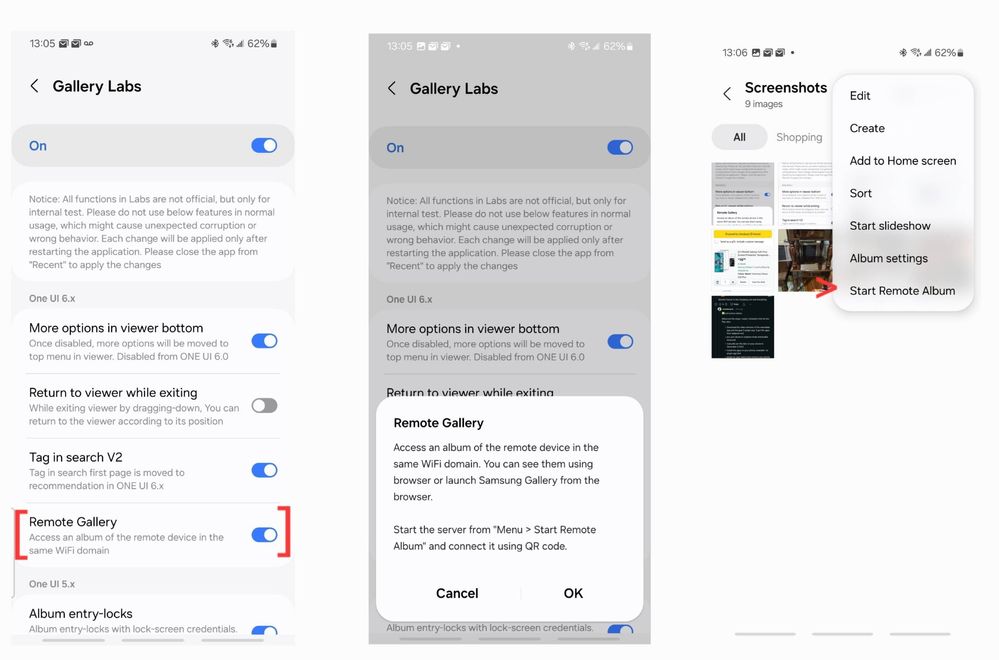
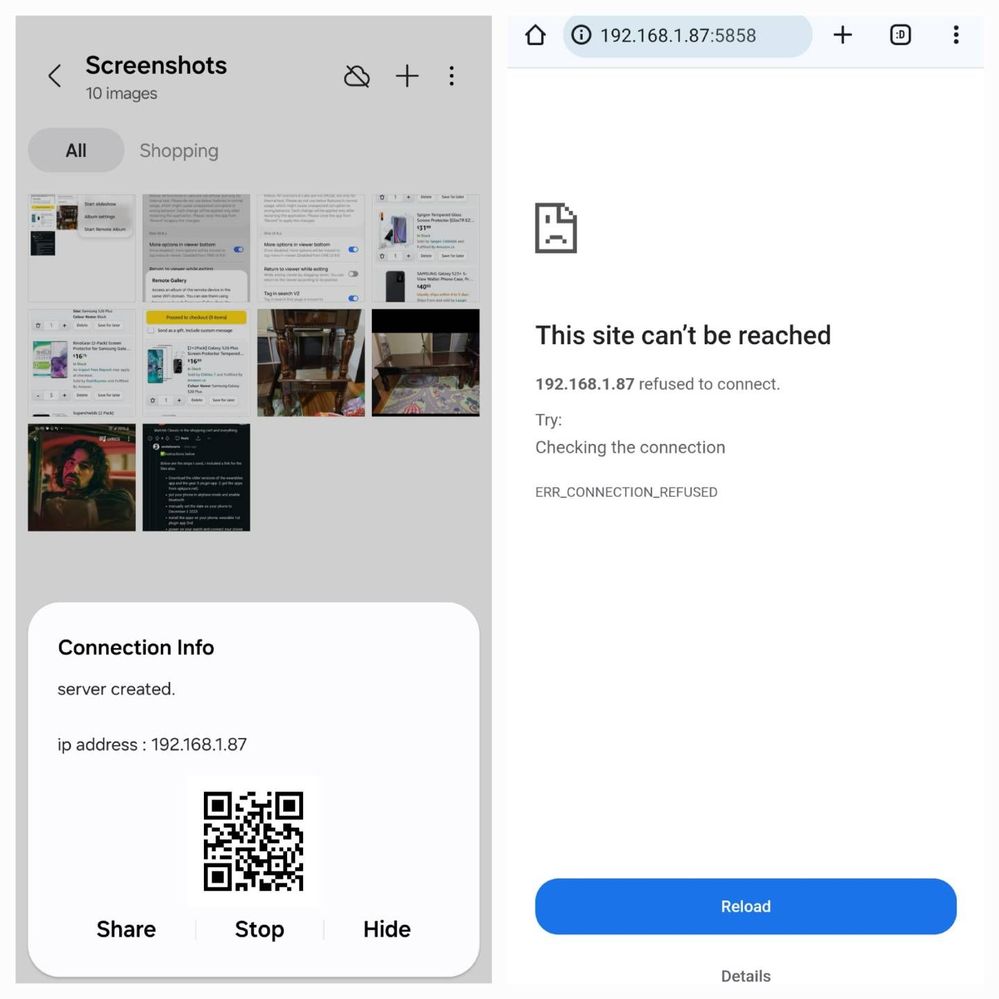
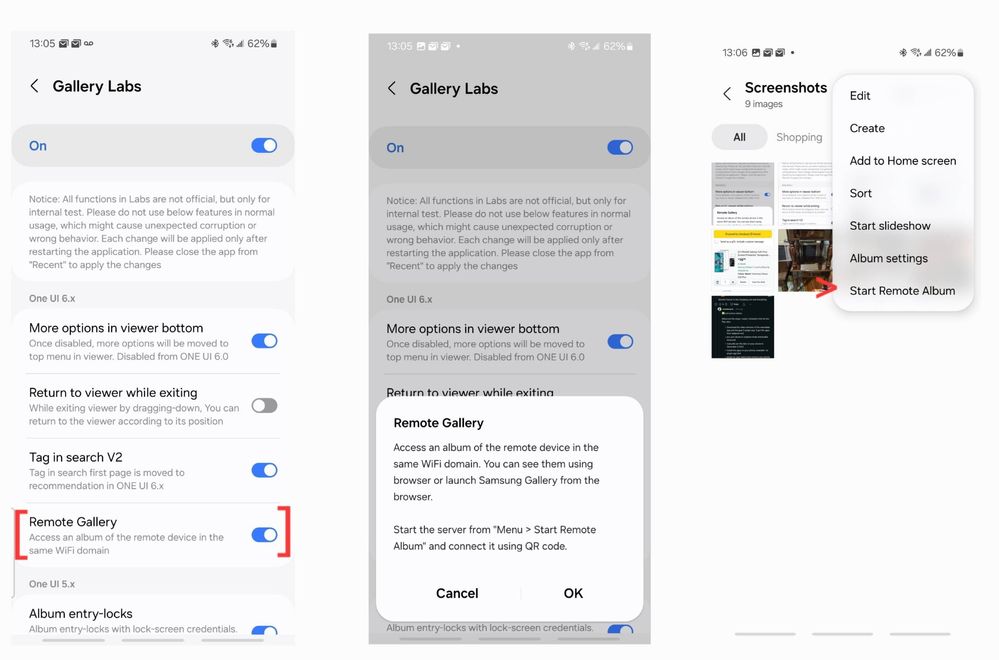
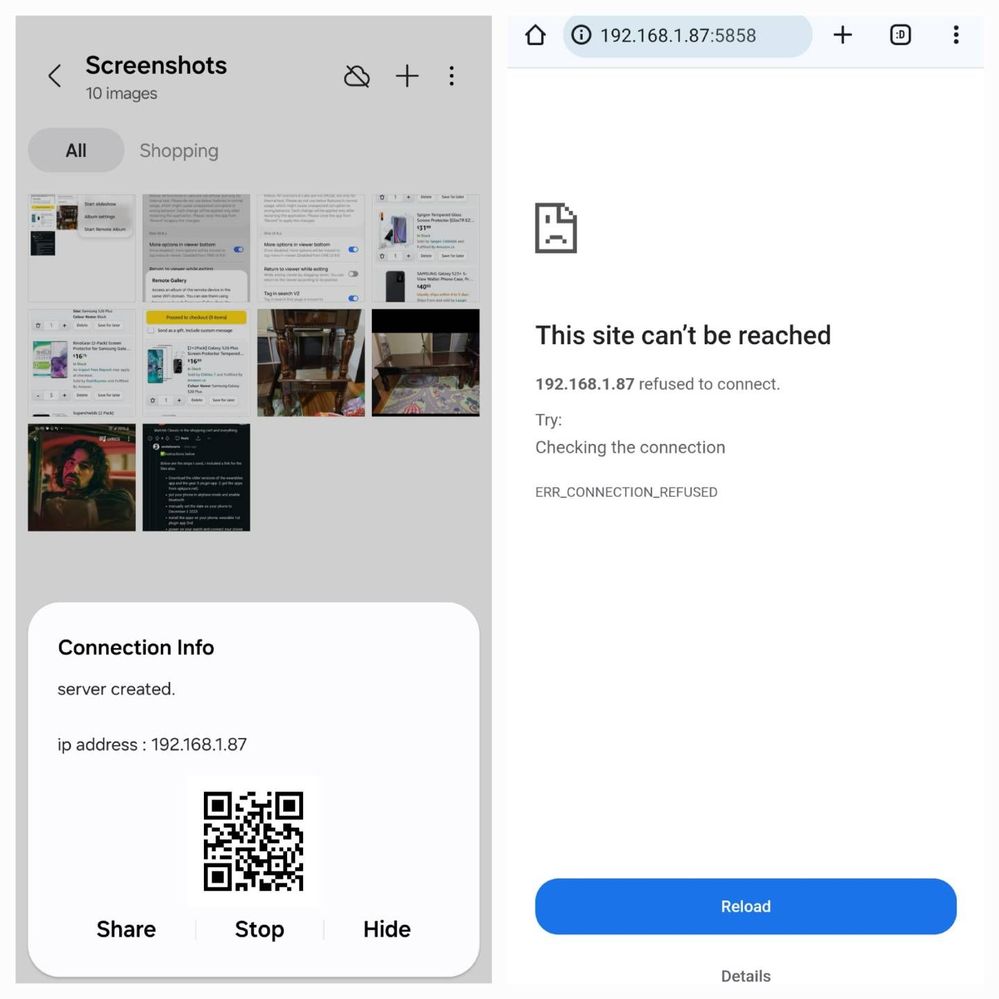
4 Comments
Day_Walker
Active Level 10
Options
- Mark as New
- Subscribe
- Subscribe to RSS Feed
- Permalink
- Report Inappropriate Content
04-15-2024 08:32 PM in
Galaxy S
Excellent Find, Bookmarked!
Samsung has no registered known udp ports so can't help here.
Have both devices been set discoverable via Quick Share?
Samsung has no registered known udp ports so can't help here.
Have both devices been set discoverable via Quick Share?
NavyDude
Active Level 1
Options
- Mark as New
- Subscribe
- Subscribe to RSS Feed
- Permalink
- Report Inappropriate Content
04-16-2024 10:28 AM in
Galaxy S
Quick share appears to he a little different. I can easily Quick Share between the devices. I click on Start Remote Album and it displays a QR code that I scanned with both my S23+ and Tab S9+ and get the same result where it will not connect. Not sure why the port is 5858. I enabled it in my router's interface. Thank you for your assistance.
NavyDude
Active Level 1
Options
- Mark as New
- Subscribe
- Subscribe to RSS Feed
- Permalink
- Report Inappropriate Content
04-16-2024 01:29 PM in
Galaxy S
All 3 devices are set discoverable. Quick Share is a little different from the Remote Album feature
Gealer
Beginner Level 2
Options
- Mark as New
- Subscribe
- Subscribe to RSS Feed
- Permalink
- Report Inappropriate Content
08-24-2024 09:18 PM in
Galaxy SHello, I'm having the same issue.
Did you figure it out?
I've tried to find any information about it but there is not much available.
And still can't make the remote gallery feature to work
