- Mark as New
- Bookmark
- Subscribe
- Subscribe to RSS Feed
- Permalink
- Report Inappropriate Content
10-12-2023 06:57 AM in
Galaxy S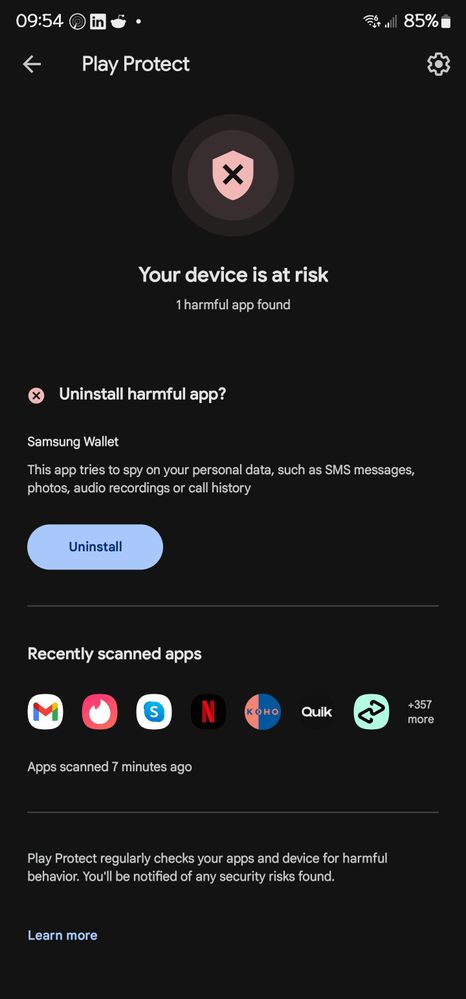
- Mark as New
- Subscribe
- Subscribe to RSS Feed
- Permalink
- Report Inappropriate Content
10-12-2023 06:59 AM (Last edited 10-12-2023 07:00 AM ) in
Galaxy S- Mark as New
- Subscribe
- Subscribe to RSS Feed
- Permalink
- Report Inappropriate Content
10-12-2023 07:08 AM in
Galaxy S- Mark as New
- Subscribe
- Subscribe to RSS Feed
- Permalink
- Report Inappropriate Content
10-12-2023 08:06 AM in
Galaxy SLol, funny how Play Protect noticed this, but fails regularly to notify you about other apps on the Play Store.
Just deny the permissions to Samsung Wallet.
Google Maps should receive a warning from Play Protect as well as Google Assistant, and a bunch of other Google Apps.
Play Protect needs to be updated.
- Mark as New
- Subscribe
- Subscribe to RSS Feed
- Permalink
- Report Inappropriate Content
10-12-2023 08:39 AM in
Galaxy S
- Mark as New
- Subscribe
- Subscribe to RSS Feed
- Permalink
- Report Inappropriate Content
10-12-2023 09:33 AM in
Galaxy SYou can deny all the permissions except for "Phone" permission, and that is because Samsung Wallet needs to be able to verify your identity. This is legitimate.
It does make me wonder why Google Wallet does not seem to care?
Personally, I prefer the security of Samsung Wallet vs Google Wallet.
Google needs to update it's Play Protect Settings for Samsung Wallet.
- Mark as New
- Subscribe
- Subscribe to RSS Feed
- Permalink
- Report Inappropriate Content
10-12-2023 10:36 AM in
Galaxy S- Mark as New
- Subscribe
- Subscribe to RSS Feed
- Permalink
- Report Inappropriate Content
10-12-2023 12:16 PM (Last edited 10-12-2023 01:07 PM ) in
Galaxy SHere is a "fix".
Go to Settings > Apps & Scroll down to Samsung Wallet & Deny permissions for everything except for "Phone".
Go back to Settings & Search for the "Play Store" & Scroll down to Storage & Clear Both Cache & Data for the Play Store.
Run Play Protect Scan again & Issue is resolved.
Edit: By the way, you can add back permissions to Samsung Wallet, and Play Protect no longer reports Samsung Wallet as being "dangerous", or whatever the word was.
SMS permission is necessary to send you a text for verification purposes if needed. Camera permission could be used for Mobile Deposits?
Contact permission could be used to send money?
Location permission could be used in the event your device was lost or stolen?
Anyway, Google & Samsung already know everything about you, so unless you are doing something illegal, I wouldn't worry about it.
I've added back almost all the permissions, scanned again with Play Protect and no longer any warnings.
So I'm thinking that it was a temporary glitch with Play Protect. Not an issue with Samsung Wallet at all!
- Mark as New
- Subscribe
- Subscribe to RSS Feed
- Permalink
- Report Inappropriate Content
10-13-2023 12:58 PM in
Galaxy S





