mindl
Active Level 8
Options
- Mark as New
- Bookmark
- Subscribe
- Subscribe to RSS Feed
- Permalink
- Report Inappropriate Content
12-20-2019 11:20 AM (Last edited 12-20-2019 11:30 AM ) in
Galaxy S
It's actually working. Not entirely functional but a nice surprise.
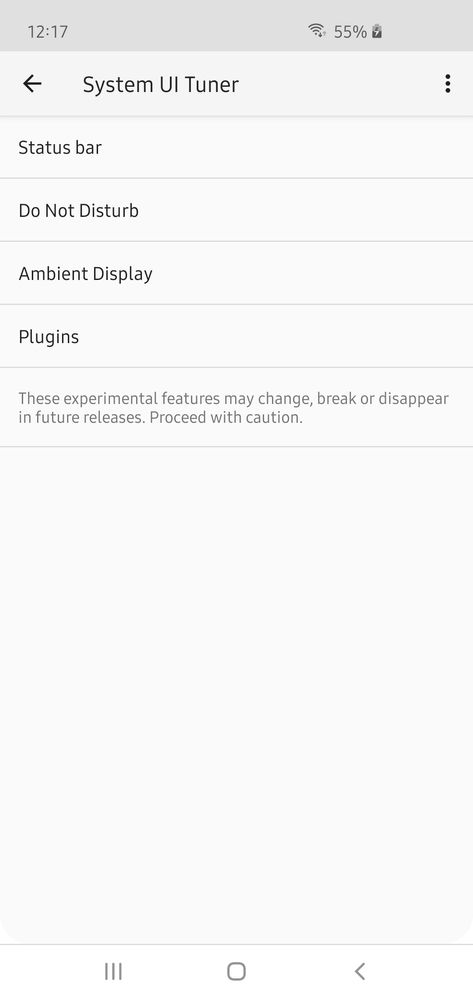
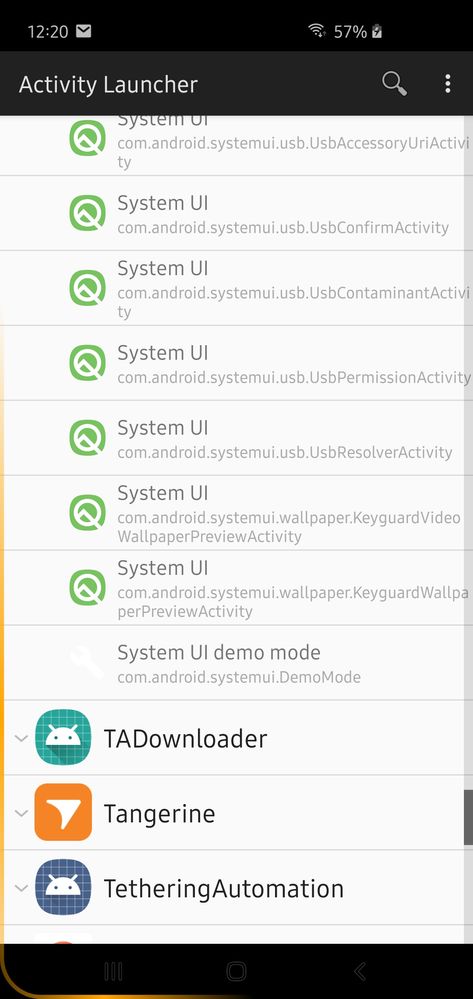
You can run it via Activity Launcher. Scroll down to System UI, expand it and it's the last one, "...demo mode."
You can make a shortcut (long press the link) and edit name/icon.
Also, dessert case screensaver, Media Volume Limit in Settings (enable and full slider) and a few others.
You can uninstall the app if you don't plan on changes and it'll stick.
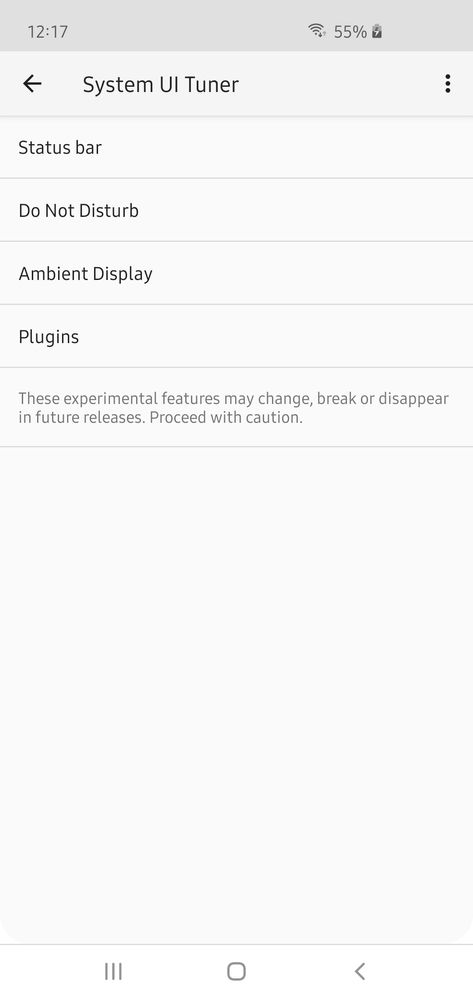
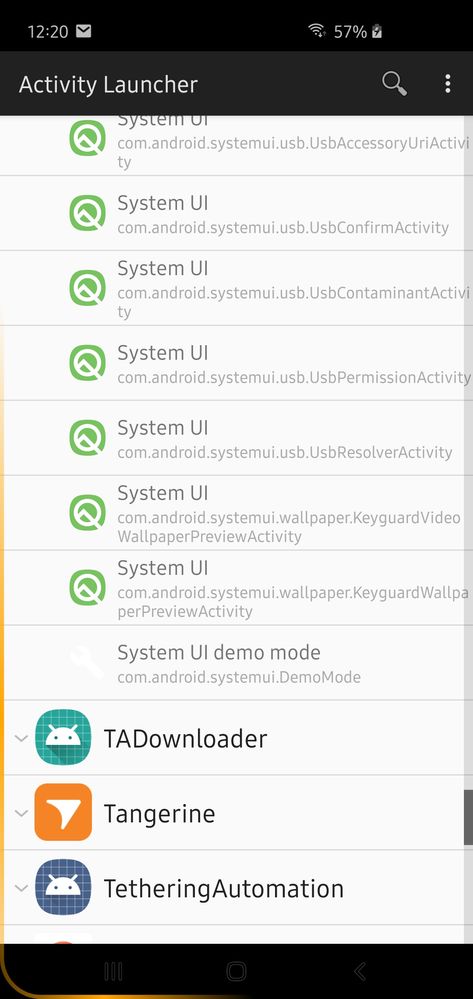
3 REPLIES 3
BDTech
Expert Level 1
Options
- Mark as New
- Subscribe
- Subscribe to RSS Feed
- Permalink
- Report Inappropriate Content
12-20-2019 12:48 PM (Last edited 12-20-2019 12:48 PM ) in
Galaxy S
FYI, you don't need to use System UI Tuner for Media volume limiter, the Android 10 update added it in by default for us 😄
Settings, Sounds and vibration, Volume, three dot menu:
Settings, Sounds and vibration, Volume, three dot menu:
SamsungMad
Active Level 5
Options
- Mark as New
- Subscribe
- Subscribe to RSS Feed
- Permalink
- Report Inappropriate Content
12-20-2019 01:29 PM in
Galaxy S
yup and works great, now when you connect to something via bluetooth it will automatically be set to what you want ... in my case loudest so I can use volume control on my bluetooth device..
mindl
Active Level 8
Options
- Mark as New
- Subscribe
- Subscribe to RSS Feed
- Permalink
- Report Inappropriate Content
12-21-2019 03:53 PM in
Galaxy S
Yup. Weird by method but makes sense to allow a limit, then crank it full to negate a warning.
Thanks, Yoshi. I had no idea.
Thanks, Yoshi. I had no idea.
