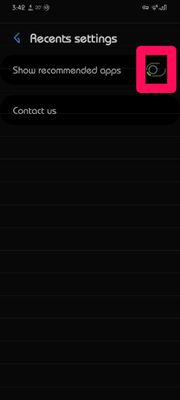- Mark as New
- Bookmark
- Subscribe
- Subscribe to RSS Feed
- Permalink
- Report Inappropriate Content
07-05-2022 12:36 PM in
Galaxy Z- Mark as New
- Subscribe
- Subscribe to RSS Feed
- Permalink
- Report Inappropriate Content
07-05-2022 12:44 PM in
Galaxy ZI don't know if you have these settings on your device, but have a look and see if you do?
- Mark as New
- Subscribe
- Subscribe to RSS Feed
- Permalink
- Report Inappropriate Content
07-05-2022 12:51 PM in
Galaxy Z- Mark as New
- Subscribe
- Subscribe to RSS Feed
- Permalink
- Report Inappropriate Content
07-05-2022 01:13 PM in
Galaxy ZIt's not in Settings. It's there when you Swipe / Click Recents.
- Mark as New
- Subscribe
- Subscribe to RSS Feed
- Permalink
- Report Inappropriate Content
07-05-2022 01:31 PM in
Galaxy Z- Mark as New
- Subscribe
- Subscribe to RSS Feed
- Permalink
- Report Inappropriate Content
07-05-2022 01:29 PM in
Galaxy Z- Mark as New
- Subscribe
- Subscribe to RSS Feed
- Permalink
- Report Inappropriate Content
07-05-2022 02:09 PM in
Galaxy ZIs it working for you now?
- Mark as New
- Subscribe
- Subscribe to RSS Feed
- Permalink
- Report Inappropriate Content
07-05-2022 02:23 PM in
Galaxy ZWhen I flip that setting nothing shows up in recent apps. It is either system apps or nothing.
I appreciate the suggestion though. I never would have found it on my own.
- Mark as New
- Subscribe
- Subscribe to RSS Feed
- Permalink
- Report Inappropriate Content
07-05-2022 08:05 PM in
Galaxy Z- Mark as New
- Subscribe
- Subscribe to RSS Feed
- Permalink
- Report Inappropriate Content
07-05-2022 08:18 PM in
Galaxy Z