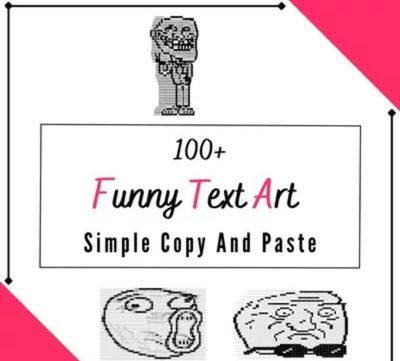- Mark as New
- Bookmark
- Subscribe
- Subscribe to RSS Feed
- Permalink
02-23-2024 10:44 AM (Last edited 02-23-2024 10:46 AM ) in
OthersHi Samsung Members!
How has everyone's week been so far? It is time for another Hot Topic! As usual, let’s begin with the hottest news.
[Galaxy S24 series update]
The first software update for the Galaxy S24 series has been released. If you own a Galaxy S24 device, we recommend checking for the update as soon as possible, either today or in the coming days and weeks. Thank you to those Members who shared information about the update in the Community.
[Galaxy AI is coming to older devices]
Exciting news! The future One UI 6.1 update will expand the availability of Galaxy AI to older devices, starting with the Galaxy Z Fold5, Z Flip5, S23 series, and Tab S9 series. This latest AI innovation will roll out at the end of next month, making it accessible to even more users.
Read more here.
[Secure Folder, thread by GoldieR]
You might notice this icon on your home screen, Quick Panel, or Settings. If you haven't used it before, you may be wondering what it is for.
This is Secure Folder, a place where you can store files, data, and even apps that you want to keep private in your compatible Galaxy device. Protect and encrypt files and data with Samsung Knox, and create a secure, private copy of an app of your choosing.
[Samsung DeX with TV, thread by AmeriCanuck]
Did you know that you can use your TV as a monitor for Samsung DeX? Just connect your compatible Galaxy device with your compatible TV with a USB-C to HDMI adapter, and access Samsung DeX! Add a Bluetooth keyboard and mouse to enjoy a PC-like experience.
Enjoy your weekend and cheers!
Winston @ Samsung Members Team Canada
- Mark as New
- Subscribe
- Subscribe to RSS Feed
- Permalink
- Report Inappropriate Content
02-23-2024 11:28 AM in
OthersHow has everyone's week been so far? It is time for another Hot Topic! As usual, let’s begin with the hottest news.
[Galaxy S24 series update]
The first software update for the Galaxy S24 series has been released. If you own a Galaxy S24 device, we recommend checking for the update as soon as possible, either today or in the coming days and weeks. Thank you to those Members who shared information about the update in the Community.
[Galaxy AI is coming to older devices]
Exciting news! The future One UI 6.1 update will expand the availability of Galaxy AI to older devices, starting with the Galaxy Z Fold5, Z Flip5, S23 series, and Tab S9 series. This latest AI innovation will roll out at the end of next month, making it accessible to even more users.
Read more here.
[Secure Folder, thread by GoldieR]
You might notice this icon on your home screen, Quick Panel, or Settings. If you haven't used it before, you may be wondering what it is for.

This is Secure Folder, a place where you can store files, data, and even apps that you want to keep private in your compatible Galaxy device. Protect and encrypt files and data with Samsung Knox, and create a secure, private copy of an app of your choosing.
[Samsung DeX with TV, thread by AmeriCanuck]
Did you know that you can use your TV as a monitor for Samsung DeX? Just connect your compatible Galaxy device with your compatible TV with a USB-C to HDMI adapter, and access Samsung DeX! Add a Bluetooth keyboard and mouse to enjoy a PC-like experience.
Enjoy your weekend and cheers!
Winston @ Samsung Members Team Canada
- Mark as New
- Subscribe
- Subscribe to RSS Feed
- Permalink
- Report Inappropriate Content
02-23-2024 12:11 PM in
Others🙄
- Mark as New
- Subscribe
- Subscribe to RSS Feed
- Permalink
- Report Inappropriate Content
02-23-2024 11:35 AM in
OthersSince the latest update, my phone has been very hot and uses more battery power faster. Can someone contact me for help please? Thanks
- Mark as New
- Subscribe
- Subscribe to RSS Feed
- Permalink
- Report Inappropriate Content
02-23-2024 12:40 PM in
Others- Mark as New
- Subscribe
- Subscribe to RSS Feed
- Permalink
- Report Inappropriate Content
02-24-2024 01:08 PM (Last edited 02-24-2024 01:09 PM ) in
Others- Mark as New
- Subscribe
- Subscribe to RSS Feed
- Permalink
- Report Inappropriate Content
02-24-2024 01:15 PM in
Others- Mark as New
- Subscribe
- Subscribe to RSS Feed
- Permalink
- Report Inappropriate Content
02-24-2024 02:40 PM in
Others- Mark as New
- Subscribe
- Subscribe to RSS Feed
- Permalink
- Report Inappropriate Content
02-24-2024 02:54 PM in
OthersBoot into Recovery & Wipe Cache.
Either Uninstall or put apps you don't use to sleep.
Check which apps are using the battery from, Settings > Battery > Battery Usage & Check to see that the apps you use the most are Optimized.
Click on these apps (one at a time) & Scroll down to "Battery" to verify that they are not "Unrestricted".
- Mark as New
- Subscribe
- Subscribe to RSS Feed
- Permalink
- Report Inappropriate Content
02-25-2024 06:17 PM (Last edited 02-25-2024 06:18 PM ) in
Others