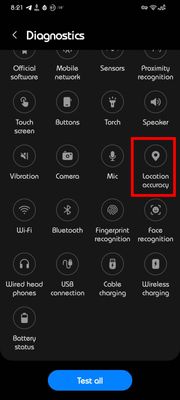- Mark as New
- Bookmark
- Subscribe
- Subscribe to RSS Feed
- Permalink
- Report Inappropriate Content
01-31-2023 03:16 PM in
Tablets- Mark as New
- Subscribe
- Subscribe to RSS Feed
- Permalink
- Report Inappropriate Content
01-31-2023 03:38 PM in
TabletsYou have the Location for the Tablet enabled, and Automatic Time Zone & Set Time Zone based on Location?
Other than that, I can't think of anything else off hand that would be preventing it from updating the Time Zone.
Note! In the screen shot I do NOT have my time zone set to Based on Location, BUT you SHOULD!
- Mark as New
- Subscribe
- Subscribe to RSS Feed
- Permalink
- Report Inappropriate Content
01-31-2023 04:36 PM in
Tablets- Mark as New
- Subscribe
- Subscribe to RSS Feed
- Permalink
- Report Inappropriate Content
01-31-2023 05:23 PM in
TabletsOpen the Samsung Members app > Click on Support & Diagnostics > Run the Diagnostics for Location & see if you get any error messages?
I mean the Location accuracy would have to be off by a mile for this to be the reason, but worth a look.
- Mark as New
- Subscribe
- Subscribe to RSS Feed
- Permalink
- Report Inappropriate Content
01-31-2023 06:35 PM in
Tablets- Mark as New
- Subscribe
- Subscribe to RSS Feed
- Permalink
- Report Inappropriate Content
01-31-2023 06:40 PM in
TabletsAre you using a VPN? That could certainly have an affect on the Time Zone.
- Mark as New
- Subscribe
- Subscribe to RSS Feed
- Permalink
- Report Inappropriate Content
01-31-2023 07:29 PM in
Tablets- Mark as New
- Subscribe
- Subscribe to RSS Feed
- Permalink
- Report Inappropriate Content
02-11-2023 11:38 AM in
TabletsI have the same issue on my tab s8 wifi. Left it for a day and it didn't change automatically yet. I'm also having my lockscreen notification become icons only all the time despite changing the settings again and again. It seems to revert. Just a few bugs I've been encountering.
- Mark as New
- Subscribe
- Subscribe to RSS Feed
- Permalink
- Report Inappropriate Content
03-17-2023 01:22 PM in
TabletsI have the same exact issue on my Galaxy tab s7+. Toggled off and on, restarted, still not updating. Just did it manually.
- Mark as New
- Subscribe
- Subscribe to RSS Feed
- Permalink
- Report Inappropriate Content
03-17-2023 02:11 PM in
Tablets