jillimartini
Active Level 3
Options
- Mark as New
- Bookmark
- Subscribe
- Subscribe to RSS Feed
- Permalink
- Report Inappropriate Content
02-23-2020 07:51 AM in
Galaxy A
Ok, since I lost special notes on my last phone, and was unable to retrieve them, I'm diligent now about backing up, however I don't want to fill up my cloud space unnecessarily with redundancy.
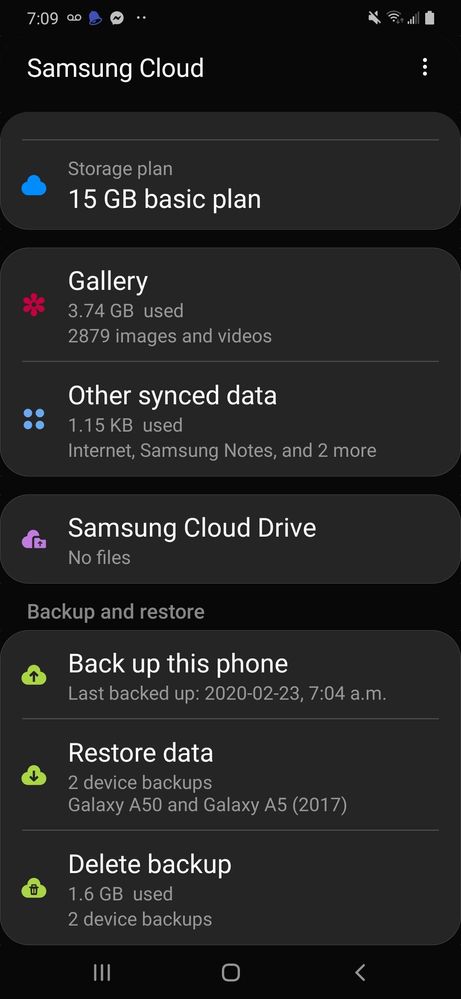
At the bottom where it says delete back up, does that mean if I delete that to free up space, I'm deleting all my stored data?
There's two back ups, new and old phone ( A 5) , j was going to delete my old phones back up.
Is that safe to do since I have my old phone data on my new phone? I need to free up space.
How do I keep from filling up the cloud so quickly ?
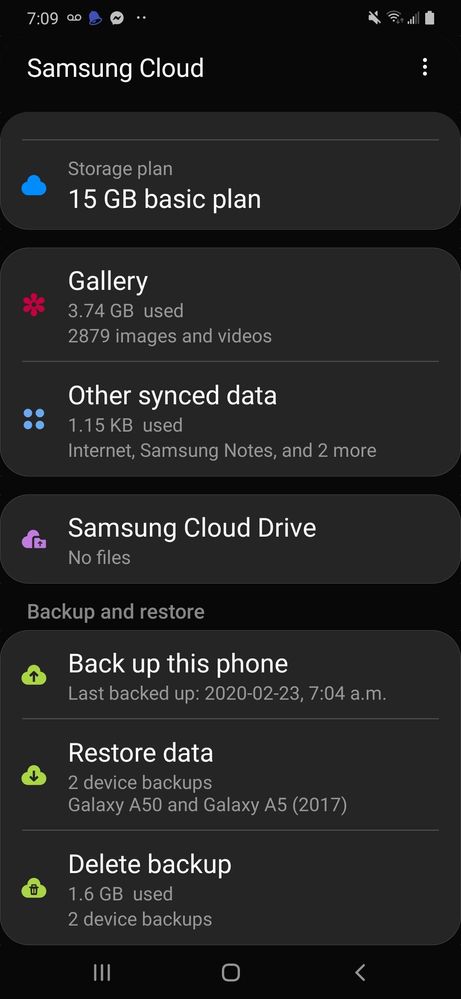
Solved! Go to Solution.
3 Comments
Solution
Tallman
★
Options
- Mark as New
- Subscribe
- Subscribe to RSS Feed
- Permalink
- Report Inappropriate Content
02-23-2020 08:08 AM in
Galaxy A
So, you can delete your old backup if you are sure you got everything. Click delete backup, on top of it, you can choose which phone's backup to delete. You can delete the old backup and leave new backup.
For the Samsung Note backup. You need to make sure Samsung Cloud is enable.
Open Samsung Note→ click3 bars on top left→ click Settings( gear icon)
The first option Samsung Cloud, make sure enable.
Then click on it, make sure Samsung Note has Sync On enable. If you want to Sync all time, choose Sync wifi and mobile.
For the Samsung Note backup. You need to make sure Samsung Cloud is enable.
Open Samsung Note→ click3 bars on top left→ click Settings( gear icon)
The first option Samsung Cloud, make sure enable.
Then click on it, make sure Samsung Note has Sync On enable. If you want to Sync all time, choose Sync wifi and mobile.
jillimartini
Active Level 3
Options
- Mark as New
- Subscribe
- Subscribe to RSS Feed
- Permalink
- Report Inappropriate Content
02-23-2020 08:36 AM (Last edited 02-23-2020 08:37 AM ) in
Galaxy A
thank you Tallman. I will delete back up for old phone with confidence. and I will double check that my Samsung Notes are backing up to the cloud. I learned my lesson the hard way and lost all my Samsung Notes on my old phone which I desperately wish I could still get. I'm pretty sure that I made sure that these Samsung Notes synced to the cloud but I'm going to go and check again! Thanks for the reminder
mytech
Expert Level 3
Options
- Mark as New
- Subscribe
- Subscribe to RSS Feed
- Permalink
- Report Inappropriate Content
02-24-2020 03:39 AM (Last edited 12-09-2020 02:17 AM ) in
Galaxy A
Iknow some don't like this but it seems to be ok 🤷
Check out degoo, it gives you 100gb cloud data backup with a Samsung device 👍
Check out degoo, it gives you 100gb cloud data backup with a Samsung device 👍
