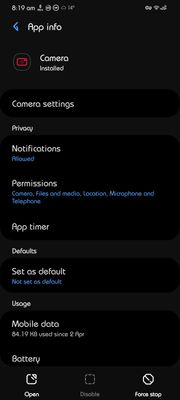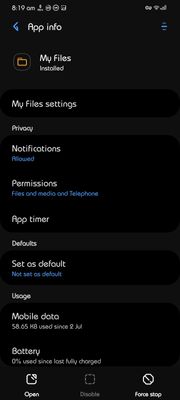- Mark as New
- Bookmark
- Subscribe
- Subscribe to RSS Feed
- Permalink
- Report Inappropriate Content
07-31-2021 03:27 PM in
Galaxy A- Mark as New
- Subscribe
- Subscribe to RSS Feed
- Permalink
- Report Inappropriate Content
07-31-2021 04:14 PM in
Galaxy ASettings > Apps > Click to Show > Toggle to show system apps. ie: My Files etc & you can view the permissions for them.
- Mark as New
- Subscribe
- Subscribe to RSS Feed
- Permalink
- Report Inappropriate Content
08-01-2021 05:21 AM in
Galaxy A
- Mark as New
- Subscribe
- Subscribe to RSS Feed
- Permalink
- Report Inappropriate Content
08-01-2021 09:21 PM in
Galaxy AI also asked where in the galaxy store are the preinstalled apps which I take it are not in the galaxy store only on the user's phone.
- Mark as New
- Subscribe
- Subscribe to RSS Feed
- Permalink
- Report Inappropriate Content
08-02-2021 03:55 AM in
Galaxy AYou've been shown how to see the preinstalled ie: system apps & how to view their permissions.
As for the Galaxy Store, Samsung does a poor job of providing specific information & Samsung's app developers do an even worse job of updating their apps.
You're not going to get the answer you want from Samsung, it'll be "taken as valuable feedback".
If you're so concerned about security, permissions & privacy, that ship has already sailed if you've been using the Internet for any length of time.
Accept that there's things that you can't change.
- Mark as New
- Subscribe
- Subscribe to RSS Feed
- Permalink
- Report Inappropriate Content
08-02-2021 05:19 PM in
Galaxy A