- Mark as New
- Bookmark
- Subscribe
- Subscribe to RSS Feed
- Permalink
- Report Inappropriate Content
06-14-2020 08:12 PM in
Galaxy Books



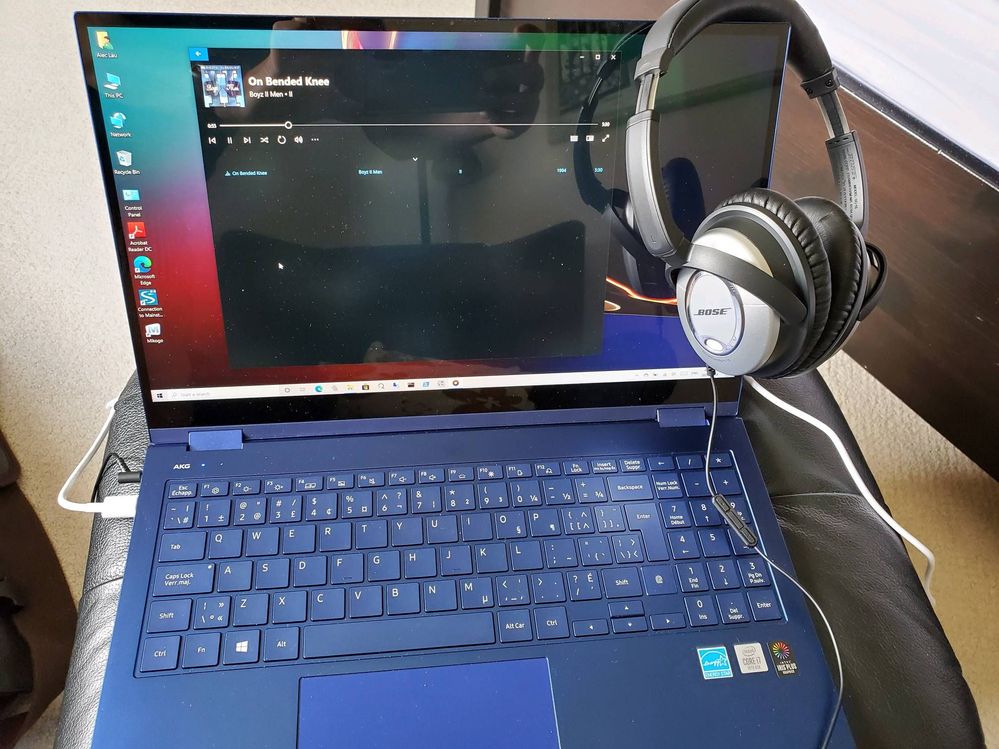
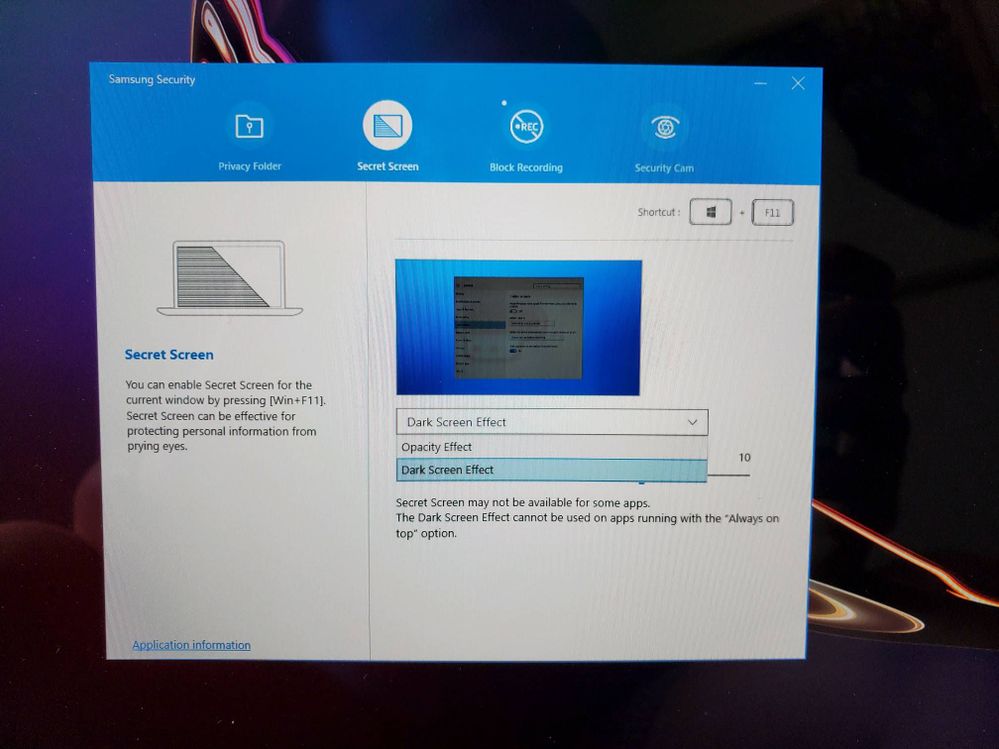


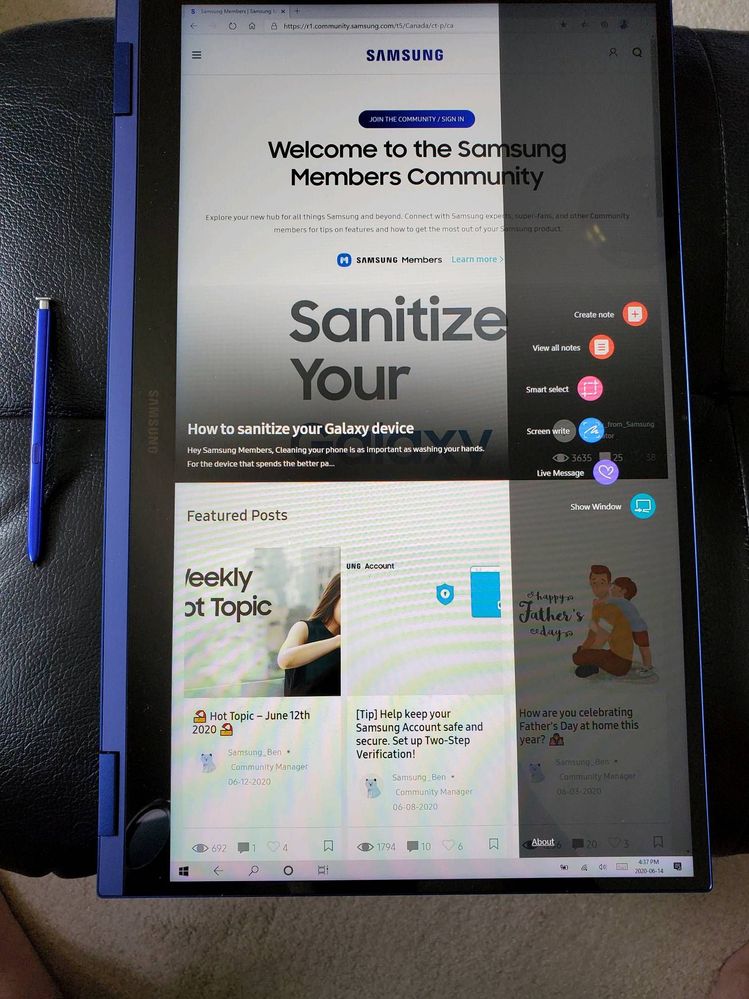
- « Previous
- Next »
- Mark as New
- Subscribe
- Subscribe to RSS Feed
- Permalink
- Report Inappropriate Content
12-15-2020 03:14 AM in
Galaxy BooksHello, I would like to aks two questions.
1) I have the issue that I lose quite often the WIFI connection, although all my other things are connected without issues. It takes also a long time to kind of use the Internet after that, does anyone else experience it?
2) When you are in the Tablet mode or not even the middle part, beneath the Samsung logo on the Display is a little bit plasticy and bops a bit in like it is hollow. Well the hole thing under the Display Logo is Plastic rather then metal. Is it just my unit or does anyone else have the same issue?
Thank you in advance.
- Mark as New
- Subscribe
- Subscribe to RSS Feed
- Permalink
- Report Inappropriate Content
12-15-2020 10:00 AM in
Galaxy BooksFor the 2nd question, I am not sure what are you talking about. I've attached my screenshot under Samsung Logo, mine looks ok to me.
- Mark as New
- Subscribe
- Subscribe to RSS Feed
- Permalink
- Report Inappropriate Content
02-12-2021 07:03 AM in
Galaxy Books- Mark as New
- Subscribe
- Subscribe to RSS Feed
- Permalink
- Report Inappropriate Content
02-12-2021 07:14 AM in
Galaxy Books- Mark as New
- Subscribe
- Subscribe to RSS Feed
- Permalink
- Report Inappropriate Content
02-12-2021 07:05 AM in
Galaxy Books- Mark as New
- Subscribe
- Subscribe to RSS Feed
- Permalink
- Report Inappropriate Content
02-12-2021 07:15 AM in
Galaxy Books- Mark as New
- Subscribe
- Subscribe to RSS Feed
- Permalink
- Report Inappropriate Content
03-11-2021 12:16 PM in
Galaxy Books- « Previous
- Next »


