- Mark as New
- Bookmark
- Subscribe
- Subscribe to RSS Feed
- Permalink
- Report Inappropriate Content
03-30-2022 04:02 AM (Last edited 03-30-2022 04:05 AM ) in
Galaxy Note- Mark as New
- Subscribe
- Subscribe to RSS Feed
- Permalink
- Report Inappropriate Content
03-30-2022 05:56 AM in
Galaxy NoteHave you set to SD Card there?
- Mark as New
- Subscribe
- Subscribe to RSS Feed
- Permalink
- Report Inappropriate Content
03-30-2022 07:06 AM (Last edited 03-30-2022 07:09 AM ) in
Galaxy NoteAn edited image in the Gallery app saves to the SD Card like it should.
This ONLY happens when saving an edited image copy from the Camera app..... editing the 'preview' image if you will.
Original is in the SD Card, but edits get saved to internal storage.
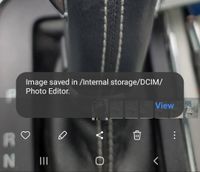
- Mark as New
- Subscribe
- Subscribe to RSS Feed
- Permalink
03-30-2022 03:48 PM in
Galaxy NoteHi, We suggest you to clear cache of your camera app and gallery app to fix the issue.
Open Settings >> Select Apps and Notifications >> Click on camera >> Tap on storage and clear cache.
For the gallery App, Open Settings >> Select Apps and Notifications >> Tap on gallery >> Tap on Storage >> Then Tap clear cache and your gallery cache will be cleaned.
- Mark as New
- Subscribe
- Subscribe to RSS Feed
- Permalink
- Report Inappropriate Content
03-30-2022 05:57 PM in
Galaxy Note