DIV
Active Level 4
Options
- Mark as New
- Bookmark
- Subscribe
- Subscribe to RSS Feed
- Permalink
- Report Inappropriate Content
11-21-2019 02:36 PM in
Galaxy Note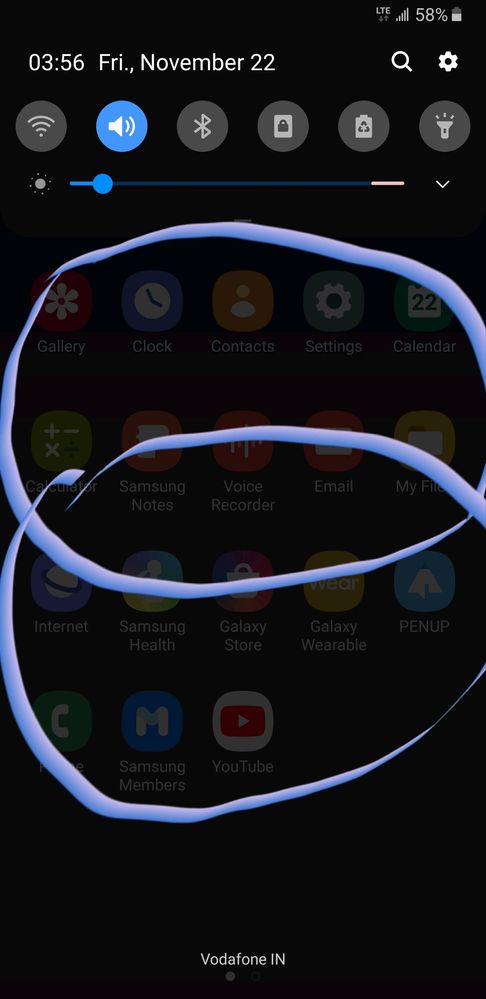
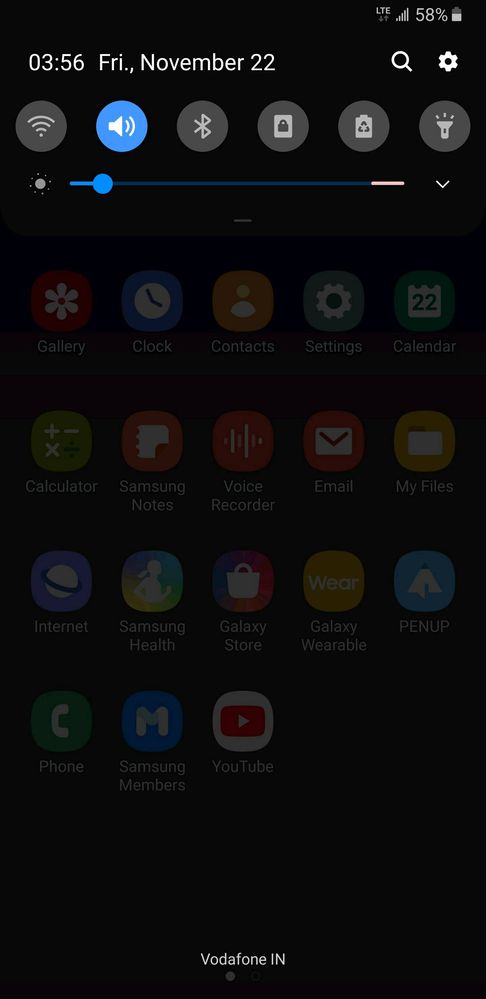
As we can see, those stripes in the screen is color grading issue. This is definitely a software issue. Otherwise it wouldn't be in the screen shot. Why is this?
Actions taken from my sides are:
1) factory reset.
2) 3rd party apps to fix pixels.
3) changing resolution to lower.
4) booting in safe mode.
5) turned off iris scanner
6) slapped hard on screen in hope of auto fix.
Please suggest me a really working way to solve.
It is very hard to see movie in low light, specially dark scenes(looks like pixals only).
5 REPLIES 5
CHMultimedia
Expert Level 5
Options
- Mark as New
- Subscribe
- Subscribe to RSS Feed
- Permalink
- Report Inappropriate Content
11-21-2019 02:39 PM (Last edited 11-21-2019 02:40 PM ) in
Galaxy Note
"This is definitely a software issue. Otherwise it wouldn't be in the screen shot."
That's a fundamentally flawed argument. If you have a pententially hardware or software issue, you mustn't use the problematic hardware. In this case, if your screen is defective and view a screenshot on the said screen, the issue will persist. Reminds me of when people took screenshots of their burn-in...
On my device, I can see no issue with the provided screenshot, further proving the hardware issue.
That's a fundamentally flawed argument. If you have a pententially hardware or software issue, you mustn't use the problematic hardware. In this case, if your screen is defective and view a screenshot on the said screen, the issue will persist. Reminds me of when people took screenshots of their burn-in...
On my device, I can see no issue with the provided screenshot, further proving the hardware issue.
DIV
Active Level 4
Options
- Mark as New
- Subscribe
- Subscribe to RSS Feed
- Permalink
- Report Inappropriate Content
11-21-2019 02:43 PM in
Galaxy Note
i took the screen shot and sent it to my wife's phone(S8+) looks tje same way in mine too. thats why i was sure about software issue. i might be wrong too. but plz suggest me something
CHMultimedia
Expert Level 5
Options
- Mark as New
- Subscribe
- Subscribe to RSS Feed
- Permalink
- Report Inappropriate Content
11-21-2019 03:27 PM in
Galaxy Note
Honestly it's hard to suggest an hypothesis about the origin of your issue without witnessing it. Can you take a picture of the problem with another device and post it here?
lpo84
Active Level 5
Options
- Mark as New
- Subscribe
- Subscribe to RSS Feed
- Permalink
- Report Inappropriate Content
11-22-2019 09:19 AM in
Galaxy Note
it fades automatically when you pull down your notification panel. always has.
Samsung_8quUBhQ
Beginner Level 2
Options
- Mark as New
- Subscribe
- Subscribe to RSS Feed
- Permalink
- Report Inappropriate Content
11-26-2019 03:45 AM in
Galaxy NoteIs it already solved?
