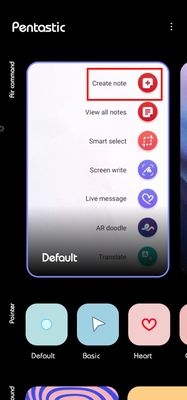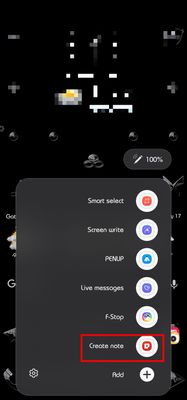- Mark as New
- Bookmark
- Subscribe
- Subscribe to RSS Feed
- Permalink
- Report Inappropriate Content
02-17-2024 10:14 AM in
Galaxy Note- Mark as New
- Subscribe
- Subscribe to RSS Feed
- Permalink
- Report Inappropriate Content
02-17-2024 10:33 AM in
Galaxy NoteOpen Pentastic & Make sure that "Create Note" is added.
- Mark as New
- Subscribe
- Subscribe to RSS Feed
- Permalink
- Report Inappropriate Content
02-17-2024 10:42 AM in
Galaxy Note- Mark as New
- Subscribe
- Subscribe to RSS Feed
- Permalink
- Report Inappropriate Content
02-17-2024 12:08 PM in
Galaxy NoteGo to Settings -> Advanced features -> SPen
Enable Quick Notes there
Also, screen off memo is excellent features too.

- Mark as New
- Subscribe
- Subscribe to RSS Feed
- Permalink
- Report Inappropriate Content
02-17-2024 12:47 PM in
Galaxy NoteI don't use the Spen, but it's greyed out for me there?
- Mark as New
- Subscribe
- Subscribe to RSS Feed
- Permalink
- Report Inappropriate Content
02-19-2024 10:06 AM in
Galaxy Note- Mark as New
- Subscribe
- Subscribe to RSS Feed
- Permalink
02-19-2024 11:11 AM in
Galaxy NoteHi, just to confirm are you still facing the issue after performing the above steps ? kindly confirm us.
- Mark as New
- Subscribe
- Subscribe to RSS Feed
- Permalink
- Report Inappropriate Content
02-19-2024 11:39 AM in
Galaxy NoteThanks