- Mark as New
- Bookmark
- Subscribe
- Subscribe to RSS Feed
- Permalink
- Report Inappropriate Content
07-30-2023 08:46 AM in
Galaxy S- Mark as New
- Subscribe
- Subscribe to RSS Feed
- Permalink
- Report Inappropriate Content
07-30-2023 09:06 AM (Last edited 07-30-2023 09:11 AM ) in
Galaxy SThen when making the calls there is small icons at the bottom let you choose which Sim to use.

- Mark as New
- Subscribe
- Subscribe to RSS Feed
- Permalink
- Report Inappropriate Content
07-30-2023 09:09 AM in
Galaxy S- Mark as New
- Subscribe
- Subscribe to RSS Feed
- Permalink
- Report Inappropriate Content
07-30-2023 09:18 AM in
Galaxy S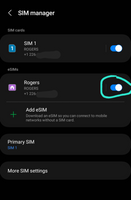
- Mark as New
- Subscribe
- Subscribe to RSS Feed
- Permalink
- Report Inappropriate Content
07-30-2023 09:20 AM in
Galaxy S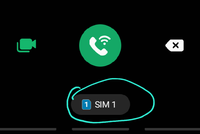
- Mark as New
- Subscribe
- Subscribe to RSS Feed
- Permalink
- Report Inappropriate Content
07-30-2023 07:46 PM in
Galaxy S- Mark as New
- Subscribe
- Subscribe to RSS Feed
- Permalink
- Report Inappropriate Content
07-31-2023 01:02 PM in
Galaxy S- Mark as New
- Subscribe
- Subscribe to RSS Feed
- Permalink
- Report Inappropriate Content
07-31-2023 01:06 PM in
Galaxy S- Mark as New
- Subscribe
- Subscribe to RSS Feed
- Permalink
- Report Inappropriate Content
07-30-2023 08:50 PM (Last edited 07-30-2023 08:51 PM ) in
Galaxy S- Mark as New
- Subscribe
- Subscribe to RSS Feed
- Permalink
07-30-2023 05:41 PM in
Galaxy SHi, If you do not insert the SIM card properly, your phone may not recognize the SIM card.
Check that your SIM card is placed on the tray with the gold-colored contact facing upwards and is fixed firmly into the tray.
Settings > Connections > SIM card manager > Add Mobile Plan, if this setting is available the eSIM feature is enabled in your device otherwise is not. This feature can’t be enabled by end user.
Have you tried reaching out to the network who activated your previous/existing eSIM to see if they're able to de-activate it from their side.
If the problem persists, try restarting the phone in Safe Mode to see if you're able to access your SIM card manager settings. To enter Safe Mode, press and hold the Power button until the 'Power off' prompt appears on the screen then release > Touch and hold Power off until the 'Safe mode' prompt appears then release > To confirm, tap Safe mode. To exit Safe Mode, restart your device as you would normally.
