- Mark as New
- Bookmark
- Subscribe
- Subscribe to RSS Feed
- Permalink
- Report Inappropriate Content
04-10-2021 11:24 AM in
Galaxy S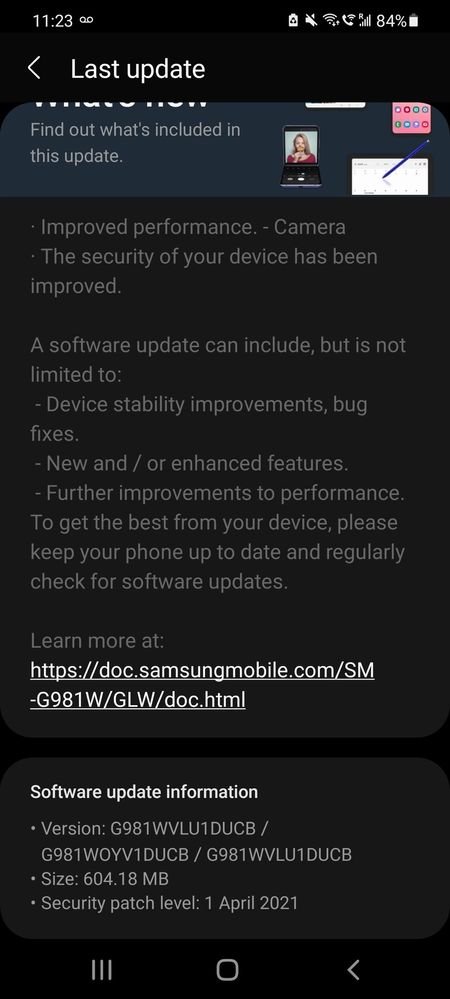
- Mark as New
- Subscribe
- Subscribe to RSS Feed
- Permalink
- Report Inappropriate Content
04-10-2021 11:39 AM in
Galaxy S- Power off your phone
- Press and hold vol up and power key until you are in recovery mode
- use vol up and down to navigate
- select Wipe Cache Partotion
- press power key to confirm
- click yes
- click reboot system
Test WiFi again.
- Mark as New
- Subscribe
- Subscribe to RSS Feed
- Permalink
- Report Inappropriate Content
04-10-2021 11:44 AM in
Galaxy SThx
- Mark as New
- Subscribe
- Subscribe to RSS Feed
- Permalink
04-10-2021 02:53 PM (Last edited 04-10-2021 02:54 PM ) in
Galaxy SHey richiev,
Is your problem got resolved by following the wipe cache partition of the device steps provided by Tallman? Please provide us the result so that we can help you further.
Thank you Tallman for your information.
- Mark as New
- Subscribe
- Subscribe to RSS Feed
- Permalink
- Report Inappropriate Content
04-11-2021 08:13 AM in
Galaxy S- Mark as New
- Subscribe
- Subscribe to RSS Feed
- Permalink
- Report Inappropriate Content
04-11-2021 05:53 AM in
Galaxy SBut this fixed it
- Mark as New
- Subscribe
- Subscribe to RSS Feed
- Permalink
- Report Inappropriate Content
04-11-2021 08:13 AM in
Galaxy S- Mark as New
- Subscribe
- Subscribe to RSS Feed
- Permalink
- Report Inappropriate Content
04-11-2021 08:14 AM in
Galaxy S